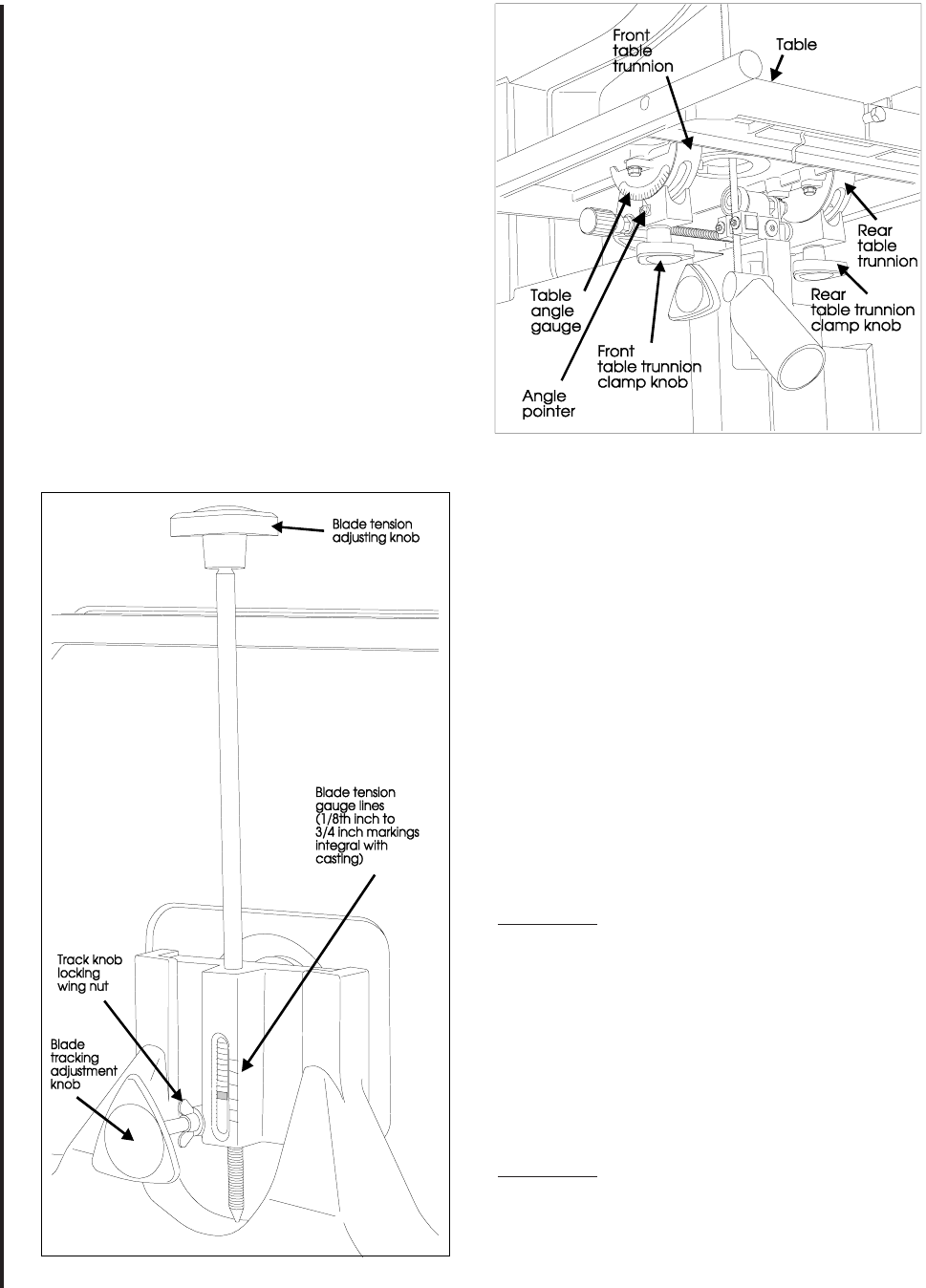
14
Adjustments
Adjusting Blade Support/Guide Height
The upper blade support and guide mechanism
can be adjusted to accomodate the height of the
work piece.
1. To adjust the support, loosen the knob that
clamps the support rod, then move the support
up or down in its holder. (Refer to Figure
location of the support mechanism.
2. Adjust the support so there is space between
the support and work piece. Space of approxi-
mately 1/8-inch is generally appropriate.
Adjusting Blade Tension
Blade tension is set by a spring loaded tension
mechanism on the upper drive wheel. Check the
level of the tension device before cutting. The
tension for various blade widths as indicated on the
casting on the tension device.
Figure 8. Table Tilt Mechanism and Angle Gauge
Adjusting Table Angle
(Refer to Figure 8.) The angle gauge is under the
front of the table. The angle gauge shows the
angle of the table relative to the saw blade. The
table is mounted on trunnions that allow
adjustment downward 45 degrees, and upward 10
degrees. Loosen the two trunnion lock knobs
slightly to adjust the table angle and retighten the
lock knobs.
NOTE: by adjusting the positive leveling stop on
the table leveling mechanism, it is possible to tilt
the table upward 10 degrees. When returning
to 0 degrees, the table leveling mechanism
must be reset after completing the sawing
operation (refer to Machine Set-up).
WARNING: When cutting at an angle with a
tilted table, provide a guide against which
the material being cut can rest. Cutting
“freehand” at an angle, can result in injury
and maintaining an accurate cut is it diffi-
cult.
Leveling Work Table
The table can be adjusted to level the table relative
to the saw bleade. Use the following method:
WARNING: The saw must be turned off and
power disconnected any time the gearbox
lubricant is being drained or filled.
1. Unplug the electrical cord or open the circuit
Figure 7. Saw Blade Tension and Tracking Mechanism


















