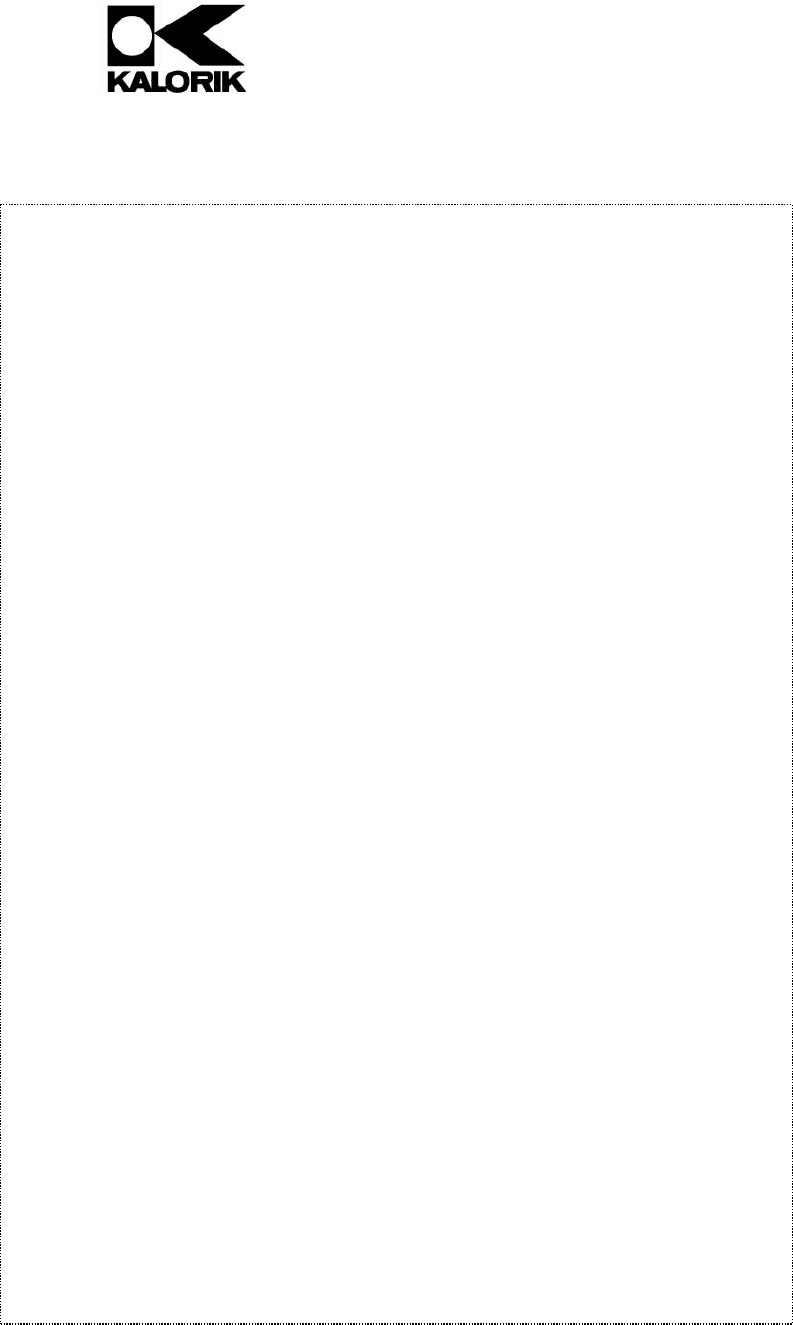
Copies of the I/B. Please reproduce them without any
changes except under special instruction from Team
International BELGIUM. The pages must be reproduced and
folded in order to obtain a booklet A5 (+/- 148.5 mm width x
210 mm height). When folding, make sure you keep the good
numbering when you turn the pages of the I/B. Don’t change
the page numbering. Keep the language integrity. Print only
what is inside the frame.
6 USK SB 36580 - 110622
Assembly page 6/16
Fax +32 2 359 95 50
• If necessary, first clean your shoes with a soft damp cloth (to
remove the large residues on top of your shoes) and let them dry
thoroughly.
• Use the hard cleaning brush for the first polishing. To do so, press
the ON / OFF switch and press the shoe slightly against the hard
brush.
• To polish, apply liquid wax on the shoe, pressing once or twice
(according to the type of wax) on the inferior part of the liquid
wax container with the shoe to be polished (alternatively, it is also
possible to apply the shoe polish/cream/wax of your choice
manually on the shoe, and use the appliance for the polishing).
• To polish your shoes, gently press your shoe against one of both
soft polishing brushes.
• If using both colorless and dark colored polish, reserve one
polishing brush for the light colored shoes, and the other for the
dark colored shoes.
• Once your shoes are polished and shined, switch off the
appliance by pressing the ON / OFF switch.
CLEANING
•
Unplug the appliance and let it cool down.
•
Clean the outside only with a dry cloth.
•
NEVER USE THE APPLIANCE NEAR WATER; NEVER IMMERSE IT IN
WATER OR IN ANY OTHER LIQUID.
•
You can remove the rubber foot rest to clean it with water. Make
sure it is dry before you put it back into place correctly.
•
Any damage caused by a use which does not conform to these
instructions will exclude any liability.
LIQUID WAX REORDER
For any liquid wax order, or replacement brushes, please contact the
Kalorik after sales service, whose address is specified in the Warranty
section of this user manual.


















