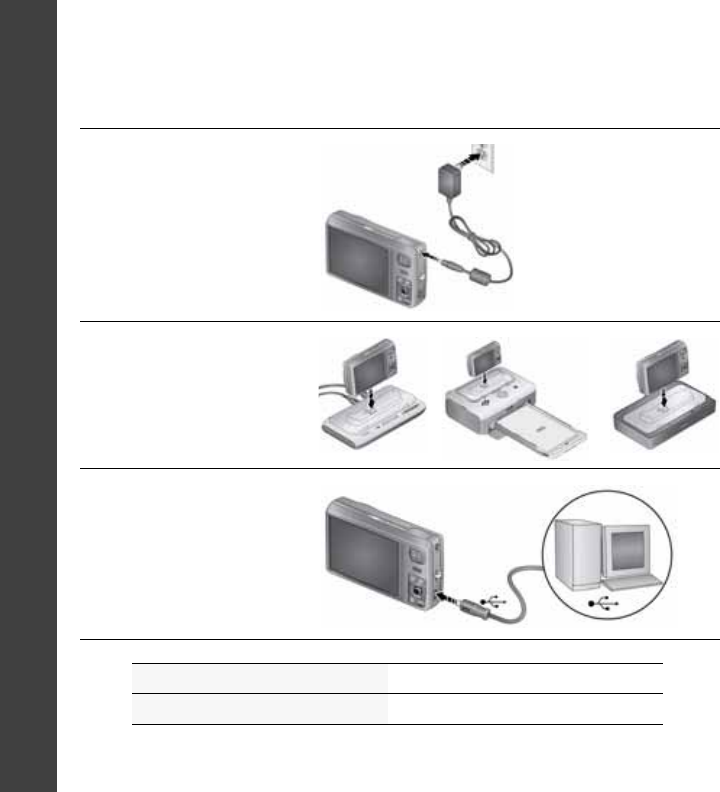
2 www.kodak.com/go/easysharecenter
ENGLISH
Using other charging accessories
First, turn OFF the camera. Charge until the Battery Charging light stays on.
Kodak 5V AC adapter
(May be sold separately.)
Kodak EasyShare camera,
printer, or HDTV dock
(May be sold separately.)
Kodak USB cable and a
USB computer port
Ensure that the USB cable is
connected to a powered USB
port and the computer is
turned on (not in sleep mode).
See the Extended user guide www.kodak.com/go/m1093support
Purchase accessories www.kodak.com/go/m1093accessories


















