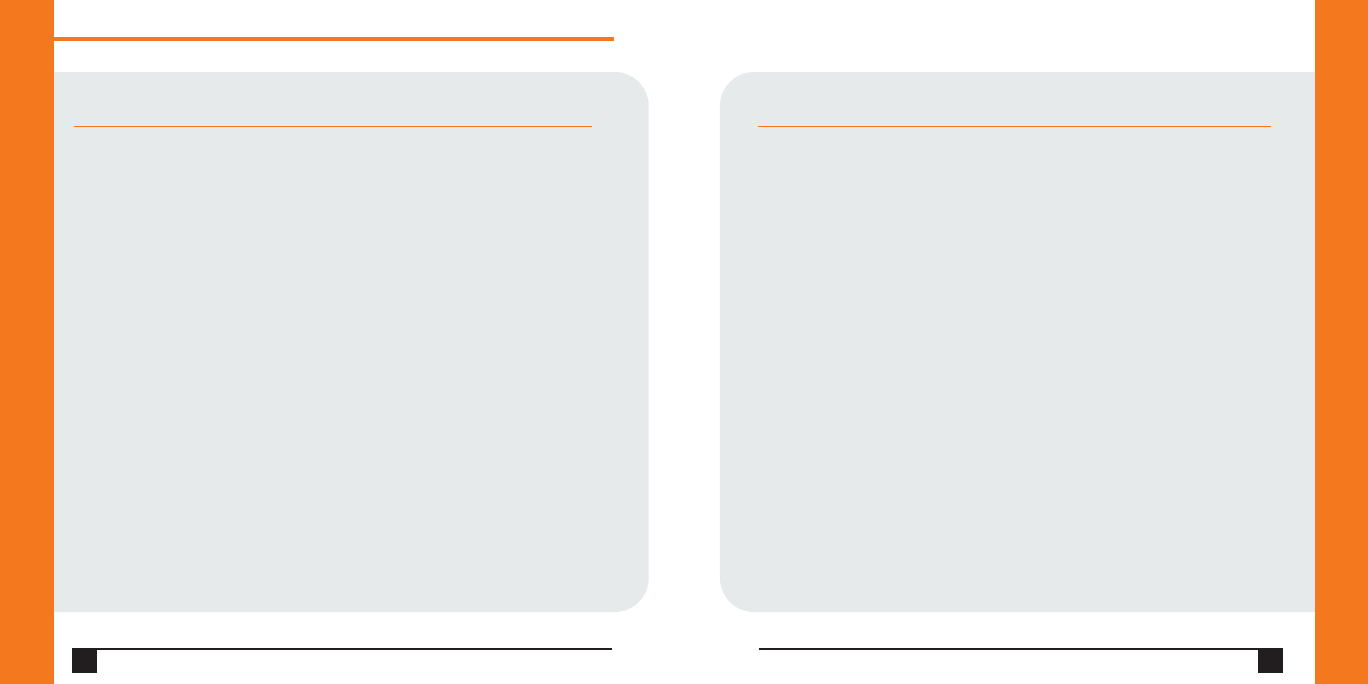
10
Quick Start Guide
UBox 4100
CONTACT
Technical Support US
Check our online knowledge base or send a question to Technical Support at
www.lantronix.com/support.
Technical Support Europe,Middle East,Africa
Phone:+49 (0) 89 31787 817
Email:eu_techsupp@lantronix.com or eu_support@lantronix.com
Lantronix
15353 Barranca Parkway
Irvine,CA 92618,USA
Phone:(949) 453-3990
Fax:(949) 453-3995
www.lantronix.com
WWW.LANTRONIX.COM
11
CONFIGURING THE UBOX
The UBox package has two components:the UBox hardware and the
UBox software.Both have their own settings and configuration options.
You modify the settings for the UBox on the Servers tab;these settings are
stored in the UBox hardware.You modify the settings of the UBox software
on the Local Settings tab; these settings are stored on your computer.
Refer to the User Guide for details on configuring the UBox hardware
and software.
Distributed by:
Grid Connect Inc. 1841 Centre Point Cr. #143 Naperville, IL 60563
+1 630 245-1445, +1 630 245-1717 FAX
www.gridconnect.com | www.ipenabled.com | www.factorycomm.com









