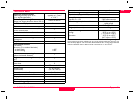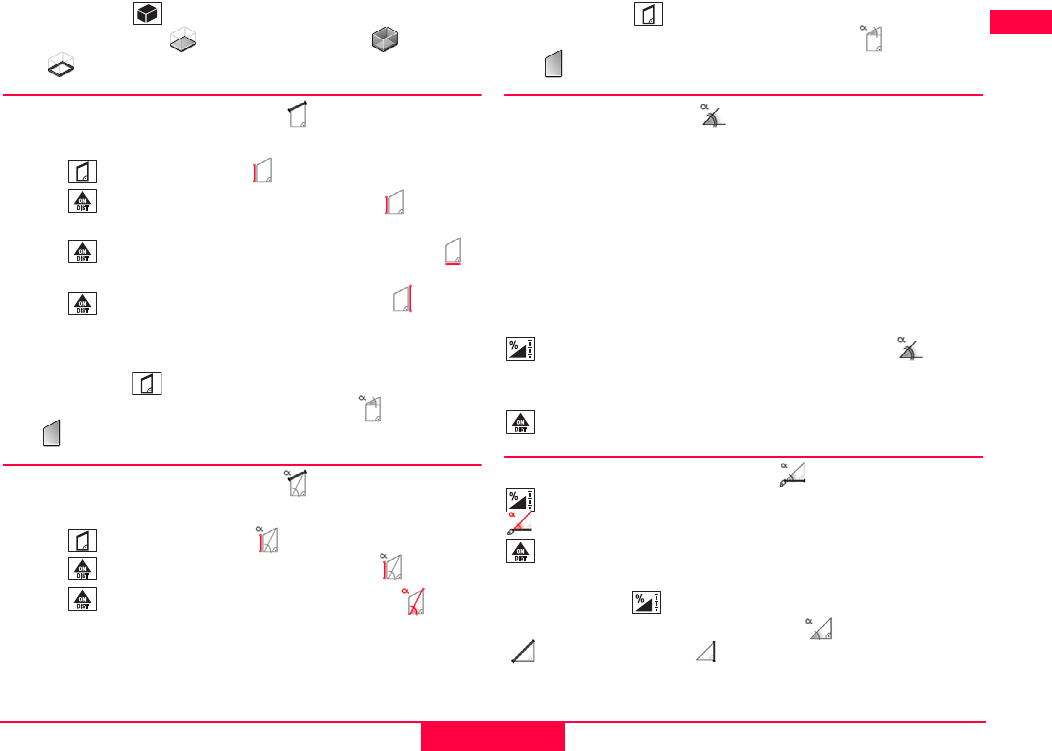
EN
F
E
P
11
Leica DISTO™ D5 LCA782204a en
Functions
Press and hold the button to display additional room information
such as ceiling/floor area , surface area of the walls , circumfe-
rence .
Trapezoid measurement 1
See drawing {J}
Press the key once. The symbol is displayed.
Press the key and take the first length measurement
(e.g. height 1).
Press the key again and take the second length measurement
(e.g. width)
Press the key and take the third length measurement
(e.g. height 2).
The result is shown in the summary row.
Press and hold the key to display additional information about the
trapezium measurement, for example inclination angle , trapezium
area .
Trapezoid measurement 2
See drawing {K}.
Press the key twice. This symbol is displayed.
Press the key and take the first length measurement .
Press the key and take the second length measurement and
inclination angle measurement.
)
The device measures inclination angles between + 45
and - 45°.
The result is shown in the summary row.
Press and hold the key to display additional information about the
trapezium measurement, for example inclination angle , trapezium
area .
Tilt measurement
)
The inclination sensor measures tilts between ± 45°.
)
The infocode i 160 means that the device has been set outside the
permissible limits.
)
During tilt measurement the instrument should be heldwithout a
transverse tilt (max. 10°).
)
If the device is tilted by more than ± 10° laterally, the display
shows infocode i 156 which means that the device has been tilted
too much.
)
The units of inclination are set in the menu.
Press this button once to activate the tilt sensor. The symbol
appears in the display. The tilt is continuously shown as °, %, mm/m or in/
ft depending on the setting.
Press to measure the inclination and the distance. See figure {L}.
Direct horizontal distance
Press this button
twice
and the following symbol appears in the display
.
Press this button to measure tilt and distance. The summary line
displays the result as the direct horizontal distance.
Press and
hold
the key to display additional information about the
measurement, for example the inclination angle , the measured distance
and the indirect height .
See drawing {
M
}.