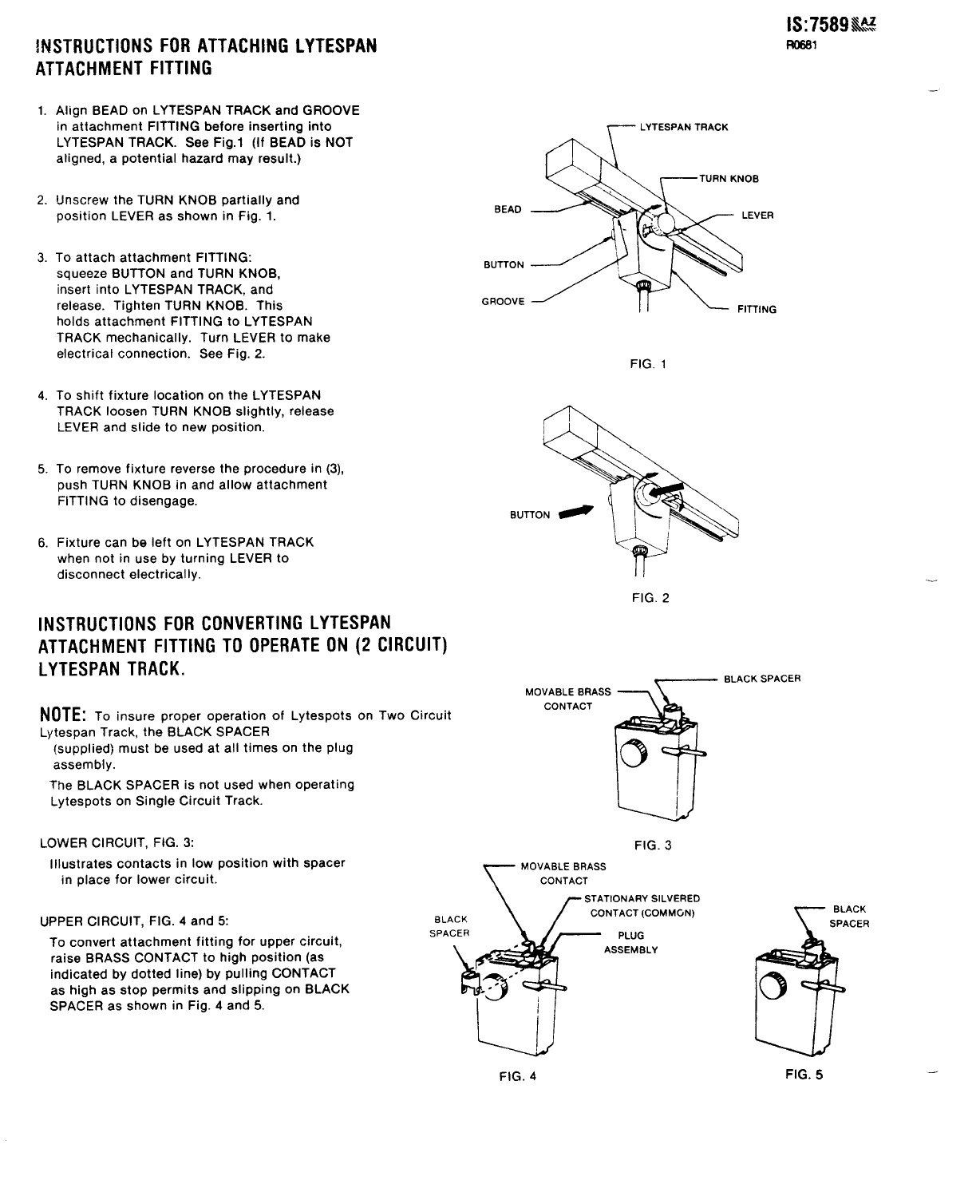
~$js~RucT[~Ns FOR ATTACHING LyTEspA/IJ
ATTACHMENT FITTING
1. Align BEAD on LYTESPAN TRACK and GROOVE
in attachment FITTING before inserting into
LYTESPAN TRACK. See Fig.1 (If BEAD is NOT
aligned, a potential hazard may result.)
2. Unscrew the TURN KNOB partially and
position LEVER as shown in Fig. 1.
3. To attach attachment FITTING:
squeeze BUTTON and TURN KNOB,
insert into LYTESPAN TRACK, and
release. Tighten TURN KNOB. This
holds attachment FITTING to LYTESPAN
TRACK mechanically. Turn LEVER to make
electrical connection. See Fig. 2.
4. To shift fixture location on the LYTESPAN
TRACK loosen TURN KNOB slightly, release
LEVER and slide to new position.
5. To remove fixture reverse the procedure in (3),
push TURN KNOB in and allow attachment
FITTING to disengage.
6.
Fixture can be left on LYTESPAN TRACK
when not in use by turning LEVER to
disconnect electrically.
INSTRUCTIONS FOR CONVERTING LYTESPAN
ATTACHMENT FITTING TO OPERATE ON (2 CIRCUIT)
LYTESPAN TRACK.
NOTE:
To insure proper operation of Lytespots on Two Circuit
Lytespan Track, the BLACK SPACER
(supplied) must be used at all times on the PIU9
assembly.
The BLACK SPACER is not used when operating
Lytespots on Single Circuit Track.
LOWER CIRCUIT, FIG. 3:
Illustrates contacts in low position with spacer
in place for lower circuit.
UPPER CIRCUIT, FIG. 4 and 5:
To convert attachment fitting for upper circuit,
raise BRASS CONTACT to high position (as
indicated by dotted line) by pulling CONTACT
as high as stop permits and slipping on BLACK
SPACER as shown in Fig. 4 and 5.
_ LYTESPAN TRACK
BEAO
ER
BUTTON
GROOVE
NG
FIG. 1
I
(
BUTTON ~
FIG. 2
BLACK SPACER
MOVABLE BRASS
CONTACT
o
FIG. 3
MOVABLE BRASS
%
CONTACT
STATIONARY SILVEREO
BLACK
CONTACT (COMMGN)
SPACER
PLUG
b
.
ASSEMBLY
-5”” \
II
BLACK
6
SPACER
0
FIG. 4
FIG.
5




