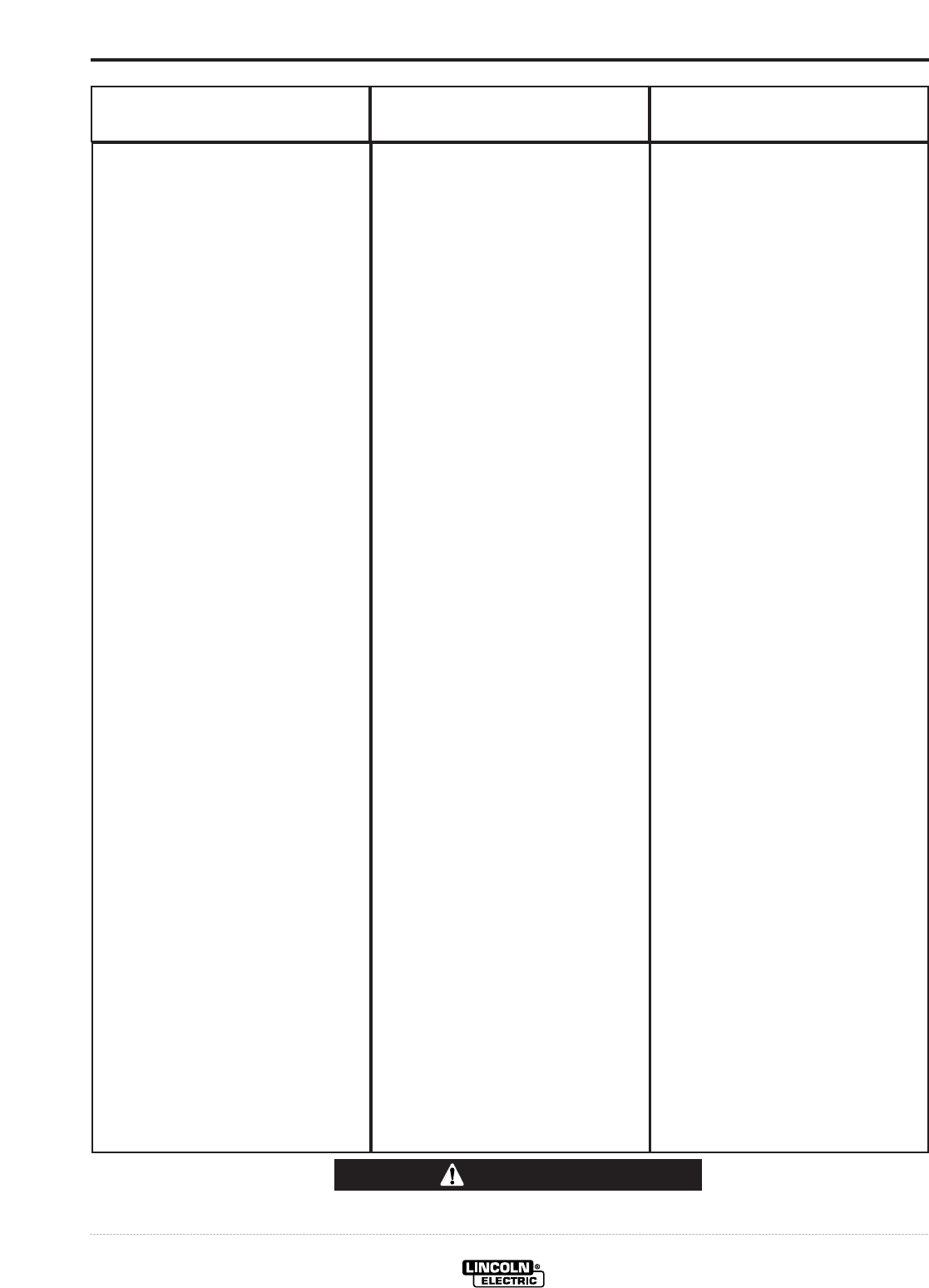
E-3
TROUBLESHOOTING
E-3
PRO-CUT 55
Observe all Safety Guidelines detailed throughout this manual
If for any reason you do not understand the test procedures or are unable to perform the tests/repairs safely, contact your
Local Lincoln Authorized Field Service Facility for technical troubleshooting assistance before you proceed.
CAUTION
PROBLEMS
(SYMPTOMS)
POSSIBLE AREAS OF
MISADJUSTMENTS(S)
RECOMMENDED
COURSE OF ACTION
The Pro-Cut powers up properly but
there is no response when the trig-
ger is pulled and only the POWER
LED is lit.
1. Press Purge button on the front of
the Pro-Cut. If air does not flow,
then:
a. Auxiliary transformer may be
faulty.
b. The main gas solenoid assem-
bly may be faulty. Check or
replace.
c. Possible faulty Output Power
board.
d. Possible faulty Control board.
2. (check for continuity from the bulk-
head connector to the molex) See
Wiring Diagram.
3. Remove the handles (or barrel) of
the torch and examine all the con-
nections. Pay attention to location
of electrode lead mounting at back
of torch head, broken trigger and
solenoid leads.
4. Check for proper trigger switch
operation. Remove the torch cable
assembly from the Pro Cut and
test for continuity between 9 and 1
at the quick connect when the trig-
ger switch is depressed and no
continuity when the switch is not
depressed. Replace the trigger
switch or torch cable if defective.
5. Possible faulty Control board.
6. Possible faulty Output Power
board.
If all recommended possible areas of
misadjustment have been checked
and the problem persists, Contact
your local Lincoln Authorized
Field Service Facility.


















