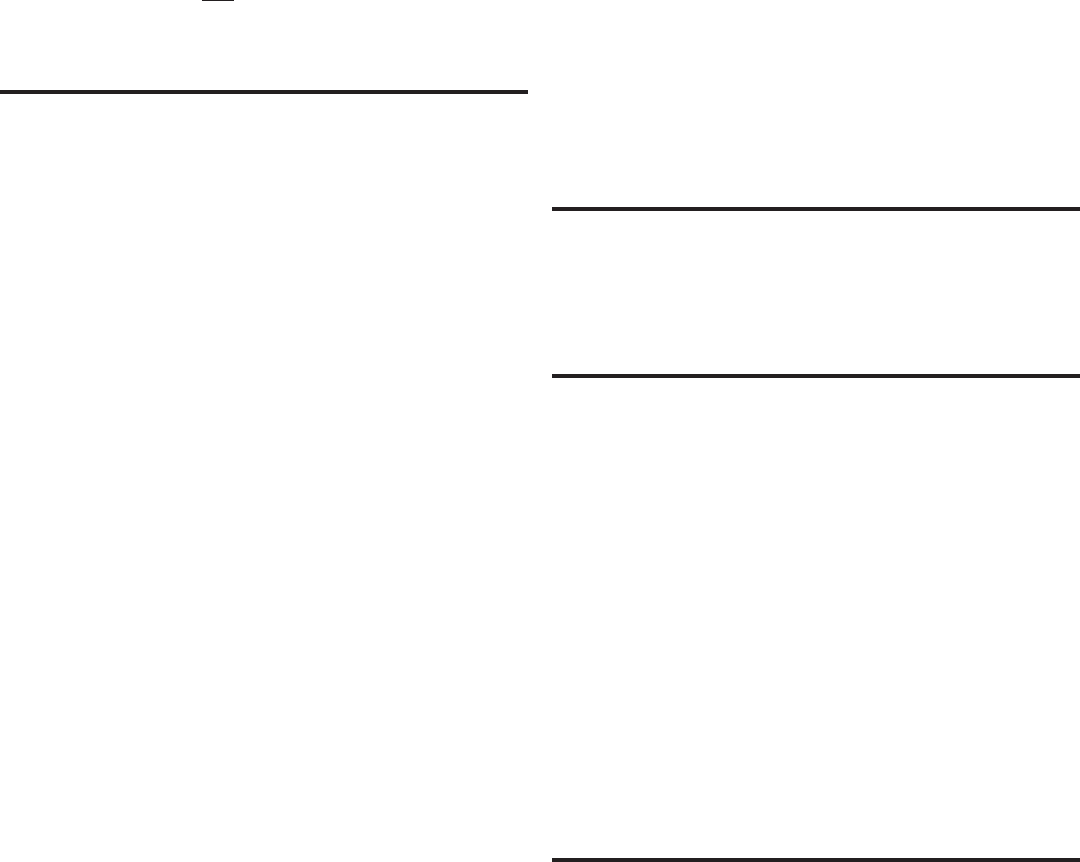
2
Copyright © 2013 Linear LLC P1798 X1
Remote Control
The PD300Z-2 will respond to Basic, Multilevel and Scene Activation
commands that are part of the Z-Wave system. Refer to your controller’s
instructions as to whether your controller can transmit those commands.
See the information in the section titled Version for a complete list of
commands the PD300Z-2 will support.
ADVANCED OPERATION
Protection
The PD300Z-2 supports the Protection Command.
The PD300Z-2 can be set to any one of 3 Protection modes by a
wireless controller. Refer to your controller for information on how to set
the various modes of Protection. Some controllers may only be able to
set certain settings of Protection. There are 3 modes of Protection:
1. No protection
2. Child protection
3. Button on PD300Z-2 totally disabled
When Protection is set to “No Protection” mode, the PD300Z-2 works
normally. When Protection is set to “Child Protection” mode, you will have
to press the button 3 times rapidly to toggle the attached load. Tap the
button twice then press and hold it to dim or brighten the attached load.
The PD300Z-2 operates normally if controlled by a wireless controller.
When Protection is set to “Enable Total Protection” mode, the button will
not work. You will be able to turn the load on and off only with a wireless
controller, however the button can still be used to access the Z-Wave.
All On/All Off
The PD300Z-2 supports the ALL ON/ALL OFF commands.
The PD300Z-2 can be set to respond to ALL ON and ALL OFF
commands 4 different ways. Refer to your controller for information on
how to set the PD300Z-2 to operate in the manner you desire. Some
controllers may be only able to set certain settings of ALL ON/ALL OFF
response. The 4 different ways the PD300Z-2 can be set up to respond
to ALL ON and ALL OFF commands are:
• PD300Z-2 will not respond to ALL ON or the ALL OFF command.
• PD300Z-2 will respond to ALL OFF command but will not respond to
ALL ON command.
• PD300Z-2 will respond to ALL ON command but will not respond to
ALL OFF command.
• PD300Z-2 will respond to ALL ON and the ALL OFF command.
Confi guration
The PD300Z-2 supports the Confi guration command.
The PD300Z-2 can be confi gured to operate slightly differently than it
works when you fi rst install it. Using the confi guration command you can
confi gure the following (if your controller supports it)
Load Sense:
• Parameter No 29
• Length: 1 Byte
• Valid Values = 0 or 1 (default 1)
Set this parameter to 0 to disable load sense. Set this parameter to 1 to
enable load sense.
Manufacturer Specifi c
The PD300Z-2 supports the Manufacturer Specifi c Command. The
PD300Z-2 can return Manufacturer Specifi c information about itself.
Refer to your controller’s instructions on how to get this information from
the PD300Z-2.
SPECIFICATIONS
Power 120VAC, 60 Hz
Signal (Frequency) 908.42MHz
Maximum Load 300 W, for incandescent lamps only.
NOTE: A minimum of 20 watt
load is recommended for the “Load Sense”
feature and dimming capabilities of this
product to operate properly.
Range Up to 100 feet line of sight between the
Controller and or closest Z-Wave Receiver
module.
INTEROPERABILITY WITH Z-WAVE™ DEVICES
A Z-Wave™ network can integrate devices of various classes, and
these devices can be made by different manufacturers. The PD300Z-2
can be incorporated into existing Z-Wave™networks. The button on
the face of the PD300Z-2 can be used to carry out inclusion (add to a
group), exclusion (remove from group) or reset (remove from network).
REGULATORY INFORMATION
This device complies with part 15 of the FCC Rules. Operation is subject to the following two conditions: (1) This
device may not cause harmful interference, and (2) This device must accept any interference received, including
interference that may cause undesired operation.
FCC Notice
Note: This equipment has been tested and found to comply with the limits for a Class B digital device, pursuant to
part 15 of the FCC Rules. These limits are designed to provide reasonable protection against harmful interference
in a residential installation. This equipment generates, uses, and can radiate radio frequency energy and, if not
installed and used in accordance with the instructions may cause harmful interference to radio communications.
However, there is no guarantee that interference will not occur in a particular installation. If this equipment does
cause harmful interference to radio or television reception, which can be determined by turning the equipment
off and on, the user is encouraged to try to correct the interference by one or more of the following measures:
• Reorient or relocate the receiving antenna.
• Increase the separation between the equipment and receiver
• Connect the equipment into an outlet on a circuit different from that to which the receiver is connected
• Consult the dealer or an experienced radio/TV technician to help.
• Changes or modifications not expressly approved by the party responsible for compliance could void the
user’s authority to operate the equipment
IC NOTICE
This Class B digital apparatus complies with Canadian ICES-003
Cet appareil numérique de la classe B est conforme à la norme NMB-003 du Canada. Le présent appareil est
conforme aux CNR d’Industrie Canada applicables aux appareils radio exempts de licence. L’exploitation est
autorisée aux deux conditions suivantes : (1) l’appareil ne doit pas produire de brouillage, et (2) l’utilisateur
de l’appareil doit accepter tout brouillage radioélectrique subi, même si le brouillage est susceptible d’en
compromettre le fonctionnement.
Cet appareil numérique de la classe B est conforme à la norme NMB-003 du Canada. Operation is subject to
the following two conditions: (1) this device may not cause interference, and (2) this device must accept any
interference, including interference that may cause undesired operation of the device.
WARRANTY
This Linear product is warranted against defects in material and workmanship for twelve (12) months. This
warranty extends only to wholesale customers who buy direct from Linear or through Linear’s normal
distribution channels. Linear does not warrant this product to consumers. Consumers should inquire from their
selling dealer as to the nature of the dealer’s warranty, if any. There are no obligations or liabilities on the part
of Linear Corporation for consequential damages arising out of or in connection with use or performance
of this product or other indirect damages with respect to loss of property, revenue, or profi t, or cost of
removal, installation, or reinstallation. All implied warranties, including implied warranties for merchantability
and implied warranties for fi tness, are valid only until Warranty Expiration Date as labeled on the product. This
Linear LLC Warranty is in lieu of all other warranties express or implied. All products returned for warranty
service require a Return Product Authorization Number (RPA#). Contact Linear Technical Services at 1-800-421-
1587 for an RPA# and other important details.
IMPORTANT !!!
Linear radio controls provide a reliable communications link and fi ll an important need in portable wireless
signaling. However, there are some limitations which must be observed.
• For U.S. installations only: The radios are required to comply with FCC Rules and Regulations as Part 15
devices. As such, they have limited transmitter power and therefore limited range.
• A receiver cannot respond to more than one transmitted signal at a time and may be blocked by radio signals
that occur on or near their operating frequencies, regardless of code settings.
• Changes or modifications to the device may void FCC compliance.
• Infrequently used radio links should be tested regularly to protect against undetected interference or fault.
• A general knowledge of radio and its vagaries should be gained prior to acting as a wholesale distributor or
dealer, and these facts should be communicated to the ultimate users.




