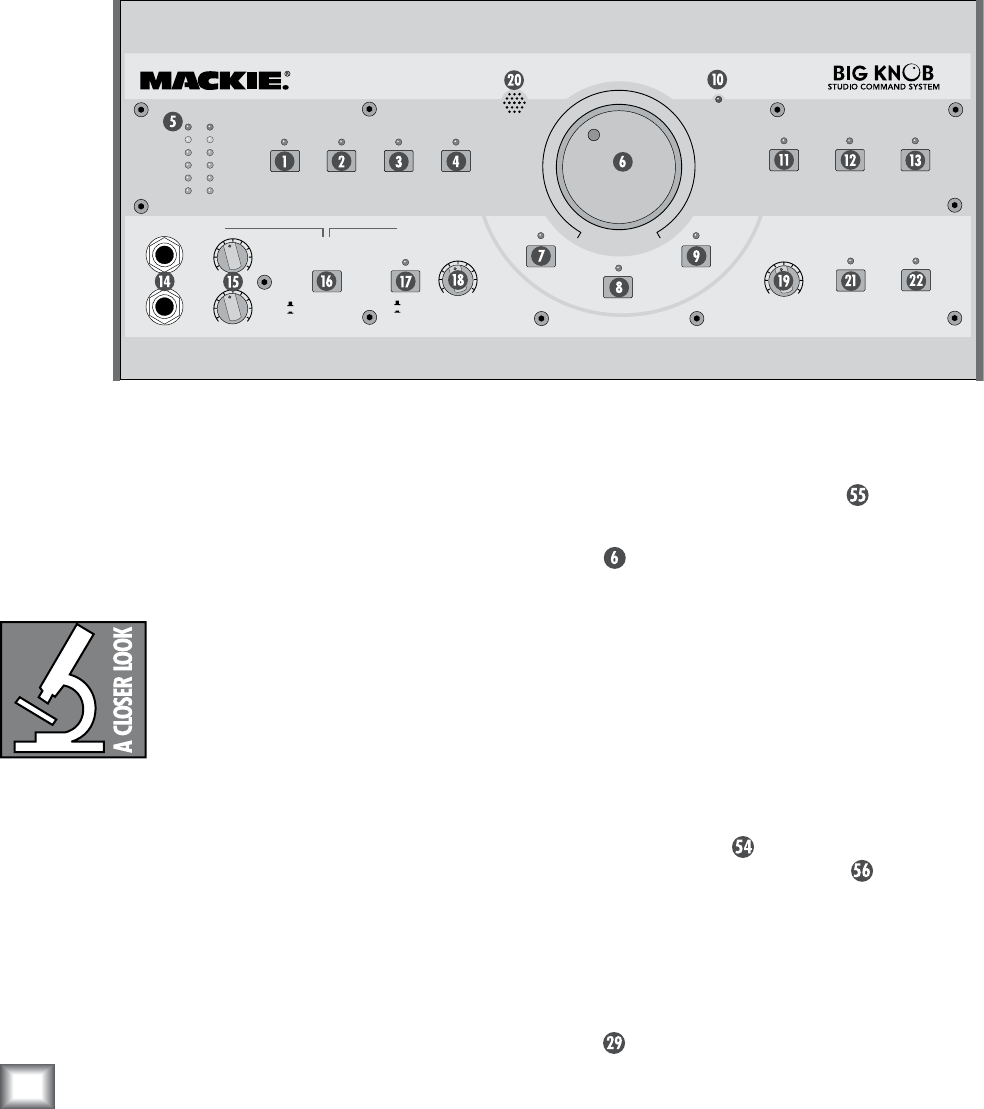
BIGKNOB
BIG KNOB
4
Introduction
Thank you for choosing the Mackie Big Knob,
your signal routing and monitoring solution for your
DAW-based studio. Big Knob provides a control
room matrix and the basic features of an expensive
mixer, but tailored for the requirements of your
DAW (Digital Audio Workstation) environment.
These features include selecting up to four separate
stereo input sources, monitoring through three dif-
ferent speakers for A/B/C comparisons, providing a
separate headphone mix and a studio output for the
talent, and a built-in talkback mic for slate-to-tape
and headphone cueing. In other words, it gives you
everything you need from a mixer, without the stuff
you don’t need!
Another important feature you’ve come to expect
from Mackie is pristine sound quality, and Big Knob
is no exception. This is studio-quality gear, and we
made sure the audio signal suffers no degradation
by passing through Big Knob. You can connect this
baby between your expensive DAW and your really
expensive studio monitors with no reservations.
Big Knob will pass the test!
Big Knob is part of the growing family of Mackie
computer recording products. Visit our website
(www.mackie.com) to learn more about these prod-
ucts and the solutions to your audio and recording
needs that Mackie has to offer, or pick up a catalog
at your nearest Mackie dealer.
GettingStarted
The following steps will help you set up your Big
Knob and get the levels adjusted correctly. Once you
have made the connections and adjustments, refer to
the Features section for more in-depth information
about each input, output, switch, and control knob.
Most of the inputs and outputs on Big Knob
have either a trim control or a level switch
labeled –10 dB and +4 dB. This actually
comes from two standard operating levels
that have evolved in the audio industry:
–10 dBV consumer level and +4 dBu pro-
fessional level. Most consumer equipment with RCA
connectors operate at the –10 dBV level, while most
professional equipment with 1/4-inch phone jacks
or XLR connectors operate at the +4 dBu level.
As you might expect, the +4 dBu level is higher
(louder) than the –10 dBV level, so it is important to
match the input and output levels of Big Knob to the
equipment you have connected to it. For a Big Knob
input, the –10 dB setting accepts a smaller signal
and provides more gain than
the +4 dB setting. For
a Big Knob output, the –10 dB
setting produces a
smaller signal than the +4 dB setting.
ZerotheControls
1.
Turn off the POWER switch on the rear panel.
2. On the front panel, turn the Big VOLUME Knob
and all the LEVEL controls all the way down
(counterclockwise).
3. Set all the switches to the up position (front
and rear panels).
4. On the rear panel, turn all the trim controls all
the way down (counterclockwise).
Connections
1. Connect the supplied detachable power cord to
the AC socket on the rear panel of Big Knob.
Set the AC SELECT switch to the correct
position that corresponds to the AC voltage you
are using (100-120V or 220-240V).
For Monitoring:
2.
Connect the audio outputs (stereo mix) from
your DAW’s audio interface to the two DAW MIX
input jacks on the rear panel of Big Knob.
INPUT SOURCE(S)
PHONES MIX INPUT
OFF
ON
POWERPOWER
MUTE
DIMMONO
TO
PHONES/
STUDIO
TO
2-TRACKS
LEVEL
LEVEL
1
OO
MAX
OO
MAX
2
OO
MAX
OO
MAX
TALKBACK
STUDIO OUTS
INPUT SOURCE SELECT
PHONES/
STUDIO OUTS
SOURCE
DAW
MIX
2-TRACK
A
2-TRACK
B
PHONO
MONITOR SELECT
A B C
OL
8
0
4
8
24
INPUT
PHONES
0
=
+
4dBu
VOLUME
MAX
OO
MIC


















