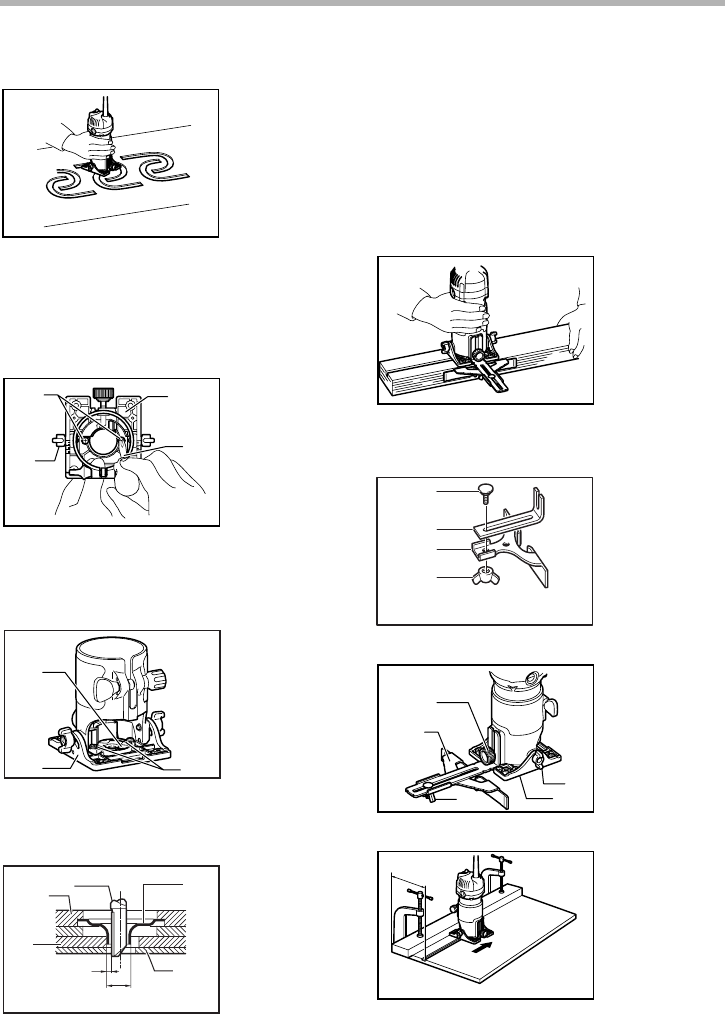
6
Templet guide
The templet guide provides a sleeve through which the
bit passes, allowing use of the trimmer with templet pat-
terns.
Remove the tool base from the tool. Loosen the wing
bolts and secure the tool base horizontally. Loosen the
two screws on the tool base.
Place the templet guide on the tool base. There are four
convex portions on the templet guide. Secure two of the
four convex portions using the two screws. Install the tool
base on the tool.
Secure the templet to the workpiece. Place the tool on
the templet and move the tool with the templet guide slid-
ing along the side of the templet.
NOTE:
• The workpiece will be cut a slightly different size
from the templet. Allow for the distance (X) between
the router bit and the outside of the templet guide.
The distance (X) can be calculated by using the
following equation:
Distance (X) = (outside diameter of the templet guide -
router bit diameter) / 2
Straight guide (optional accessory)
Attach the guide plate to the straight guide with the bolt
and the wing nut.
1. Screws
2. Wing bolt
3. Base
4. Screwdriver
1. Template guide
2. Base
3. Convex portions
1. Straight bit
2. Base
3. Templet
4. Distance (X)
5. Workpiece
6. Templet guide
10
006639
1
2
3
4
006640
1
23
006641
1
2
3
4
5
6
10mm(3/8”)
001988
1. Bolt
2. Guide plate
3. Straight guide
4. Wing nut
1. Clamp screw (A)
2. Straight guide
3. Wing nut
4. Base
5. Wing bolt
006634
1
2
3
4
006617
1
2
3
4
5
006635
A
006636


















