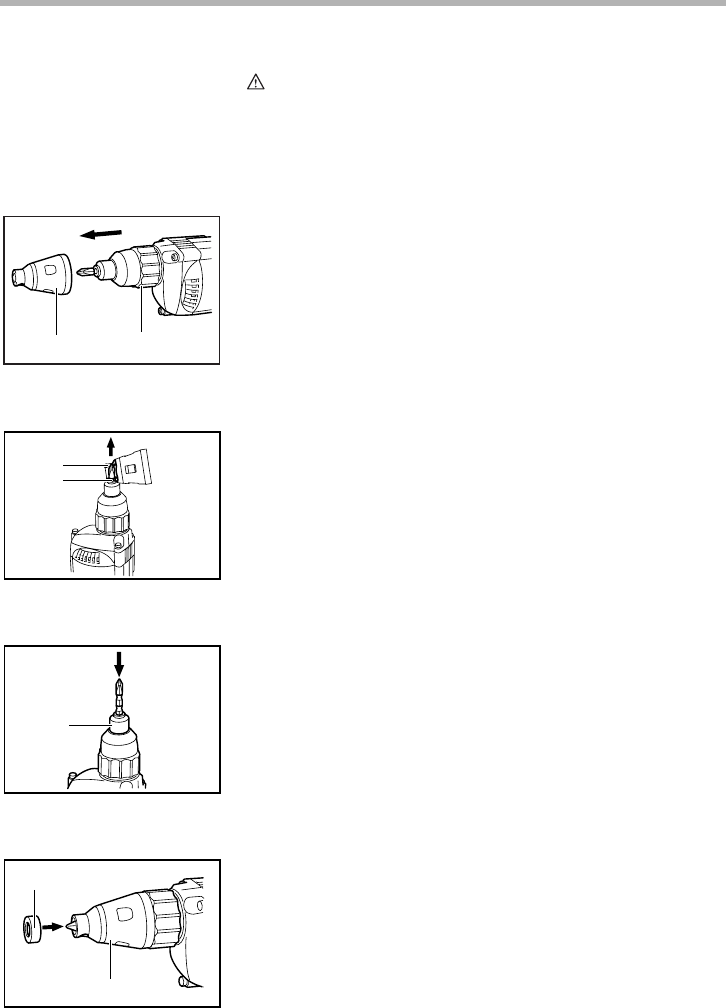
9
ASSEMBLY
CAUTION:
• Always be sure that the tool is switched off and
unplugged before carrying out any work on the tool.
Installing or removing the bit
To remove the bit, first pull the locator out of the locking
sleeve.
Hook the neck of the bit with one of the holes on the locator
and pull. The bit is thus easily removed.
To install the bit, insert it as far as it will go through the open-
ing in the soft rubber collar (dust ring) on top. Then press
straight down on the bit tip until it is held in place.
After installing the bit, install the locator by pushing it firmly
back onto the locking sleeve.
Rubber cap
Use the rubber cap when fastening easily-marked work-
pieces.
1. Locator
2. Locking sleeve
1
2
002651
1. Locator hole
2. Bit neck
1
2
002658
1. Rubber collar (Dust ring)
1
002659
1. Rubber cap
2. Locator
1
2
002670


















