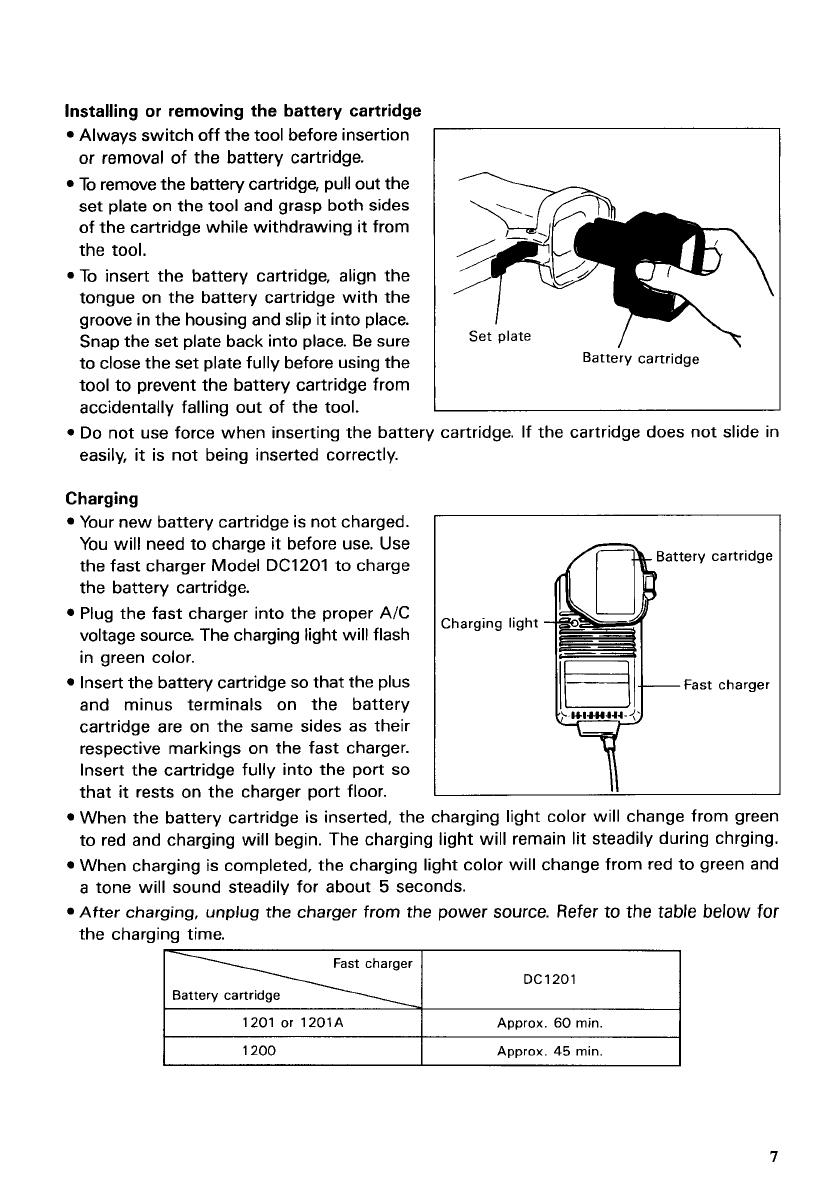
Always switch off the tool before insertion
or removal
of
the battery cartridge.
To remove the battery cartridge, pull out the
set plate on the tool and grasp both sides
of the cartridge while withdrawing
it
from
the tool.
*To
insert the battery cartridge, align the
tongue on the battery cartridge with the
groove in the housing and slip
it
into place.
Snap the set plate back into place. Be sure
to close the set plate fully before using the
tool to prevent the battery cartridge from
accidentally falling out
of
the tool.
Charging
Your new battery cartridge is not charged.
You
will
need to charge
it
before use. Use
the fast charger Model DC1201 to charge
the battery cartridge.
Plug the fast charger into the proper
A/C
voltage source The charging light
will
flash
in green color.
Insert the battery cartridge
so
that the plus
and minus terminals on the battery
cartridge are on the same sides as their
respective markings on the fast charger.
Insert the cartridge fully into the port so
that
it
rests on the charger port floor.
Battery cartridge
7
1200
:artridge
charger
Approx.
45
min.
When the battery cartridge is inserted, the charging light color will change from green
to red and charging will begin. The charging light will remain
lit
steadily during chrging.
When charging is completed, the charging light color will change from red to green and
a tone will sound steadily for about
5
seconds.
After charging,
unplug
the charger from the power source. Refer to the table below
for
the charging time.
Fast charger
DC1201
Battery cartridge
1201 or 1201A Approx.
60
min.
7

















