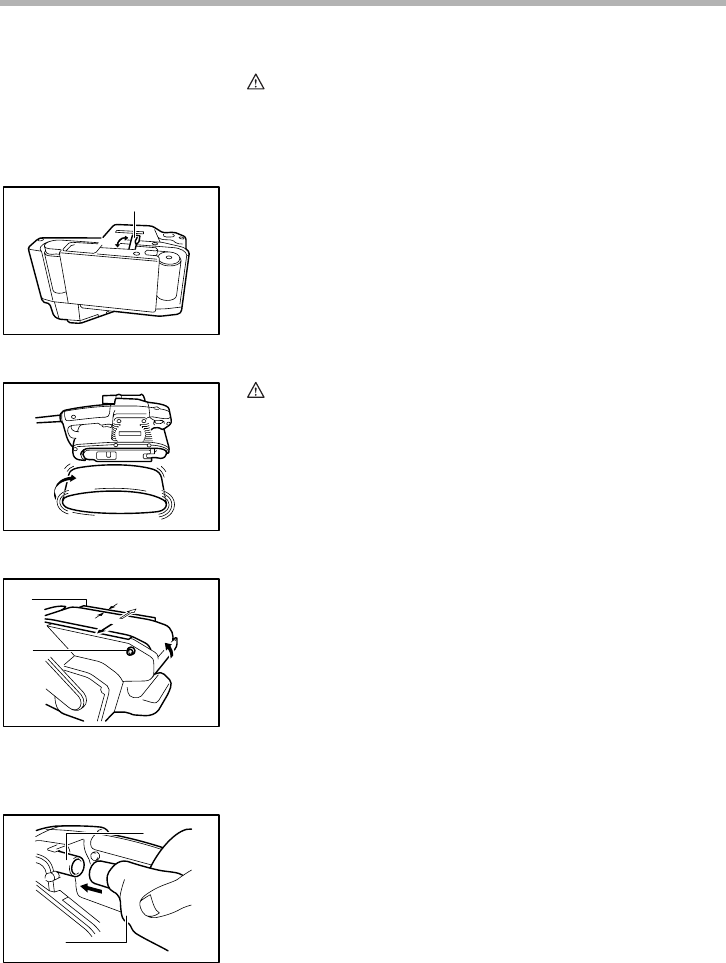
8
ASSEMBLY
CAUTION:
• Always be sure that the tool is switched off and
unplugged before carrying out any work on the tool.
Installing or removing abrasive belt
Pull the lever all the way out and install the belt over the roll-
ers, then return the lever to the original position.
CAUTION:
• When installing the belt, make sure that the direction of
the arrow on the back of the belt corresponds to the one
on the tool itself.
Adjusting belt tracking
Switch on the tool and make sure that the belt is aligned
properly. If the edge of the belt extends beyond the edge of
the steel plate or the edge of the belt retracts more than 8
mm (5/16”) away from the edge of the steel plate, use the
adjusting screw to adjust the belt tracking.
Dust bag
Attach the dust bag onto the dust spout. The dust spout is
tapered. When attaching the dust bag, push it onto the dust
spout firmly as far as it will go to prevent it from coming off
during operation.
When the dust bag is about half full, remove the dust bag
from the tool and pull the fastener out. Empty the dust bag of
its contents, tapping it lightly so as to remove particles adher-
ing to the insides which might hamper further collection.
1. Lever
1
003373
003378
1. Steel plate
2. Adjusting screw
more than 8mm (5/16”)
1
2
003382
1. Dust spout
2. Dust bag
1
2
003387


















