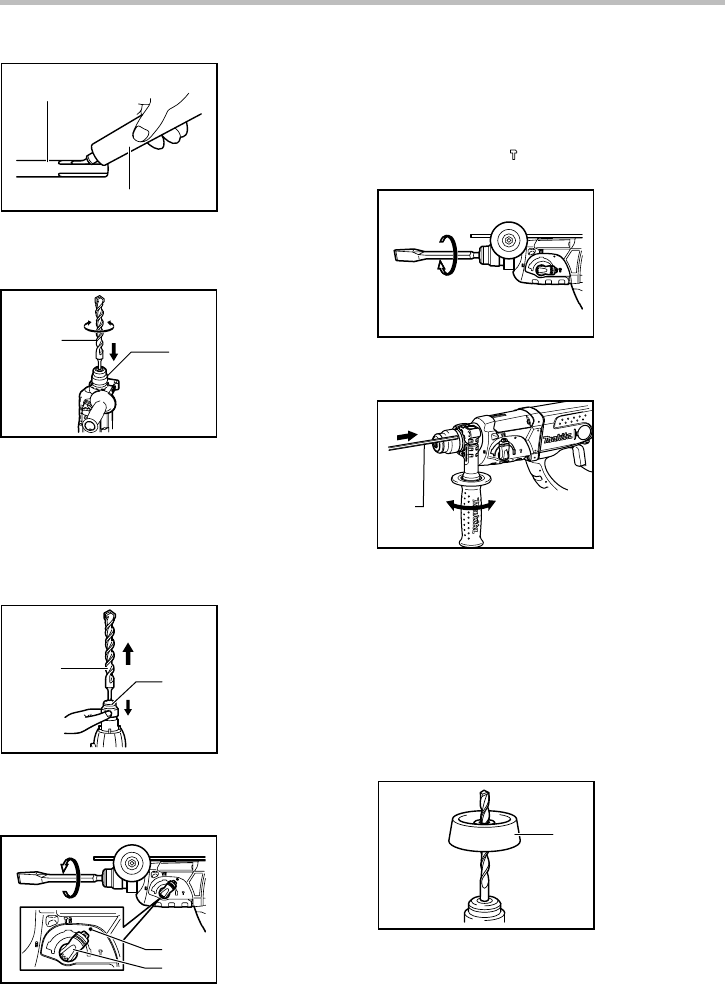
7
1
2
001296
Insert the bit into the tool. Turn the bit and push it in until
it engages.
1
2
007342
If the bit cannot be pushed in, remove the bit. Pull the
chuck cover down a couple of times. Then insert the bit
again. Turn the bit and push it in until it engages.
After installing, always make sure that the bit is securely
held in place by trying to pull it out.
To remove the bit, pull the chuck cover down all the way
and pull the bit out.
1
2
001298
Bit angle (when chipping, scaling or
demolishing)
2
1
007578
The bit can be secured at the desired angle. To change
the bit angle, depress the lock button and rotate the
action mode changing knob to the O symbol. Turn the bit
to the desired angle.
Depress the lock button and rotate the action mode
changing knob to the
symbol. Then make sure that the
bit is securely held in place by turning it slightly.
007579
Depth gauge
1
008838
The depth gauge is convenient for drilling holes of
uniform depth. Loosen the side grip and insert the depth
gauge into the hole in the side grip. Adjust the depth
gauge to the desired depth and tighten the side grip.
NOTE:
• The depth gauge cannot be used at the position
where the depth gauge strikes against the gear
housing.
Dust cup
1
001300
Use the dust cup to prevent dust from falling over the
tool and on yourself when performing overhead drilling
operations. Attach the dust cup to the bit as shown in the
figure. The size of bits which the dust cup can be
1. Dust cup
1. Depth gauge
1. Action mode
changing knob
2. O symbol
1. Bit
2. Chuck cover
1. Bit
2. Chuck cover
1. Bit shank
2. Bit grease














