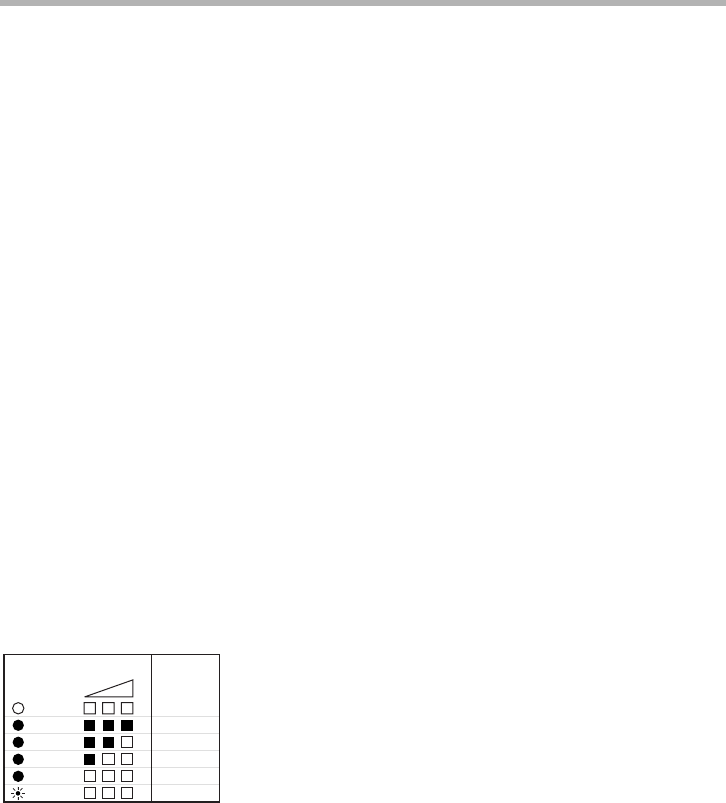
10
Tips for maintaining maximum battery life
1. Charge the battery cartridge before completely dis-
charged.
Always stop tool operation and charge the battery car-
tridge when you notice less tool power.
2. Never recharge a fully charged battery cartridge.
Overcharging shortens the battery service life.
3. Charge the battery cartridge with room temperature at
10°C - 40°C (50°F - 104°F).
Let a hot battery cartridge cool down before charging it.
4. Charge the Nickel Metal Hydride battery cartridge when
you do not use it for more than six months.
Refresh charging
Refreshing adapter (optional accessory) can refresh an inac-
tive battery cartridge.
• Refresh charging should be done once a week.
• When you charge a new battery cartridge or a battery
cartridge that has not been used for a long time, it may
not accept a full charge. In this case, refresh charging
must be done. The battery cartridge may decrease the
tool performance, because the chemical substance of
the battery cartridge is inactive.
Checking the remaining battery capacity
When charging
When the charging begins, the first (far left) indicating lamp
begins to flicker. Then, as charging proceeds, the other
lamps light, one after the other, to indicate the battery capac-
ity.
When using
When the tool is switched on, the lamps will light to indicate
the remaining battery capacity. When the tool is switched off,
the light goes out after approx. 5 seconds. If the battery has
not been used for a long time, or is needed refresh charging,
the (C) lamp begins to flicker. Use Makita refreshing adapter
to refresh the battery.
Indicating lamp
(C) E F
Capacity
80% - 100%
60% - 80%
40% - 60%
10% - 40%
0% - 10%
001254


















