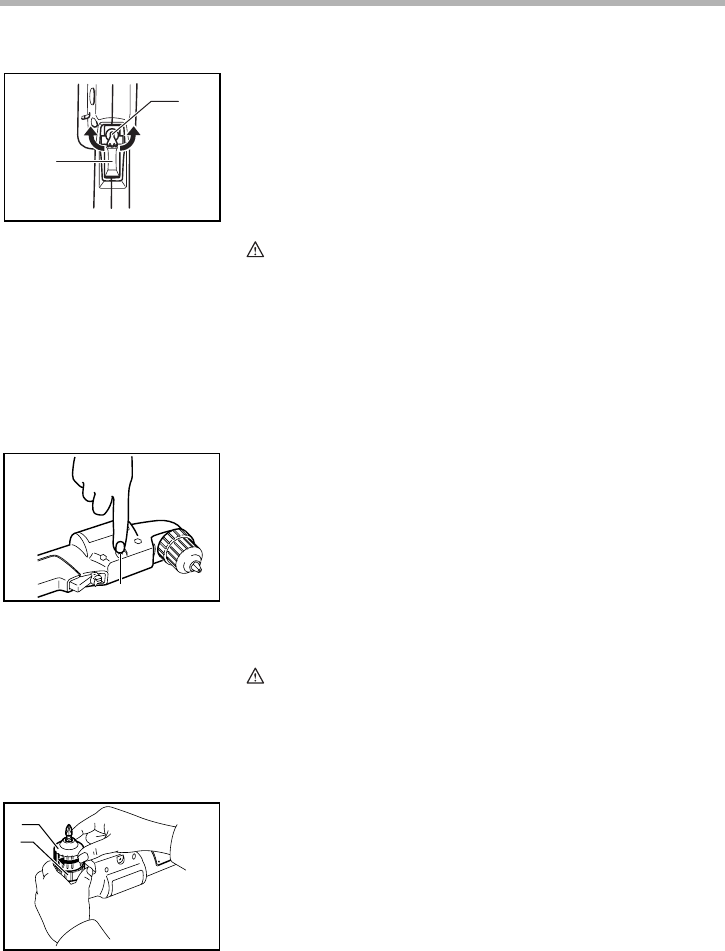
7
Reversing switch action
This tool has a reversing switch to change the direction of
rotation. Move the reversing switch lever to the “FWD” posi-
tion for clockwise rotation or the “REV” position for counter-
clockwise rotation.
When the reversing switch lever is in the neutral position, the
switch trigger cannot be pulled.
CAUTION:
• Always check the direction of rotation before operation.
• Use the reversing switch only after the tool comes to a
complete stop. Changing the direction of rotation before
the tool stops may damage the tool.
• When not operating the tool, always set the reversing
switch lever to the neutral position.
Overload protector
The overload protector automatically cuts out to break the
circuit and the button pops out, whenever heavy work is pro-
longed. Wait 20 - 30 seconds before pressing the reset but-
ton to resume operation. The tool should be switched off
when you press the reset button, however.
ASSEMBLY
CAUTION:
• Always be sure that the tool is switched off and the
battery cartridge is removed before carrying out any
work on the tool.
Installing or removing driver bit or drill bit
Hold the ring and turn the sleeve counterclockwise to open
the chuck jaws. Place the bit in the chuck as far as it will go.
Hold the ring firmly and turn the sleeve clockwise to tighten
the chuck.
To remove the bit, hold the ring and turn the sleeve counter-
clockwise.
1. Reversing switch lever
2. Switch trigger
1
2
002871
1. Reset button
1
002106
1. Sleeve
2. Ring
1
2
002123


















