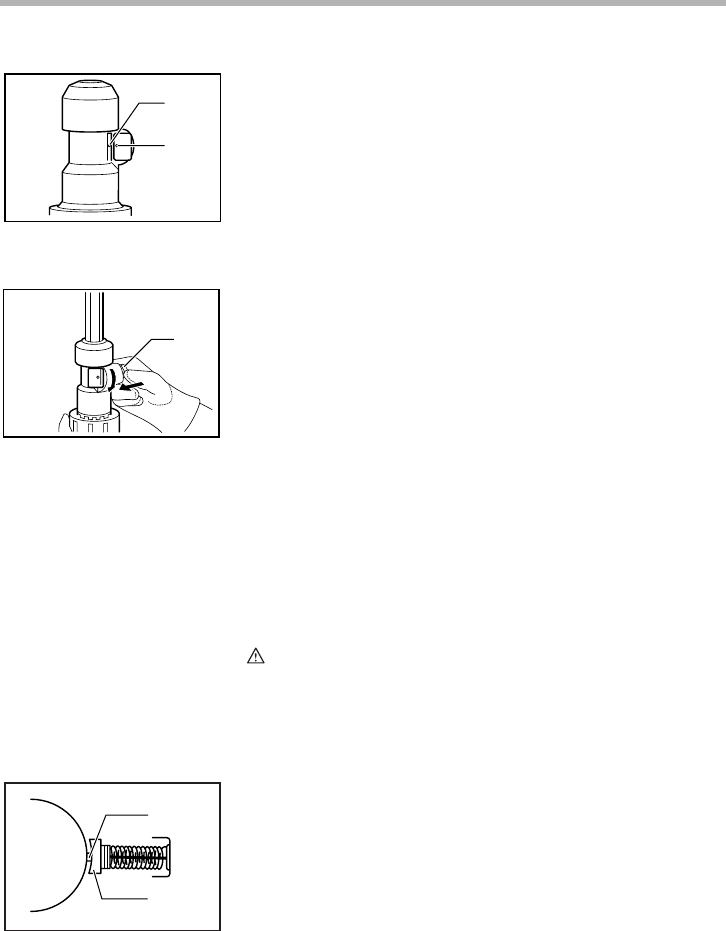
7
Installing or removing the bit
Clean the bit shank before installing the bit.
Press in the tool retainer and turn it until the red dots on the
tool retainer and the tool holder are aligned. Release the tool
retainer.
Insert the bit into the tool holder as far as it will go. Press in
the tool retainer and turn it a full 180 degrees. Then release it
to secure the bit.
To remove the bit, follow the installation procedure in reverse.
OPERATION
Chipping/Scaling/Demolition
Hold the tool firmly with both hands. Turn the tool on and
apply slight pressure on the tool so that the tool will not
bounce around, uncontrolled. Pressing very hard on the tool
will not increase the efficiency.
MAINTENANCE
CAUTION:
• Always be sure that the tool is switched off and
unplugged before attempting to perform inspection or
maintenance.
Replacing carbon brushes
When the resin insulating tip inside the carbon brush is
exposed to contact the commutator, it will automatically shut
off the motor. When this occurs, both carbon brushes should
be replaced. Keep the carbon brushes clean and free to slip
in the holders. Both carbon brushes should be replaced at
the same time. Use only identical carbon brushes.
1. Red dot (Tool holder)
2. Red dot (Tool retainer)
1
2
002914
1. Tool retainer
1
002915
1. Commutator
2. Insulating tip
3. Carbon brush
1
2
3
001146


















