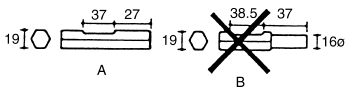
5
OPERATING INSTRUCTIONS
Installing or removing bull point or other bits
(cold chisel, etc.)
Important:
Always be sure that the tool is switched off and
unplugged before installing or removing the bit.
For HM1200 (Fig. 1)
Pivot the tool retainer to the side. (If it is difficult to move
the tool retainer with your thumbs, tap it with a hammer.)
Insert the bit into the tool barrel as far as it will go. Return
the tool retainer to its original position to secure the bit.
To remove the bit, follow the installation procedure in
reverse.
For HM1200B & HM1200K (Fig. 2)
Pull out and turn the tool retainer 180 degrees (1/2 turn).
Then insert the bit into the tool holder with the notched
portion on the bit facing back toward the tool retainer.
Then pull out and turn back the tool retainer 180 degrees
to secure the bit. Try to pull the bit out of the tool holder to
make sure the retained bit before use.
CAUTION:
Never use B-type shank bits. They can cause damage to
the tool. (For HM1200B)
Side grip/Side handle (auxiliary handle)
For HM1200 (Standard type) (Fig. 3)
The side grip swings around to either side, allowing easy
handling of the tool in any position. Loosen the side grip
by turning it counterclockwise, swing it to the desired
position and then tighten it by turning clockwise.
For HM1200 (European type), HM1200B & HM1200K
(Fig. 4)
The side handle swings around 360° on the vertical as
well as back and forth on the horizontal. Turn the clamp
nut clockwise to secure the handle in the desired position.
Switch action (Fig. 5)
CAUTION:
• Before plugging in the tool, always check to see that
the switch trigger actuates properly and returns to the
“OFF” position when released.
• Do not tape, tie or otherwise secure the trigger in the
“ON” position.
To start the tool, simply pull the trigger. Release the trig-
ger to stop.
Chipping / Scaling / Demolition
Hold the tool firmly with both hands. Turn the tool on and
apply slight pressure on the tool so that the tool will not
bounce around, uncontrolled. Pressing very hard on the
tool will not increase the efficiency.
MAINTENANCE
CAUTION:
Always be sure that the tool is switched off and
unplugged before carrying out any work on the tool.
Replacement of carbon brushes (Fig. 6 & 7)
Whenever carbon brushes must be replaced, they cut out
the tool automatically. When this occurs, replace both
carbon brushes at the same time. Use only identical car-
bon brushes.
Lubrication (Fig. 8)
This tool requires no hourly or daily lubrication because it
has a grease-packed lubrication system. Lubricate the
tool every time the carbon brushes are replaced.
Run the tool for several minutes to warm it up. Switch off
and unplug the tool. Remove the crank cap using a Mak-
ita lock nut wrench 35 (optional accessory). Rest the tool
on the table with the bit end pointing upwards. This will
allow the old grease to collect inside the crank housing.
Wipe out the old grease inside and replace with a fresh
grease (30 g). Use only Makita genuine grease (optional
accessory). Filling with more than the specified amount
of grease (approx. 30 g) can cause faulty hammering
action or tool failure. Fill only with the specified amount of
grease. Reinstall the crank cap and tighten with the lock
nut wrench. Do not tighten the crank cap excessively. It is
made of resin and is subject to breakage.
To maintain product safety and reliability, repairs, mainte-
nance or adjustment should be carried out by a Makita
Authorized Service Centre.









