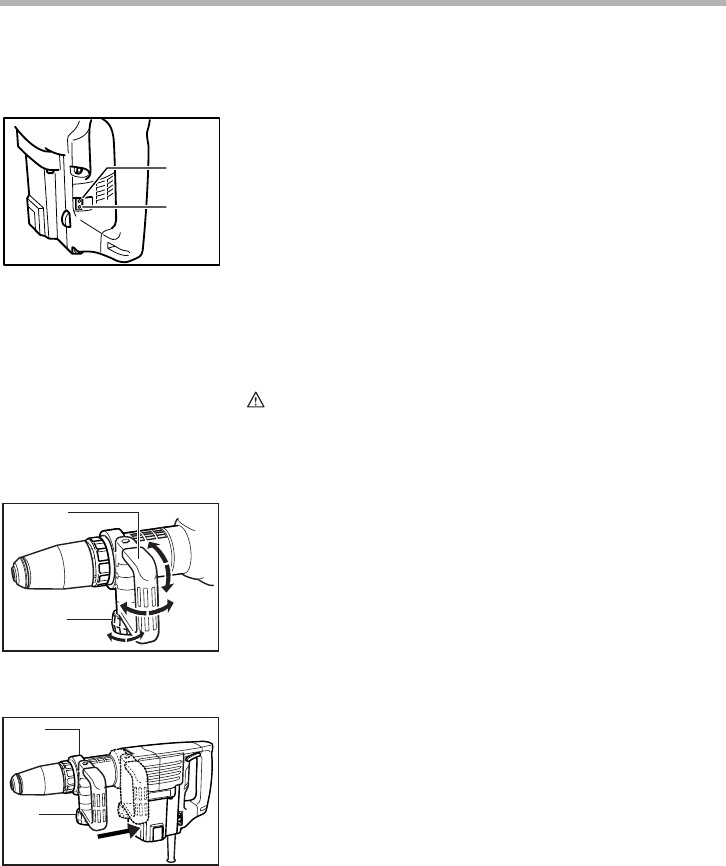
7
Indicator lamp
For HM1202C only
The green power-ON indicator lamp lights up when the tool is
switched ON. If the indicator lamp is lit but the tool does not
start, the carbon brushes may be worn out, or the electric cir-
cuit or the motor may be defective. If the indicator lamp does
not light up and the tool does not start, the ON/OFF switch or
the mains cord may be defective.
The red service indicator lamp lights up when the carbon
brushes are nearly worn out to indicate that the tool needs
servicing. After approx. 8 hours of use, the motor will auto-
matically be shut off.
ASSEMBLY
CAUTION:
• Always be sure that the tool is switched off and
unplugged before carrying out any work on the tool.
Side handle (auxiliary handle)
The side handle can be swung 360° on the vertical and
secured at any desired position. It also secures at eight dif-
ferent positions back and forth on the horizontal. Just loosen
the clamp nut to swing the side handle to a desired position.
Then tighten the clamp nut securely.
The side handle also can be mounted in the rear groove.
Loosen the clamp nut and widen the side handle base. Slide
the side handle back to the rear groove and secure it with the
clamp nut.
1. Power-ON indicator lamp(green)
2. Service indicator lamp(red)
1
2
002899
1. Side handle
2. Clamp nut
1
2
002903
1. Side handle base
2. Clamp nut
1
2
002904


















