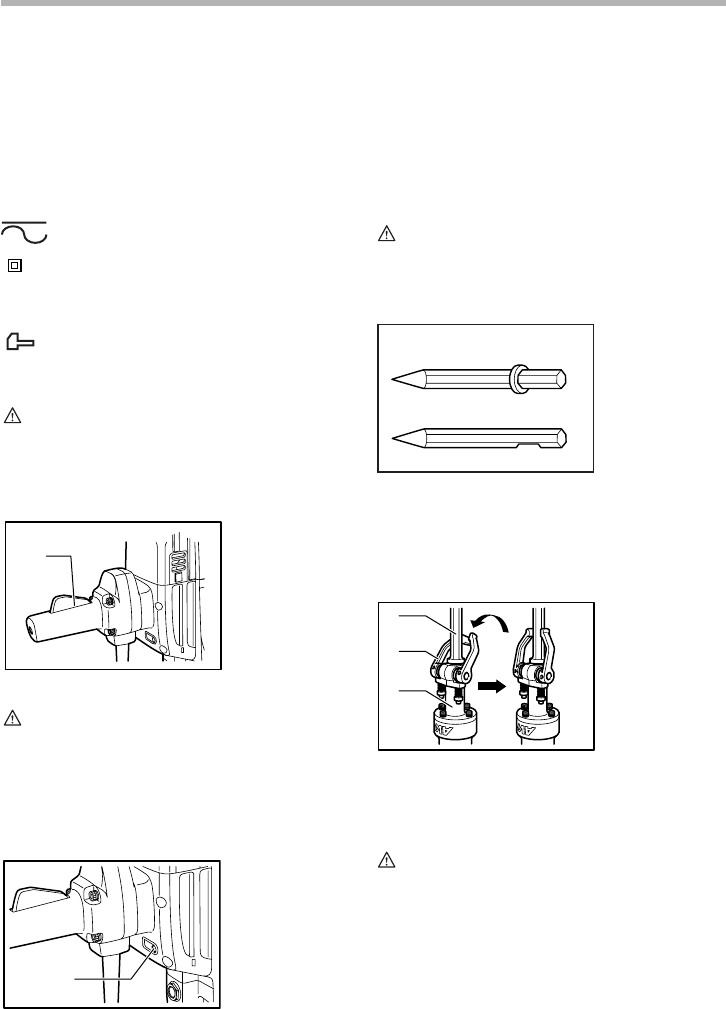
4
SYMBOLS
USD293-1
The followings show the symbols used for tool.
V............................volts
A ...........................amperes
Hz..........................hertz
.................alternating or direct current
.......................Class II Construction
.../min....................revolutions or reciprocation per
minute
....................number of blow
FUNCTIONAL DESCRIPTION
CAUTION:
• Always be sure that the tool is switched off and
unplugged before adjusting or checking function on
the tool.
Switch action
CAUTION:
• Before plugging in the tool, always check to see
that the switch lever actuates properly and returns
to the “OFF” position when released.
To start the tool, simply squeeze the switch lever.
Release the switch lever to stop.
Indicator lamp
The green power-ON indicator lamp lights up when the
tool is plugged to the mains. If the indicator lamp is lit but
the tool does not start even if the tool is switched ON, the
carbon brushes may be worn out, or the motor or the
switch may be defective. If the indicator lamp does not
light up, the mains cord or the indicator lamp may be
defective.
ASSEMBLY
CAUTION:
• Always be sure that the tool is switched off and
unplugged before carrying out any work on the tool.
Installing or removing the bit
This tool accepts bits either with or without a collar on its
shank.
To install the bit, follow either procedure (1) or (2)
described below.
(1) For bits with a collar
Pivot the tool retainer back and slightly downward.
Insert the bit into the tool holder as far as it will go.
To securely retain the bit, return the tool retainer to
its original position.
CAUTION:
• Always assure that the bit is securely retained by
attempting to pull the bit out of the tool holder after
completing the above procedure.
1. Switch lever
1. Indicator lamp
1
006199
1
006200
1. Bit with collar
2. Bit without coller
1. Bit
2. Tool retainer
3. Tool holder
4. When the bit is
inserted
5. When the bit is
retained
1
2
002928
1
2
3
Fig.1
45
006202


















