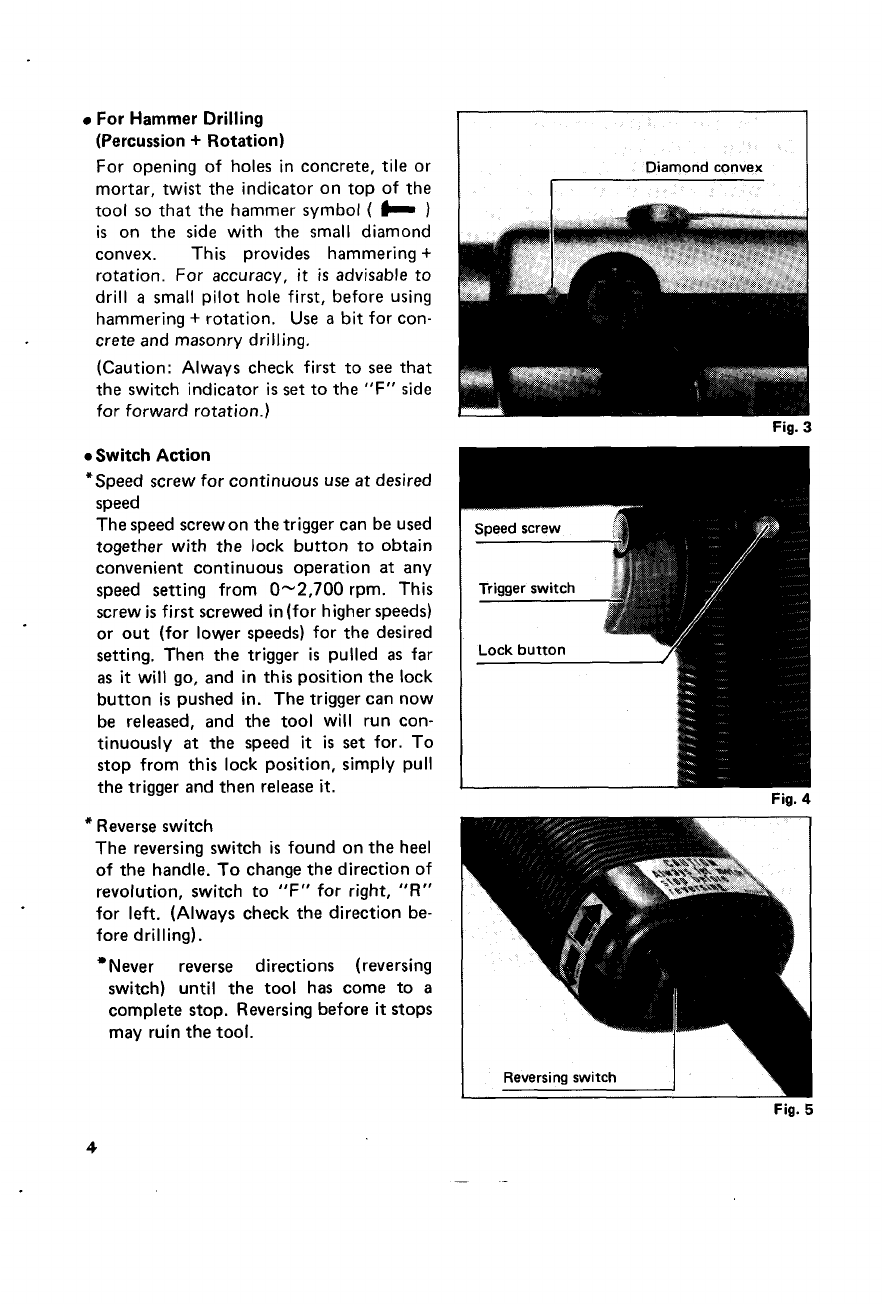
For Hammer Drilling
(Percussion
+
Rotation)
For opening of holes in concrete,
tile
or
mortar, twist the indicator on top of the
tool
so
that the hammer symbol
(
1
)
is
on the side with the small diamond
convex. This provides hammering
+
rotation. For accuracy,
it
is
advisable to
drill
a
small pilot hole first, before using
hammering
+
rotation. Use
a
bit for con-
crete and masonry drilling.
(Caution: Always check first to
see
that
the switch indicator
is
set
to the
"F"
side
for forward rotation.)
0
Switch Action
*Speed screw for continuous use
at
desired
speed
The speed screw on the trigger can be used
together with the lock button to obtain
convenient continuous operation
at
any
speed setting from
0-2.700
rpm. This
screw
is
first screwed in(for higher speeds)
or out (for lower speeds) for the desired
setting. Then the trigger
is
pulled
as
far
as
it
will go, and in this position the lock
button
is
pushed in. The trigger can now
be released, and the tool will run con-
tinuously
at
the speed
it
is
set
for. To
stop from this lock position, simply pull
the trigger and then release
it.
*
Reverse switch
The reversing switch
is
found on the heel
of the handle. To change the direction of
revolution, switch
to
"F"
for right,
"R"
for left. (Always check the direction be-
fore drilling).
Never reverse directions (reversing
switch) until the tool has come to
a
complete stop. Reversing before
it
stops
may ruin the tool.
Diamond convex
Fig.
3
Fig.
4
Reversing switch
Fig.
4










