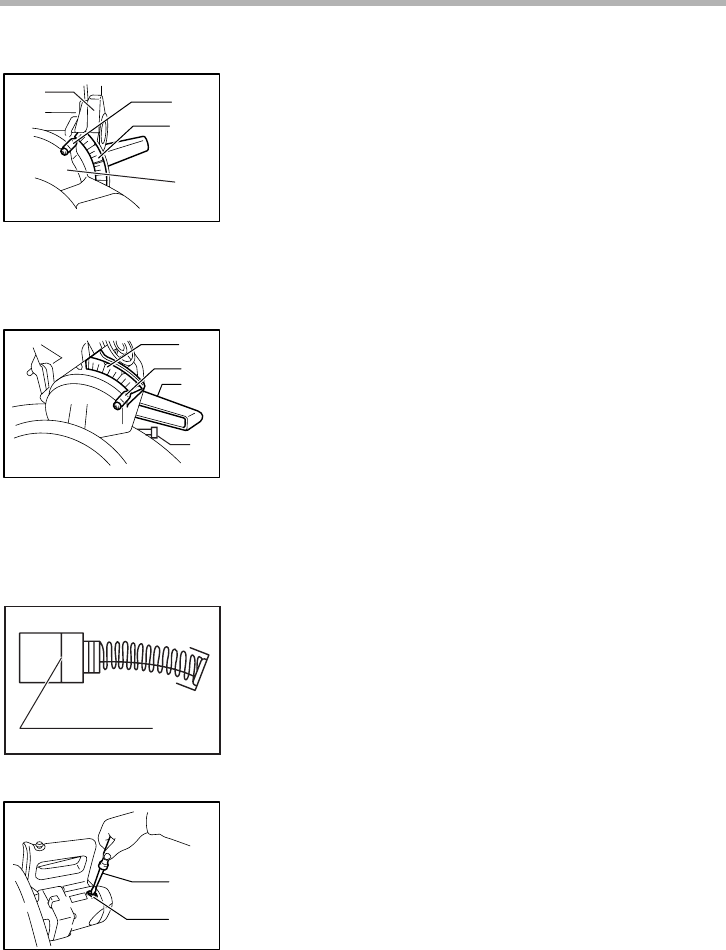
26
Make sure that the pointer on the turn base point to
0° on the bevel scale on the arm. If it does not point
to 0°, loosen the screw which secures the pointer
and adjust the pointer so that it will point to 0°.
(2) 45° bevel angle
Adjust the 45° bevel angle only after performing 0°
bevel angle adjustment. To adjust left 45° bevel
angle, loosen the lever and tilt the blade to the left
fully. Make sure that the pointer on the turn base
points to 45° on the bevel scale on the arm. If the
pointer does not point to 45°, turn the 45° bevel
angle adjusting bolt on the right side of the arm until
the pointer points to 45°.
Replacing carbon brushes
Remove and check the carbon brushes regularly. Replace
when they wear down to the limit mark. Keep the carbon
brushes clean and free to slip in the holders. Both carbon
brushes should be replaced at the same time. Use only iden-
tical carbon brushes.
Use a screwdriver to remove the brush holder caps. Take out
the worn carbon brushes, insert the new ones and secure
the brush holder caps.
After replacing brushes, plug in the tool and break in brushes
by running tool with no load for about 10 minutes. Then
check the tool while running and electric brake operation
when releasing the switch trigger. If electric brake is not
working well, ask your local Makita service center for repair.
1. Pointer
2. Bevel scale
3. Turn base
4. Arm
1
3
2
4
001851
1. Bevel scale
2. Pointer
3. Lever
4. 45° bevel angle adjusting bolt
1
2
3
4
001852
1. Limit mark
1
001145
1. Screwdriver
2. Brush holder cap
1
2
001853


















