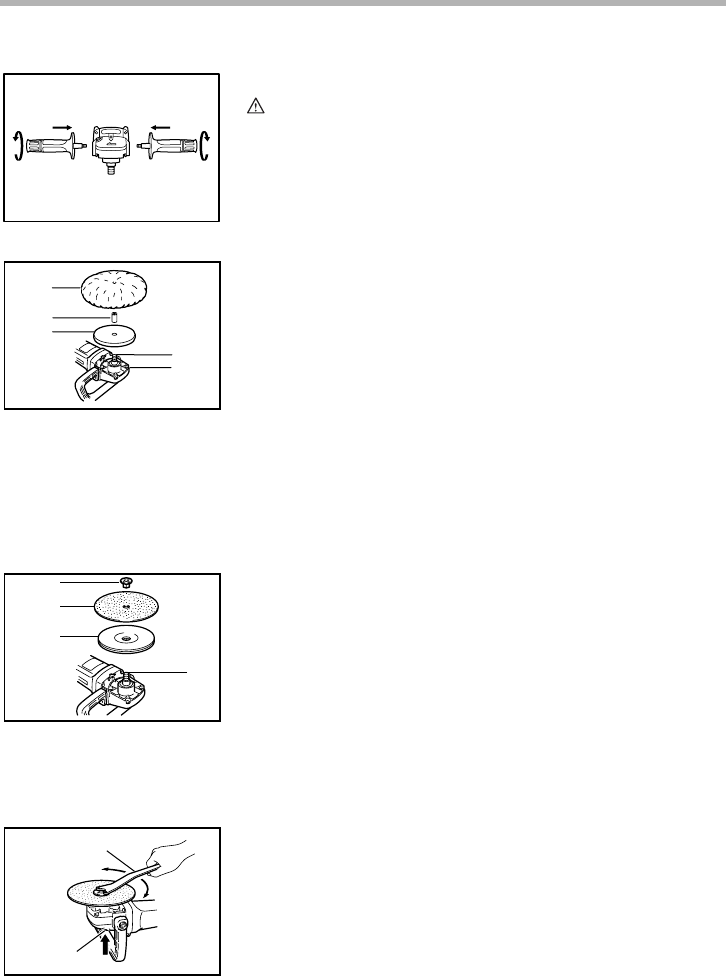
9
Installing side grip (handlle) (For 9227CY only)
CAUTION:
• Always be sure that the side grip is installed securely
before operation.
Screw the side grip securely on the position of the tool as
shown in the figure.
Installing or removing the wool bonnet
(optional accessory)
To install the wool bonnet, first remove all dirt or foreign mat-
ter from the backing pad. Press the shaft lock and screw the
backing pad onto the spindle. Insert the sleeve 18 into the
center hole of the backing pad.
Using the sleeve 18 as a positioning guide, install the wool
bonnet on the backing pad with the sleeve 18 inserted
through the center hole of the wool bonnet. Then remove the
sleeve 18 from the backing pad.
To remove the wool bonnet, just tear it off the backing pad.
Then unscrew the backing pad while pressing the shaft lock.
Installing or removing abrasive disc
(optional accessory)
NOTE:
• Use sander accessories specified in this manual. These
must be purchased separately.
Mount the rubber pad onto the spindle. Fit the abrasive disc
on the rubber pad and screw the lock nut onto the spindle.
To tighten the lock nut, press the shaft lock firmly so that the
spindle cannot revolve, then use the lock nut wrench and
securely tighten clockwise.
To remove the disc, follow the installation procedure in
reverse.
003805
1. Wool bonnet
2. Sleeve 18
3. Backing pad
4. Spindle
5. Shaft lock
1
2
3
4
5
003467
1. Lock nut
2. Abrasive disc
3. Rubber pad
4. Spindle
1
4
2
3
003457
1. Lock nut wrench
2. Shaft lock
1
2
003458


















