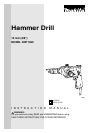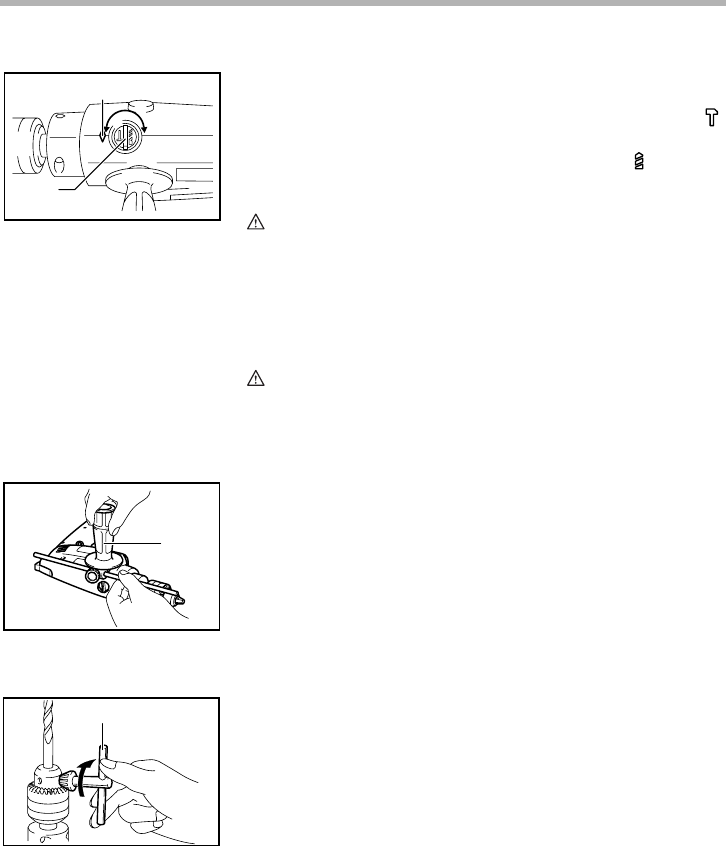
7
Selecting the action mode
This tool has an action mode changing knob.
For rotation with hammering, turn the knob so that the
mark is towards the small diamond marking on the tool body.
For rotation only, turn the knob so that the mark is
towards the small diamond marking.
CAUTION:
• Always turn the action mode changing knob all the way
to your desired mode position. If you operate the tool
with the knob positioned halfway between the mode
symbols, the tool may be damaged.
ASSEMBLY
CAUTION:
• Always be sure that the tool is switched off and
unplugged before carrying out any work on the tool.
Installing side grip (auxiliary handle)
Screw the side grip on the tool securely.
Installing or removing drill bit
To install the bit, place it in the chuck as far as it will go.
Tighten the chuck by hand. Place the chuck key in each of
the three holes and tighten clockwise. Be sure to tighten all
three chuck holes evenly.
To remove the bit, turn the chuck key counterclockwise in just
one hole, then loosen the chuck by hand.
1. Diamond marking
2. Action mode changing knob
1
2
002423
1. Side grip
1
002428
1. Chuck key
1
002433