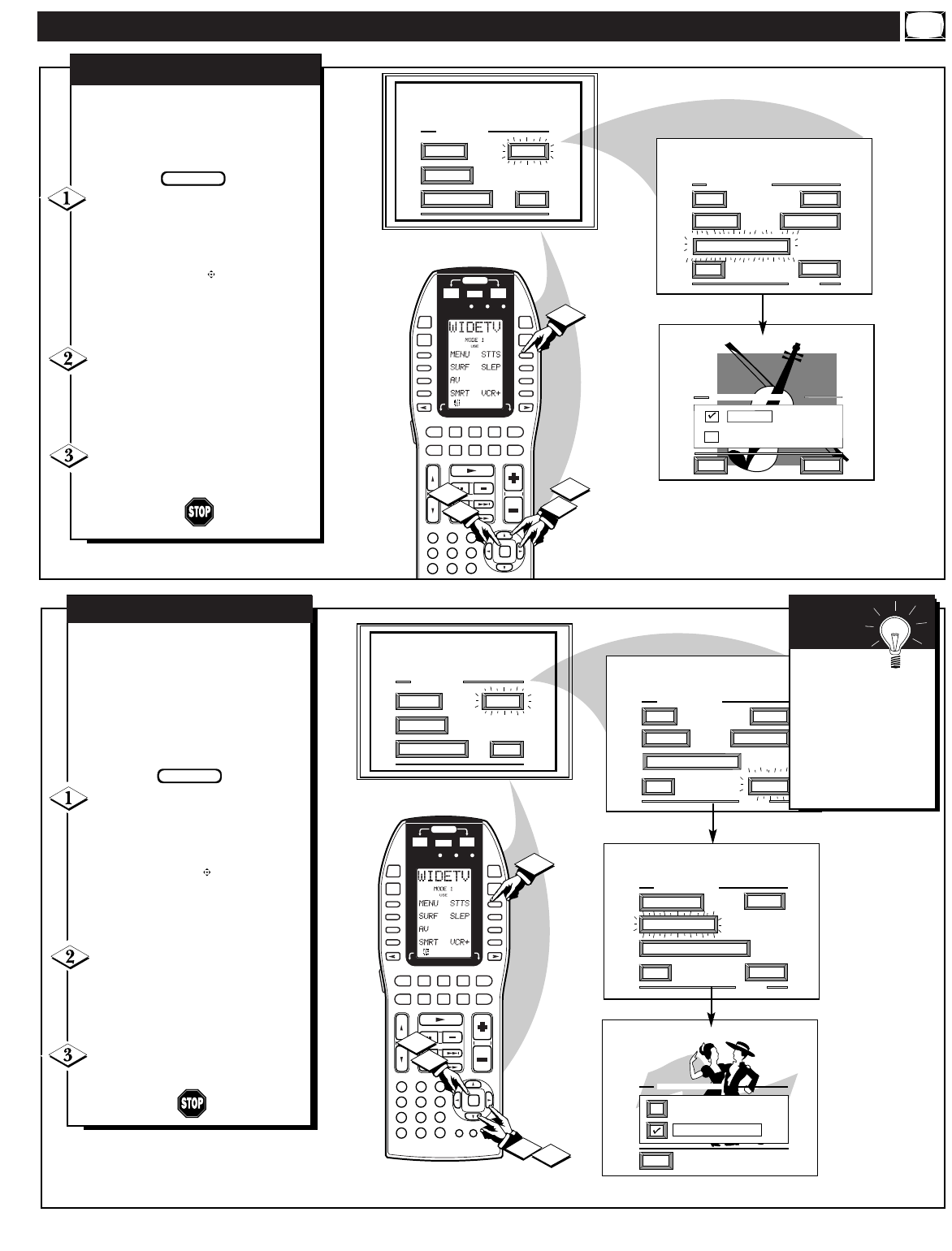
SOUND MENU CONTROLS (CONTINUED)
MAIN MENU
PICTURE
FEATURES
SOUND
EXIT
SOUND MENU
BASS BOOST
EXIT
1 OF 3
BASS TREBLE
MORE...
BALANCE
1ST TIME SETUP
INCREDIBLE SURROUND
EXIT
NEXT...
ON
OFF
INCREDIBLE SURROUND
POSITION
DN
PIP
D1
D2
D3
D4
D5
D6
D7
D8
POWER
SOURCE
OFFON
ON/OFF
CLONE MACRO MODE
LE AR NIN G REM OTE C ONT ROL
RC -1 8SR
MACRO
MACRO
1
2
3
4
OK
VOLCH
LD DVD
AUX
TAPE
CD
TV
TUNER
CD-R
/MD
DSS/
VCR2
VCR1
MUTE
GUIDEAMP
1
4
7
2
5
8
3
6
9
1
3
1
2
2
T
he Incredible Surround control
can be used to add greater depth
and dimension to both monaural
(MONO) and STEREO TV sound.
Select the INCREDIBLE
SURROUND control.
With the SOUND MENU on the
screen, move the RED highlight
with the outer OK arrow
buttons. Then press the center OK
button to select the feature.
Press the OK arrow and center
OK
buttons to highlight and turn
ON (
ߜ) the INCREDIBLE
SURROUND mode.
Press the STATUS button to
clear the screen.
INCREDIBLE SURROUND
BEGIN
29
MAIN MENU
PICTURE
FEATURES
SOUND
EXIT
SOUND MENU
SECOND AUDIO PROGRAM
EXIT
2 OF 3
TV SPEAKERS
MORE...
DISPLAY VOLUME
EXIT
NEVER
DURING ADJUSTMENT
DISPLAY VOLUME
SOUND MENU
BASS BOOST
EXIT
1 OF 3
BASS TREBLE
MORE...
BALANCE
STEREO
1ST TIME SETUP
INCREDIBLE SURROUND
POSITION
DN
PIP
D1
D2
D3
D4
D5
D6
D7
D8
POWER
SOURCE
OFFON
ON/OFF
CLONE MACRO MODE
LE AR NIN G REM OTE C ONT ROL
RC -1 8SR
MACRO MACRO
1
2
3
4
OK
VOLCH
LD DVD
AUX
TAPE
CD
TV
TUNER
CD-R
/MD
DSS/
VCR2
VCR1
MUTE
GUIDEAMP
1
4
7
M
2
5
8
0
3
6
9
C
1
3
1
2
2
U
se the DISPLAY VOLUME
control to see the TV's volume
level settings on the TV screen.
Once set the Volume Display will
be seen each time the VOLUME
buttons (on the TV or remote) are
pressed.
Select DISPLAY VOLUME
control.
With SOUND MENU (2 of 3) on
screen, move the RED highlight
with the outer OK arrow
buttons. Then press the center OK
button to select the feature.
Press the OK arrow and
center OK
buttons to highlight
and turn ON (
ߜ) the DISPLAY
VOLUME control.
Press the STATUS button to
clear the screen.
DISPLAY VOLUME
BEGIN
Remember,
"DURING
ADJUSTMENT"
means the volume
level will be on
screen whenever the
Volume buttons are
pressed.
SMART
HELP


















