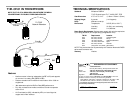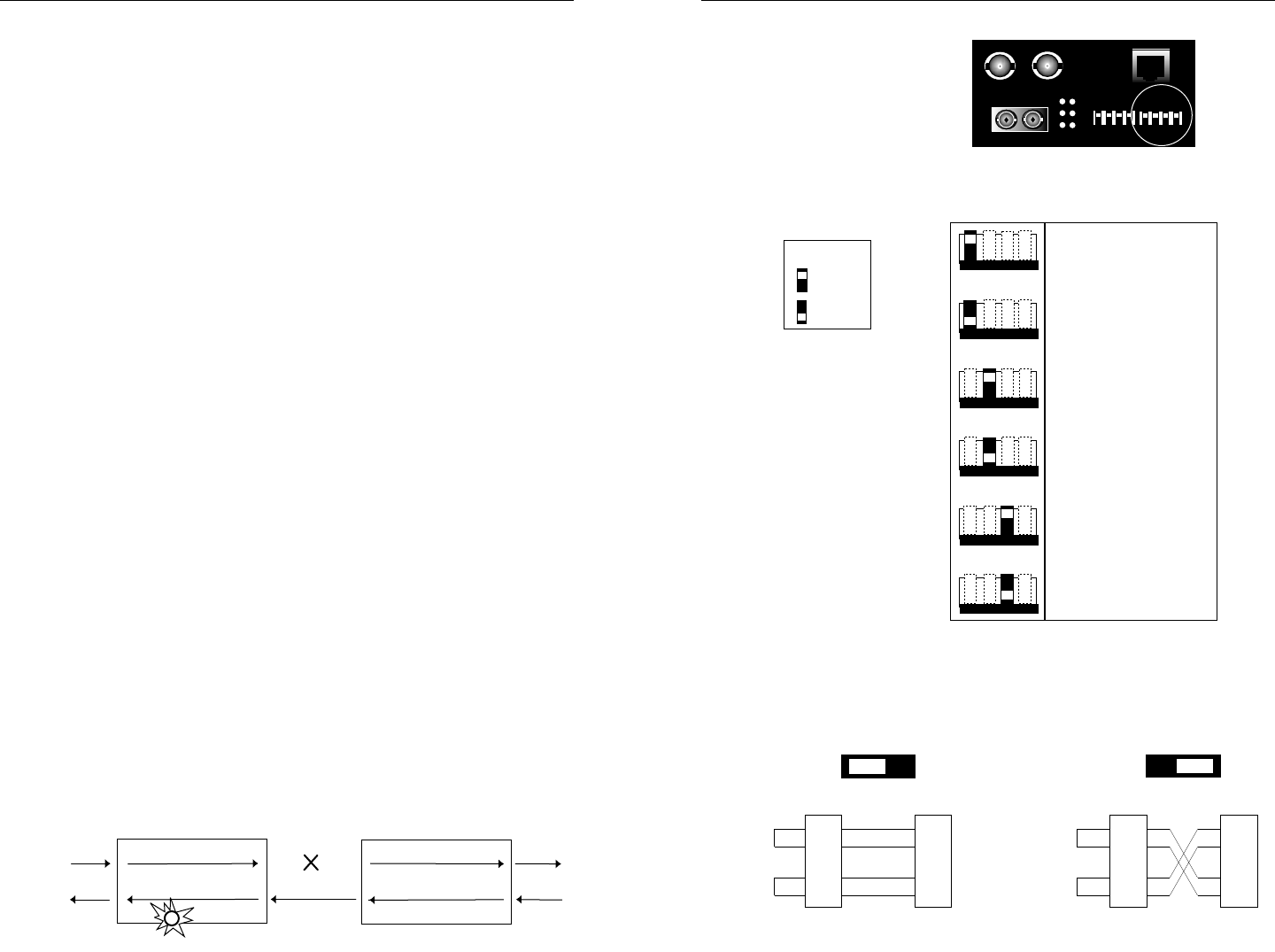
FAULT ISOLATION and CORRECTION
If the media converter fails, isolate and correct the failure by determining the
answers to the following questions and then taking the indicated action:
1. Is the Power LED on the media converter illuminated?
NO
• Is the power adapter the proper voltage and cycle frequency for the
AC outlet?
NOTE: Refer to the “Power Supply Requirements” on page 7.
• Is the power adapter properly installed in the media converter and
in the outlet?
• Contact Technical Support: (800) 260-1312/(800) LAN-WANS.
YES
• Proceed to step 2.
2. Is the SDFiber (Signal Detect/Fiber) LED illuminated?
NO
• Check fiber cables for proper connection.
• Verify that TX and RX cables on media converter are connected to
RX and TX ports, respectively, on other media converter.
• Contact Technical Support: (800) 260-1312/(800) LAN-WANS.
YES
• Proceed to step 3.
3. Is the SDTP (Signal Detect/Twisted-Pair) LED illuminated?
NO
• Check twisted pair cables for proper connection.
• Check RJ-45 Pinning Switch for correct twisted pair cable
configuration.
• Check integrity of device attached to media converter by twisted-
pair cable.
• Contact Technical Support: (800) 260-1312/(800) LAN-WANS.
YES
• Proceed to step 4.
4. Is the AISFiber LED on either media converter illuminated?
NO
• Proceed to step 5.
YES
• Determine if broken fiber link has caused All Ones Insertion (AIS)
on the fiber interface and correct failure. If not, proceed to step 5.
Set switches 5, 6, and 7 to
enable test functions or to
permit normal network
operation. (Switch 8 not used.)
Set the MDI/MDI-X switch to use straight-through cable where crossover-
configuration cable is required.
12
12
12
12
12
12
Loop Transmit TP
to Receive TP
NO Transmit All Ones
onto Fiber
Transmit All Ones onto
Fiber on loss of SDFiber
Normal Operation
NO Transmit All Ones
onto Twisted-Pair
Transmit All Ones onto
TP on loss of SDTP
5 6 7 8
*NETWORK Switch Settings
*Switch #8 not used.
1 2 3 4
5 6 7 8
Twisted
Pair #1
Twisted
Pair #2
1
2
4
5
RTIP
TTIP
RRING
TRING
TTIP
RTIP
TRING
RRING
RTIP
TTIP
RRING
TRING
RTIP
TTIP
RRING
TRING
Twisted
Pair #1
Twisted
Pair #2
1
2
4
5
MDI
MDI-X
Connectors for unlike devices
Connectors for like devices
KEY
= UP
= DOWN
Fiber
TP
TP
AISFiber