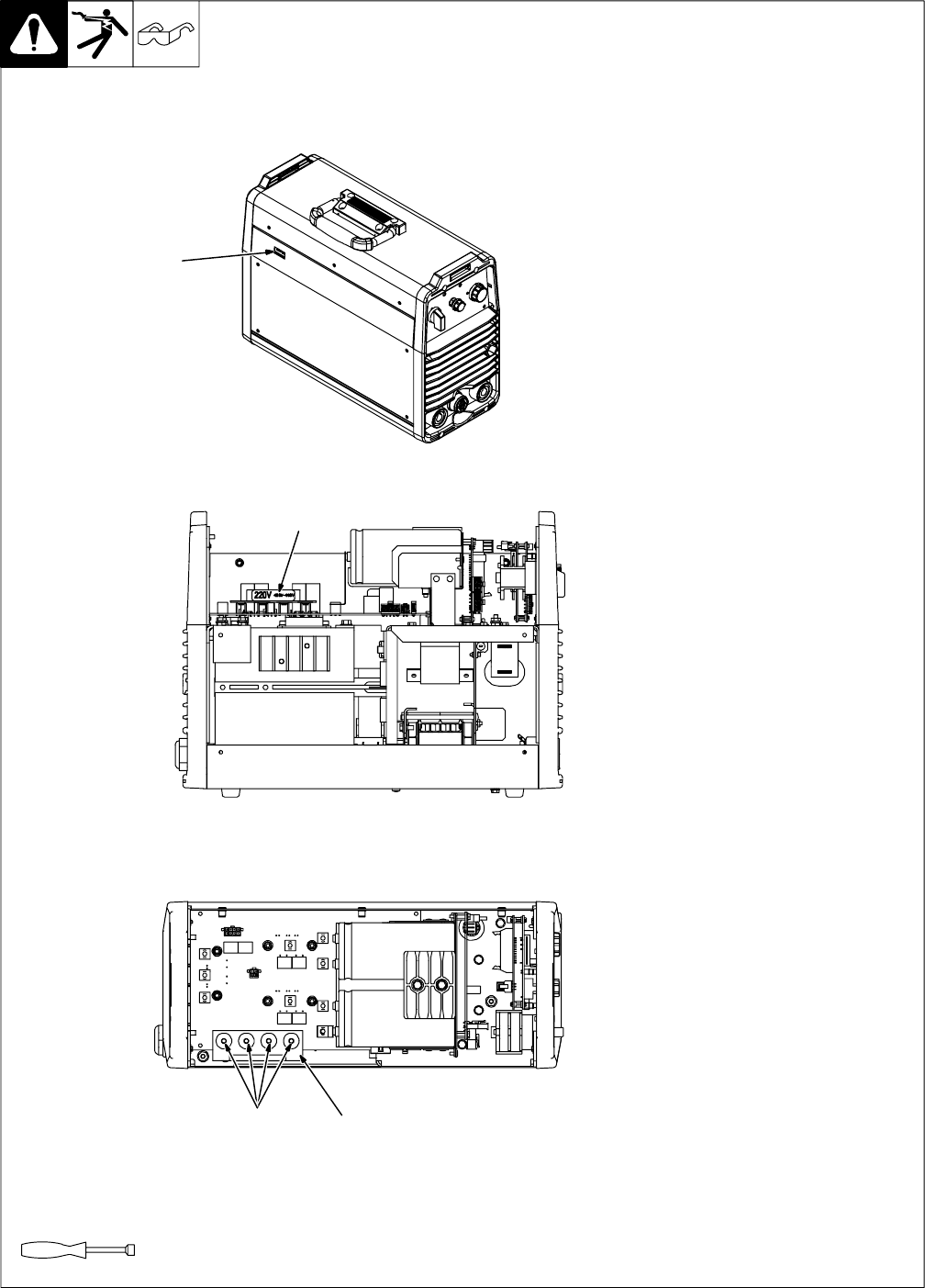
OM-212 817 Page 16
3-10. Selecting 220 Volts AC Single/Three Phase Input Voltage
803 079 / 803 077
Y Turn Off welding power
source, and disconnect
input power before
proceeding.
Check input voltage available at
site.
1 Voltage Selection View
Window
The input voltage that the power
source is linked for appears in the
Voltage Selection View Window.
Check voltage selected in unit.
Changing selection is only
necessary if selected value does
not match available input voltage.
To change relinking board position,
remove top cover and left side
panel.
2 Relinking Board
3 Terminal Screws
Loosen terminal screws.
4 Relinking Board (Connection
For 220 VAC Single/Three
Phase Input Power)
Slide relinking board off connected
terminals, move relinking board to
correct input voltage terminals, and
secure relinking board.
1
Tools Needed:
5/16 in
2
4
3
. Be sure to tighten all four screws
securing relinking board in place.


















