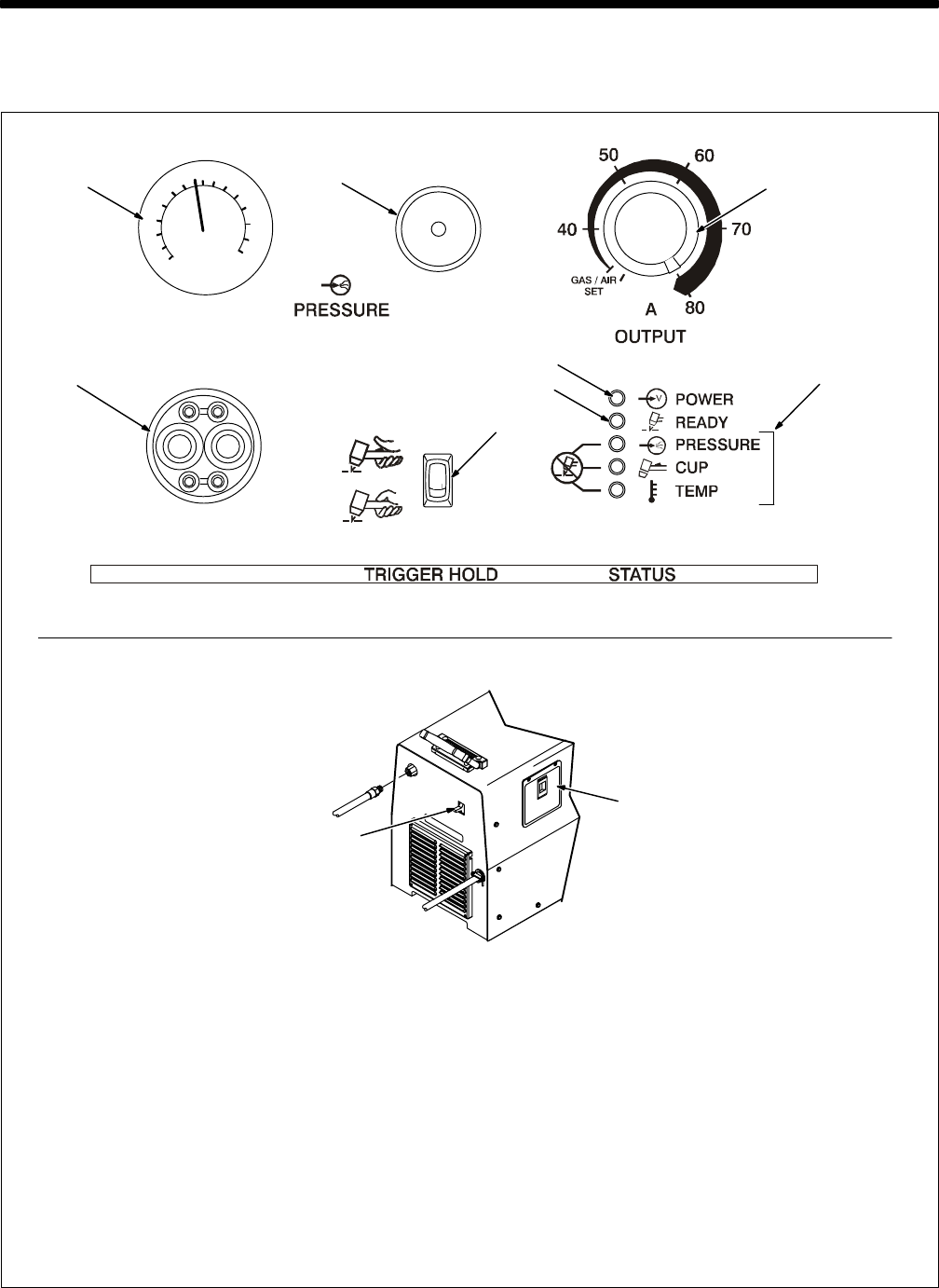
OM-2225 Page 14
SECTION 4 − OPERATION
1 Gas/Air Pressure Gauge
2 Gas/Air Pressure Adjustment Knob
3 Output Control
Use control to set cutting output.
Gas/air automatically flows at the set
pressure.
Use Gas/Air Set area of control range for set-
ting gas/air pressure (see Section 4-2).
4 Trouble Lights (see Section 5-2)
Power light comes On when Power switch is
placed in On position.
5 Power Light
6 Ready Light
Ready light comes On when unit is On to indi-
cate that all safety shutdown systems are
okay. If Ready light does not come On, check
trouble lights.
7 Trigger Hold Switch
To cut without holding torch trigger, depress
upper end of Trigger Hold switch, press trig-
ger to pilot, transfer torch to work, and release
torch trigger within five seconds. To stop cut-
ting, press and release trigger.
When lower end of Trigger Hold switch is de-
pressed, trigger must be held closed while
cutting.
8 Torch Quick-Disconnect Connector
9 Power Switch
10 Door for Consumables Storage
4-1. Controls
Ref. 187 861 / Ref. 802 201-B
10
9
Rear of
Unit
8
1
2
7
4
5
6
3
20
40
60
80
160
140
120
100


















