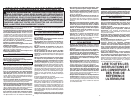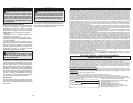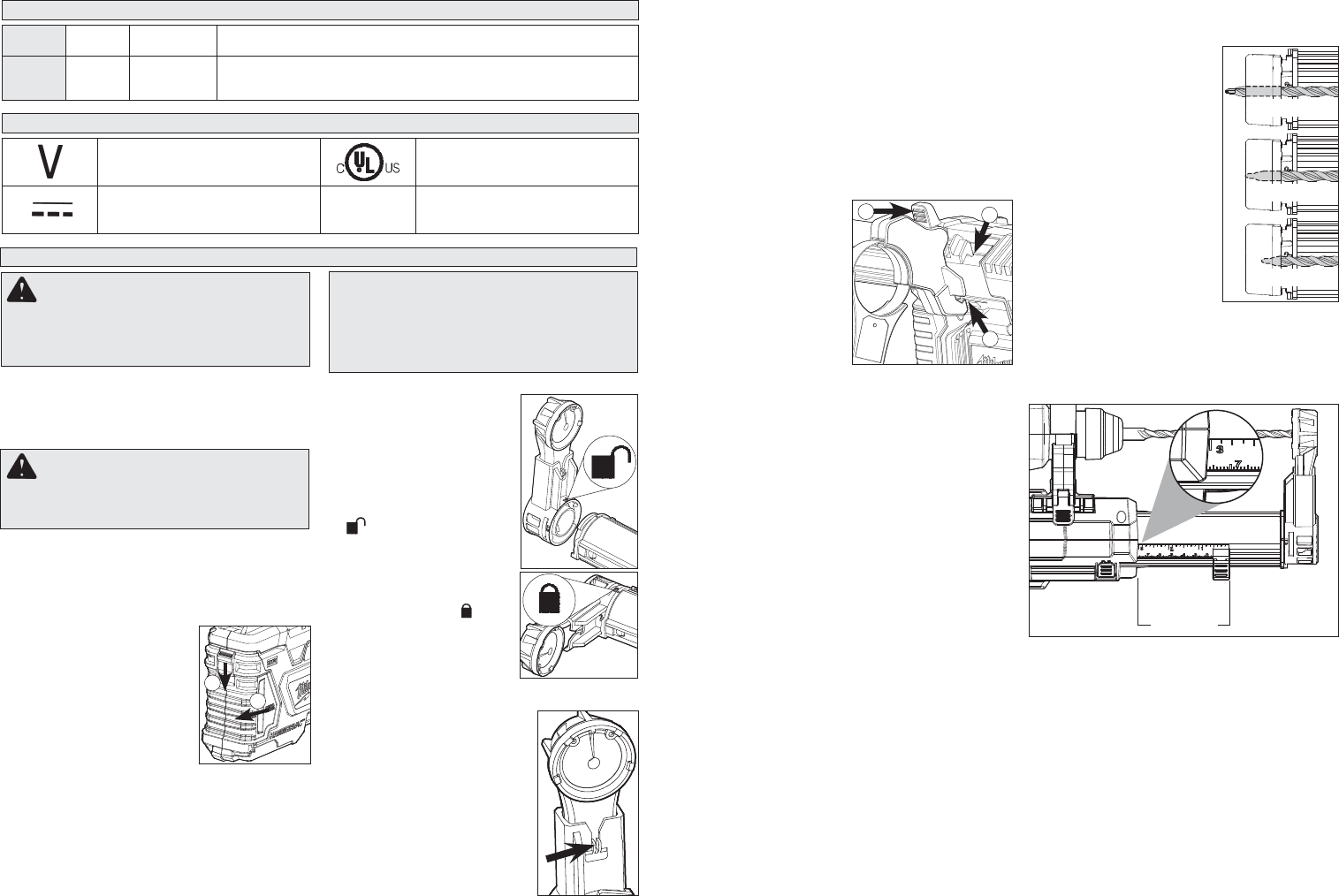
4 5
ASSEMBLY
Inserting/Removing the Battery
To remove the battery, push in the release buttons
and pull the battery pack away from the tool.
To insert the battery, slide the pack into the body
of the tool. Make sure it latches securely into place.
WARNING Always remove battery
pack before changing or removing acces-
sories. Only use accessories specifically
recommended for this tool. Others may be
hazardous.
WARNING To reduce the risk of in-
jury, always remove the battery pack before
removing the dust box. Do not use tool with-
out dust box and HEPA fi lter in place.
CAUTION Keep fi lter clean. Effi ciency of
the HAMMERVAC™ is largely dependent on
the fi lter. A dirty fi lter will reduce the air fl ow
and overall effi ciency of the system. Do not
clean with water or compressed air. Remove
from dust box and tap clean.
Attaching the HAMMERVAC™ to a Rotary
Hammer/Hammer Drill
The HAMMERVAC™ is provided with three clamp-
ing collar assemblies and one side handle grip.
Choose the correct clamping collar assembly for
the tool being used (see Specifi cations). The side
handle grip should be unscrewed from one as-
sembly to be used on another.
1. Turn OFF, remove the battery pack from the
HAMMERVAC™, and disconnect power from
the tool.
2. Remove the tool side handle.
3. Partially screw side handle grip onto clamping
collar assembly
4. Slide the HAMMER-
VAC™ side handle
clamping collar as-
sembly over the
chuck and onto the
neck of the tool. The
clamp lever must be
facing up (3).
5. Attach the side han-
dle clamping collar
assembly onto the
HAMMERVAC™, fi rst
the upper jaw, then
lower jaw.
6. Press down the clamp lever (3) to secure the
clamping collar assembly to the HAMMER-
VAC™.
7. Rotate the HAMMERVAC™ and side handle
grip to the desired position, and tighten securely.
Adjusting the Side Handle Position
1. Loosen the side handle clamping collar assembly
by unscrewing the side handle grip until the side
handle clamping collar assembly rotates freely.
2. Rotate the side handle grip to the desired posi-
tion.
3. Tighten the side handle grip securely.
Installing/Removing the Bit
Slide the bit through the nozzle and then install
into the tool according to the tool manufacturer's
instructions. For best results, use a bit 6" in length
or shorter.
Fitting the HAMMERVAC™ to the Tool and Bit
For proper suction and depth control, position the
nozzle assembly so the bit is fl ush with the for-
ward face of the nozzle:
1. Press and hold the tool and
bit adjustment button.
2. Push in the nozzle assem-
bly until the bit is fl ush with
the front face of the nozzle.
3. Release the tool and bit ad-
justment button.
NOTE: Fully extend the HAM-
MERVAC™ before storing to
preserve spring life.
Setting the Drilling Depth
1. Fit the HAMMERVAC™ to the Tool and Bit.
2. Press and hold the depth gauge button and
slide the depth gauge to the desired depth. The
drilling depth is the last visible measurement
shown when viewed from the top of the tool.
1
2
2
1
3
Drill Depth
To ensure the HAMMERVAC™ is properly set
to the tool, bit, and desired depth, always drill
a test hole.
Installing/Removing the
Dust Box and HEPA Filter
To remove the dust box:
1. Turn OFF the tool.
2. Remove the battery pack.
3.
Press the dust box latch down.
4. Pull the dust box away from
the HAMMERVAC™.
5. Empty dust from the dust box.
6. If necessary, pull the HEPA
fi lter away from the dust box
and tap clean. Do not clean
with water or compressed
air. After about 1500 holes or
loss of suction, discard and
replace HEPA fi lter (Cat. No.
49-90-2306).
To install the dust box:
1. Slide the dust box into the body of the HAM-
MERVAC™.
2. The dust box latch should snap into place.
NOTE: Do not operate the HAMMERVAC™ with-
out the dust box and HEPA fi lter in place. Dust box
cannot be installed without HEPA fi lter.
SYMBOLOGY
SPECIFICATIONS
Volts
Underwriters Laboratories, Inc.
United States and Canada
Direct Current
Cat. No. Volts DC
Max. Bit
Diameter
For use with Hammer Collar Sizes
Diameter / Circumference
2306-20 12 5/8" S = Ø 43 mm - 46 mm (1.7"-1.8") / 135 mm - 144.5 mm (5.3"-5.7")
M = Ø 48 mm – 55 mm (1.9"-2.2") / 151 mm - 173 mm (6"-6.9")
L = Ø 56 mm - 59 mm (2.2"-2.3") / 176 mm - 185 mm (6.9"-7.2")
Installing/Removing Nozzle Assembly
To install the nozzle assembly
supplied with the tool, or ac-
cessory nozzles:
1. With the nozzle assembly
pointing straight up, line
up the lugs of the nozzle
assembly with the lugs on
the front of the HAMMER-
VAC™. The unlock symbol
on the nozzle assembly
will line up with the mark on
the top of the HAMMER-
VAC™.
2. Turn the nozzle assembly
left or right to lock into place.
The lock symbol on the
nozzle assembly will line up
with the mark on the top of
the HAMMERVAC™.
3. To remove, reverse the
procedure.
Installing/Removing Nozzle
Replace the nozzle:
• After drilling about 1500 holes,
• When the bit brush shows signs
of wear,
• When suction is reduced,
• When dust escapes through the
bit brush during use
To replace the nozzle (Cat. No.
49-90-2300), press in the release
button and pull out from the lower
nozzle assembly. Slide the new
nozzle into the lower nozzle as-
sembly until it snaps into place.
Correct
Incorrect
Incorrect