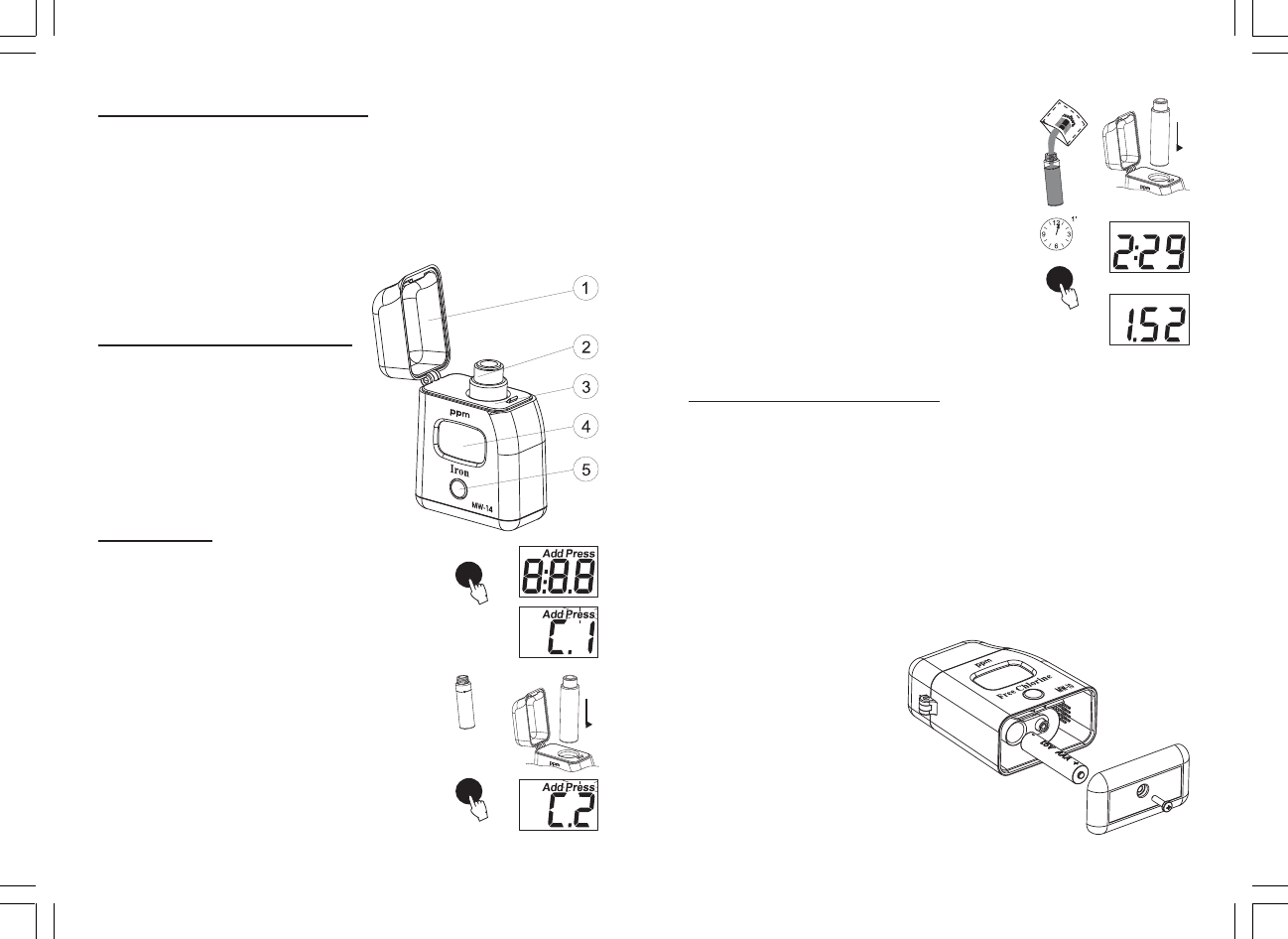
• Remove the cuvette, open it and add
the content of one packet of 2720416
reagent. Replace the cap and shake
gently for 2 minutes until the powder
is completely dissolved. Replace the
cuvette into the meter.
• Wait for 2 minutes and 30 seconds
and then press the button or press
and hold the button until the timer is
displayed on the LCD.
• The instrument directly displays the
concentration of iodine in ppm.
The meter automatically turns off after
2 minutes.
BATTERY REPLACEMENT:
To save the battery, the instrument shuts down after 3 minutes
of non-use and 2 minutes after reading. One fresh battery
lasts for a minimum of 5000 measurements, depending on
the light level. When the battery capacity is under 10 % “bAt”
appears on the LCD at start-up.
If the battery is empty and accurate measurements can’t be
taken any more, the instrument shows “bAd” then ”bAt” each
for 1 second and turns off. To restart the instrument, the
battery must be replaced with a fresh one.
To replace the instrument’s battery, follow the steps:
• Turn the instrument off by holding the button until the meter
shuts off.
• Turn the instrument
upside down and
remove the battery cover
with a screwdriver.
• Remove the battery from
its location and replace
it with a fresh one.
• Insert the battery cover
and replace the screw
with a screwdriver.
PRELIMINARY EXAMINATION:
Please examine this product carefully. Make sure that the
instrument is not damaged. If any damage occured during
shipment, please notify your Dealer.
Each MW 14 meter is supplied complete with:
• Two Sample Cuvettes and Caps
• Six powder reagents for Iron High Range
• 1 x 1.5V AAA Battery
• Instruction Manual
FUNCTIONAL DESCRIPTION:
1. Dust cover
2. Cuvette with cap
3. Cuvette holder
4. Liquid Crystal Display
5. Button
OPERATION:
• Turn the meter on by pressing the
button. After all the segments are dis-
played, “C.1”, “Add” appears with
“Press” blinking, the meter is ready.
• Fill the cuvette with 10 mL of unre-
acted sample and replace the cap.
Place the cuvette into the meter and
close the meter’s cap.
• Press the button. When the display
shows “Add”, “C.2” with “Press” blink-
ing the meter is zeroed.
10 mL




