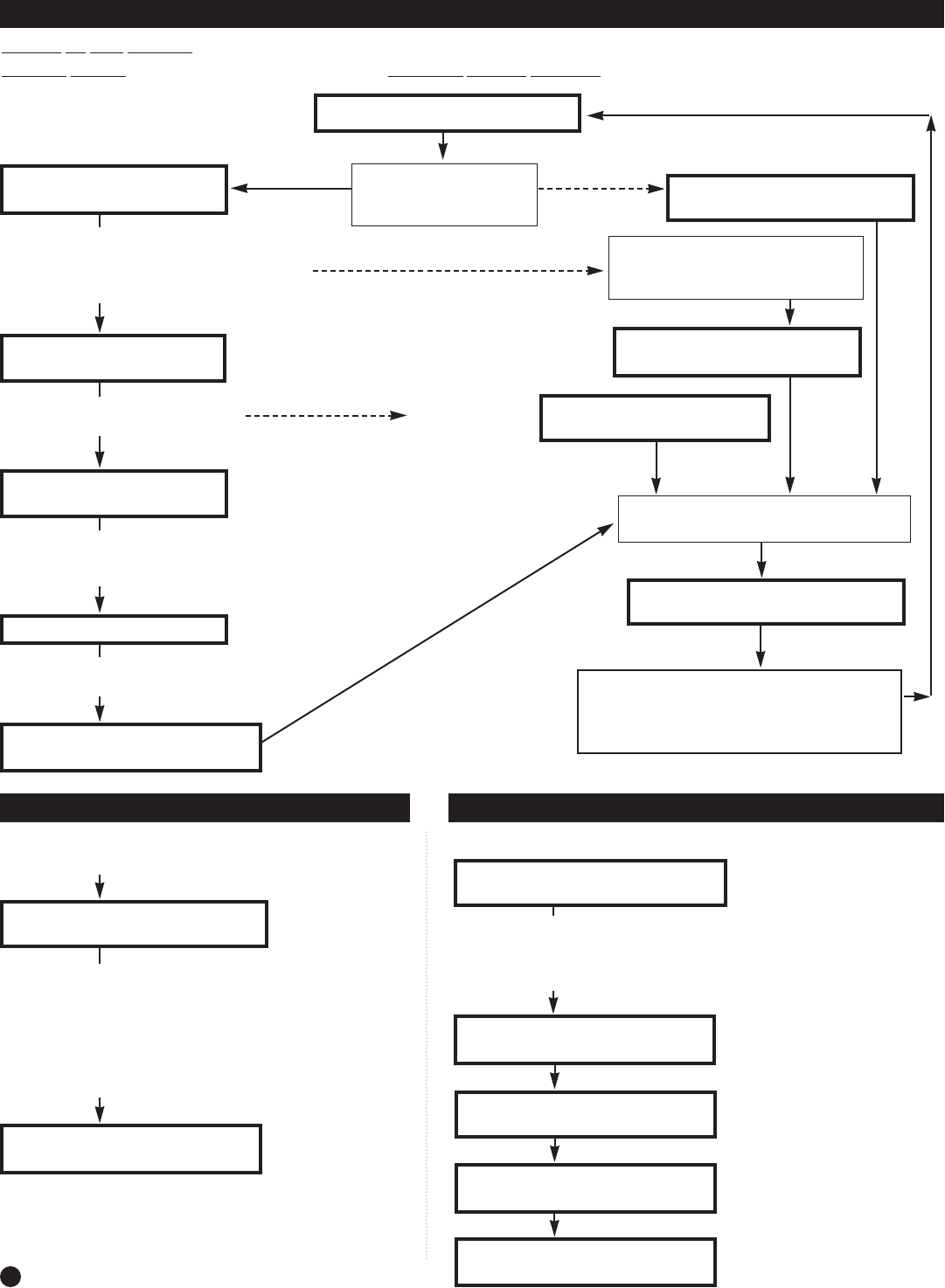
RUN
PRE/POST-LUBE
5.0 MIN. REMAIN
PERMISSIVE
START
CLASS-B TIMER
5.0 MIN. REMAIN
LOSS OF RUN
SIGNAL
SYSTEM READY
By pressing the START/STOP
key the S1400 will scan all Class
“A” functions for shutdown.
POWER UP THE SYSTEM: Make sure the D-sub miniature connector from power and control cable is secured to the back of the S1400 module. The display will show:
SYSTEM READY. Anytime primary power input signal is lost, the PRIMARY POWER FAILURE message will be displayed.
(S1400 will resume operations
if no key is pressed within 30 sec.)
The time will count down to zero. The keys
YES (up) and NO (down) can be used to speed up or slow
down the countdown. At the end of the prelube time the
lube relay will de-energize. The display will show:
Run signal is seen at the opto-isolator input. If engine
is running or cranking the display will show:
The time will count down to zero. The keys YES
up) and NO (down) can be used to speed up or slow
down the countdown. Display will show:
The alarm relay picks up and the fuel valve and
ignition relays de-energize. Display will show:
PRE/POST-LUBE
5.0 MIN. REMAIN
The time will count down to zero. The keys
YES (up) and NO (down) can be used to speed up or slow
down the countdown. When time expires the cause of
shutdown is displayed. To clear, press the RESET key.
If a shutdown occurs the display will show:
If the run signal is lost
the display will show:
UNACCEPTABLE
LUBE PRESSURE
If permissive function is being used and at the
end of the prelube time, sufficient lube pres-
sure is not reached, the display will show:
MANUAL STOP
GROUNDING IGNIT.
To stop the compressor, while in the run mode
press START/STOP key. The display will show:
FAULT
FAULT
FAULT
SEQUENCE OF OPERATIONS FOR ENGINE DRIVEN COMPRESSOR
SHUTDOWN
SEQUENCE INIT.
TEST TIMER PRESETTING PARAMETERS
TEST TIMER
INITIALIZE ? (NO)
While in SYSTEM READY or RUN, press the MODE key
and the display will show:
TEST TIMER
X.X MIN. REMAIN
If the YES (up) key is pressed the test timer will begin and sen-
sor inputs can be tested without shutting down.
Pressing NO (down) or MODE keys will take you into the PRE-
SETTING PARAMETERS mode.
Test the sensor input (by tripping the end device), then the name
and number for the sensor will be displayed. Clear the sensor,
then press the RESET key, the display will show:
The display will show the remaining time. At the end of the test
or to cancel press the MODE key, this will take you into the
PRESETTING PARAMETERS, to return to RUN or SYSTEM
READY press the MODE key again.
PRESET CLASS-B
TIMER 5.0 MIN.
While in the TEST TIMER mode, press the MODE key and the display will show:
PRESET - 0.1 MIN.
IGN. GND.
Press YES (up) or NO (down) keys to increase or decrease the values . Press ENTER key to
accept new values. Press MODE to display the next parameter to be set. Repeat the above
for each value to be preset. Preset displays will be shown in the following sequence every
time MODE is pressed while in PRESETTING PARAMETERS mode.
Press the MODE key again to return
to SYSTEM READY or RUN display.
PRESET - 5.0 MIN.
PRELUBE
PRESET - 5.0 MIN.
POST LUBE
CLASS - B TIMER
INITIALIZE [NO]
2
If functions are okay, the display will show:
OK




