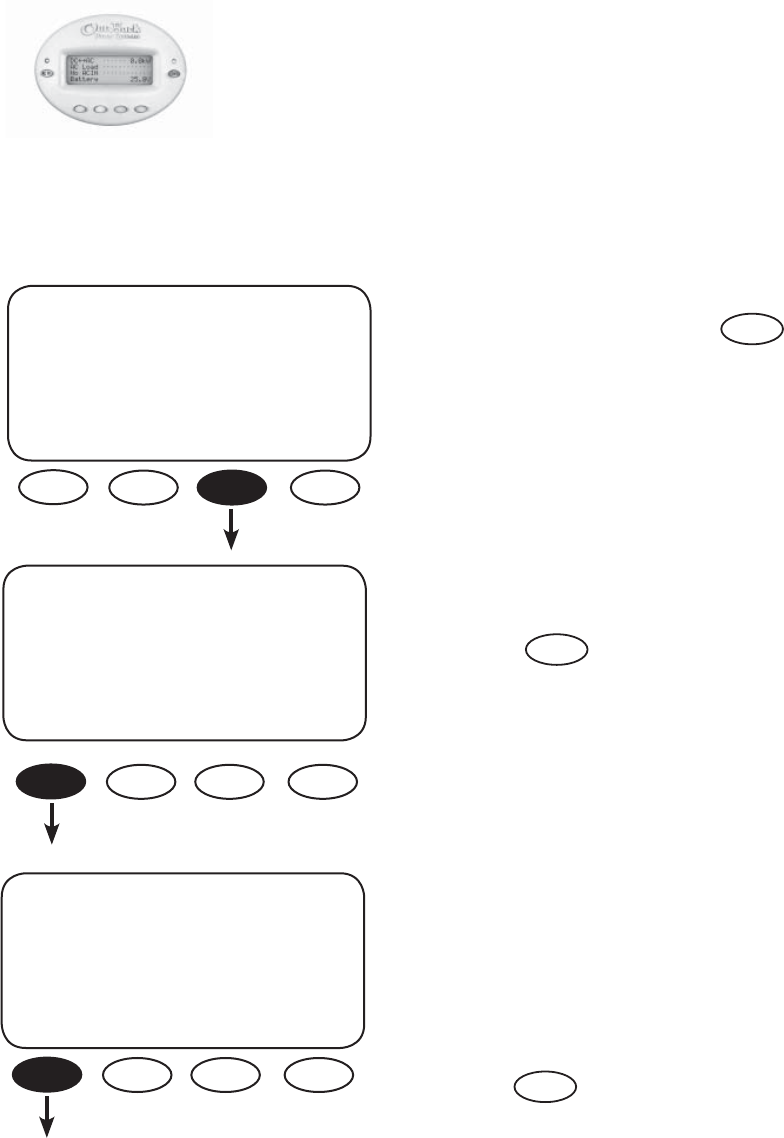
5
FX MODES AND PROPERTIES
Each OutBack FX and VFX comes with various default values set at the factory. Typically, a single FX in-
stallation will retain these values, but multiple FXs will require programming using the OutBack MATE.
Viewing the status of an FX and adjusting its functions also requires a MATE.
From the MAIN screen, press
NOTE:
Pressing and holding the rst two soft keys
at the same time will always bring up the MAIN
Menu screen. The SUM and STATUS screens are
displayed and explained in the MATE Installation
and User Manual.
Press
MAIN--------------------------
12:12:16A
SUM STATUS SETUP ADV
SETUP------------------------------
choose product:
FX MATE
Two choices are available in the choose category
screen:
• Search (SRCH) which adjusts the search
mode settings
• INPUT which for selecting the AC INPUT
and current limit adjustment
Press to open the search screens.
SETUP/FX--------------------------
choose category:
SRCH INPUT MAIN
SETUP
FX
SRCH
SETUP SCREENS
MATE
The OutBack MATE is a system controller and display which shows operational
status via a lighted screen. It allows a user to change function settings such
as battery charging and generator usage using a series of buttons (“soft “ keys
and “hot” keys).


















