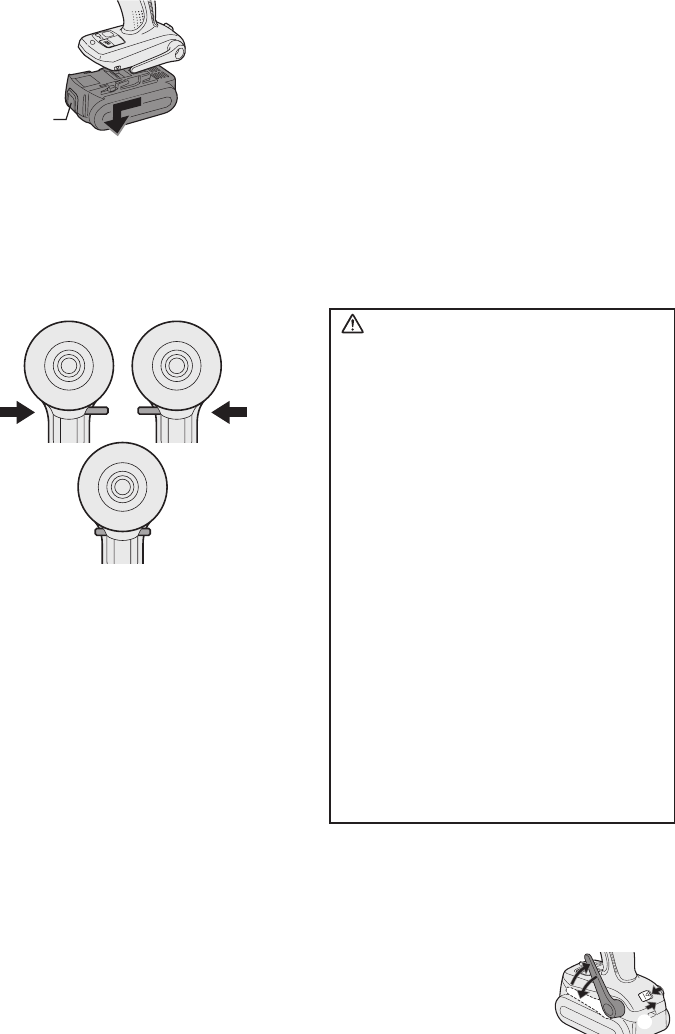
-
7
-
2. To remove the battery pack:
Push on the button from the front to re-
lease the battery pack.
Button
V
. OPERATION
[Main Body]
Switch and Forward/Reverse
Lever Operation
Forward Reverse
Switch lock
CAUTION:
To prevent damage, do not operate
Forward/Reverse lever until the bit
comes to a complete stop.
Forward Rotation Switch
Operation
1. Push the lever for forward rotation.
2. Depress the trigger switch slightly to start
the tool slowly.
3. The speed increases with the amount of
depression of the trigger for efficient tight-
ening of screws. The brake operates and
the bit stops immediately when the trigger
is released.
4. After use, set the lever to its center posi
-
tion (switch lock).
Reverse Rotation Switch
Operation
1.
Push the lever for reverse rotation. Check
the
direction of rotation before use.
2.
Depress the trigger switch slightly to start the
tool slowly.
3. After use, set the lever to its center posi-
tion (switch lock).
CAUTION:
• To eliminate excessive temperature
increase of the tool surface, do not
operate the tool continuously using two
or more battery packs. Tool needs cool
off time before switching to another
pack.
How to Use the Belt Hook
WARNING!
• Be sure to attach the belt hook securely to
the main unit with the screw firmly fastened.
When the belt hook is not firmly attached to
the main unit, the hook may disconnect and
the main unit may fall.
This may result in an accident or injury.
• Periodically check screw for tightness. If
found to be loose, tighten firmly.
•
Be sure to attach the belt hook firmly and
securely onto a waist belt or other belt. Pay
attention that the unit does not slip off the
belt.
This may result in an accident or injury.
• When the main unit is held by the belt
hook, avoid jumping or running with it.
Doing so may cause the hook to slip and
the main unit may fall.
This may result in an accident or injury.
• When the belt hook is not used, be sure
to return it to the storing position. The belt
hook may catch on something.
This may result in an accident or injury.
•
When the unit is hooked onto the waist belt
by the belt hook, do not attach driver bits to
the unit. A sharp edge object, such as a drill
bit, may cause injury or an accident.
To Set the Belt Hook Angle
Position
1. Slide the belt hook lock lever 1 and hold
it to unlock the belt hook.
2
1
3
2. Pull the belt hook from
storing position 2 and
set it.
EY7540(UL).indb 7 2006/09/07 16:58:30


















