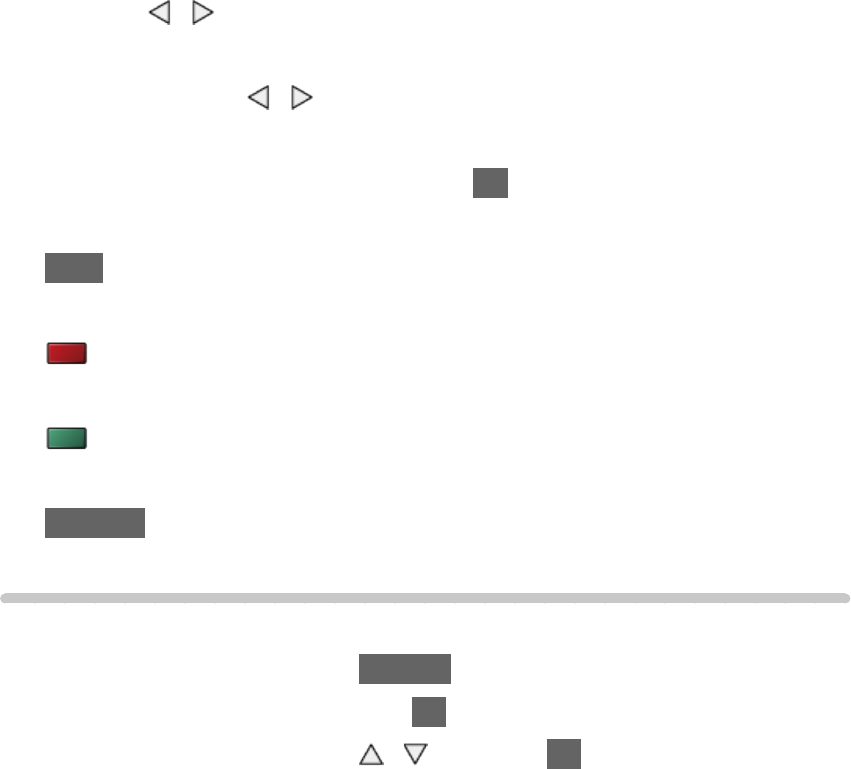
- 109 -
2) While the time seek bar is displayed
Press
/ :
Search approx. 10 seconds
Press and hold
/ :
Search rapidly
3) Jump to the specified time point with OK.
●
To display / hide the operation guide
INFO
●
To the previous track
(red)
●
To the next track
(green)
●
To return to list
RETURN
Music Setup
Set up the settings for music file operations on this TV.
1. Display the option menu with OPTION.
2. Select Music Setup > Repeat with OK.
3. Select Off / Folder / One with
/ and press OK to set.
Folder:
Playback repeat within the selected folder
One:
Playback repeat of the selected one file


















