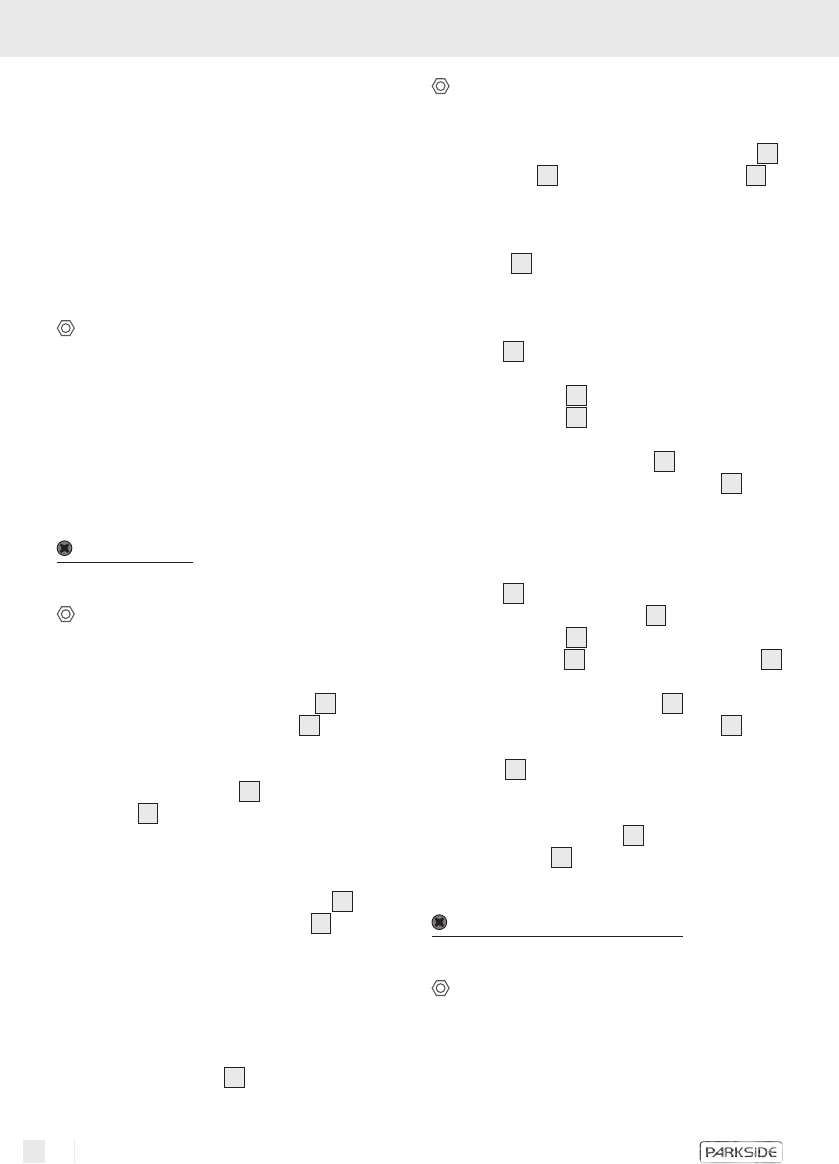
10 GB/IE/CY
when you are not using the device, always pull
the mains plug out of the mains socket.
J Handle the device carefully and treat it with re-
spect. Always keep the device clean, dry and
free of oil or grease.
J Remain alert at all times! Always watch what
you are doing and proceed with caution. Do
not use the device if you cannot concentrate or
you are feeling unwell.
Have you understood everything?
J Once you have made yourself familiar with the
instructions and advice, the functioning and
handling of your device, you are finally in a
position to start work. Observing the manufac-
turer‘s instructions and advice will maximise
your safety while working with the device.
Before use
Assembly
j Before using the device for the first time make
sure that you have fitted all its parts.
1) Attach the two eye guard mounts
2
to the in-
side of the wheel guard covers
7
, one each
on the left and right sides. Use the illustrated
fixings in the arrangement shown (see Figs. G, H).
2) Attach the eye guards
3
to the eye guard
mounts
2
, one each on the left and right
sides. Use the illustrated fixings in the arrange-
ment shown (see Figs. I, K).
Note: The illustrations show the left side.
3) Attach the two workpiece/tool rests
5
to the
inside of the wheel guard covers
7
, one each
on the left and right sides. Use the illustrated
fixings in the arrangement shown (see Figs. L, M).
Note: The illustrations show the left side.
j Mount the double grinding machine on a firm,
level surface, if at all possible on a fixed sup-
port, e.g. working surface, workbench. Use the
four mounting holes
8
and suitable fixings
(not supplied). Refer to Figure C.
Positioning the workpiece / tool
rests and eye guard mounts
To ensure safe working, the workpiece/tool rests
5
,
the eye guards
3
and the eye guard mounts
2
must be correctly positioned.
j Check and correct the settings at frequent inter-
vals to ensure even wear on the grinding
wheels
4
.
Adjusting the workpiece/tool rests
1) To adjust the setting, first loosen the adjuster
screw
6
.
2) Bring the workpiece/tool rest close up to the
grinding wheel
4
, the distance between the
grinding wheel
4
and the workpiece/tool rest
(5) must be no more than 2 mm.
3) Retighten the adjuster screw
6
and check us-
ing your hand that the grinding wheel
4
movement is true and free.
Adjusting the eye guard mounts
1) To adjust the setting, first loosen the fastening
screw
14
.
2) Bring the eye guard mount
2
close up to the
grinding wheel
4
, the distance between the
grinding wheel
4
and the eye guard mount
2
must be no more than 2 mm.
3) Retighten the fastening screw
14
and check us-
ing your hand that the grinding wheel
4
movement is true and free. A worn out grinding
wheel
4
needs to be replaced. This is neces-
sary when the specified gap cannot be
achieved even after readjusting the positions of
the workpiece/tool rest
5
and/or the eye
guard mount
2
.
Preparing for first use
Switching on and off
The voltage must agree with that shown on the de-
vice rating plate (devices shown as 230 V can also
be connected to a 220 V supply).
Safety advice / Before use / Preparing for first use












