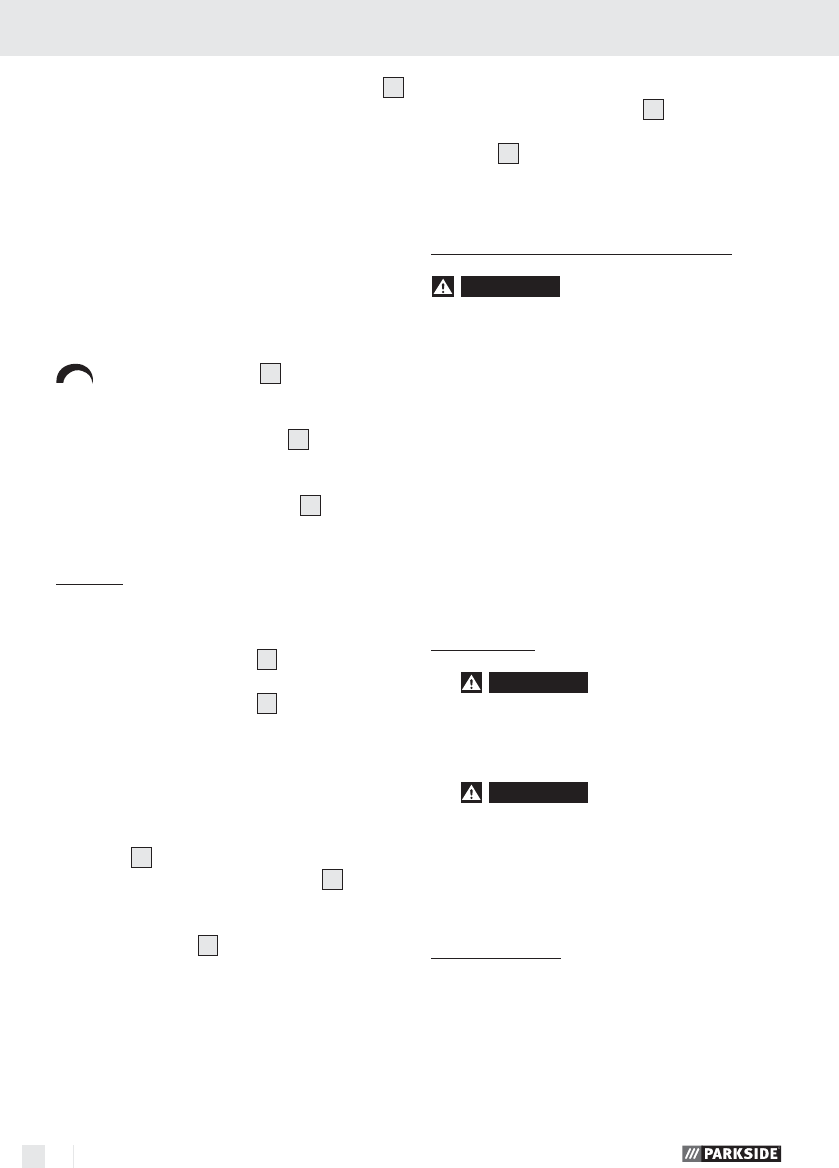
10 GB/IE
NOTE: The magazine filling level indicator
6
allows you to see whether there are still staples
in the magazine.
©
Setting the impact force
NOTE: Select the lowest impact force necessary
for your stapling.
Take into account the length of the staples or nails
to be used and the strength of the materials to be
joined.
Impact force controller
3
Increase impact force:
˽ Turn the impact force controller
3
anticlockwise.
Decrease impact force:
˽ Turn the impact force controller
3
clockwise.
©
Use
©
Switching on and off
˽ Set the ON / OFF switch
2
to position “I” to
switch on the device.
˽ Set the ON / OFF switch
2
to position “0” to
switch off the device.
©
Stapling / nailing
˽ Switch the device on by setting the ON / OFF
switch
2
to position “I”.
˽ Press the device with its front plate
7
at the
point on the surface of the material where you
wish to staple or nail.
˽ Press the trigger
1
.
NOTE: The integral safety lock in the front
plate prevents unintentional firing.
©
Troubleshooting
Cause:
A staple or nail is blocking the device.
Solution:
˽ Open the magazine slider
4
. This releases
the pretension. Release the screws on the front
plate
7
using the Allen key (Fig. D).
˽ Remove the staple or nail.
©
Maintenance and cleaning
WARNING!
DANGER OF INJURY! Pull
the mains plug out of the mains socket before you
clean or maintain the device.
The electric nailer / stapler is designed to be main-
tenance-free.
˽ Always keep the device clean, dry and free
from oil or grease.
˽ Clean the device immediately after you have
finished using it.
˽ Do not allow any liquids to enter the device.
˽ Use a cloth to clean the housing. Never use
petrol, solvents or cleaning agents that might
attack plastic.
©
Service
½
WARNING!
Have your device
repaired at the service centre or by
qualified specialist personnel using
original manufacturer parts only. This
will ensure that your device remains safe to use.
½
WARNING!
If the plug or lead
needs to be replaced, always have
the replacement carried out by the
manufacturer or its service centre. This
will ensure that your device remains safe to use.
©
Warranty
The warranty for this appliance is for 3
years from the date of purchase. The ap-
pliance has been manufactured with care
and meticulously examined before deliv-
ery. Please retain your receipt as proof
of purchase. In the event of a warranty
claim, please make contact by telephone
Before use / Use / Maintenance and cleaning / Service / Warranty


















