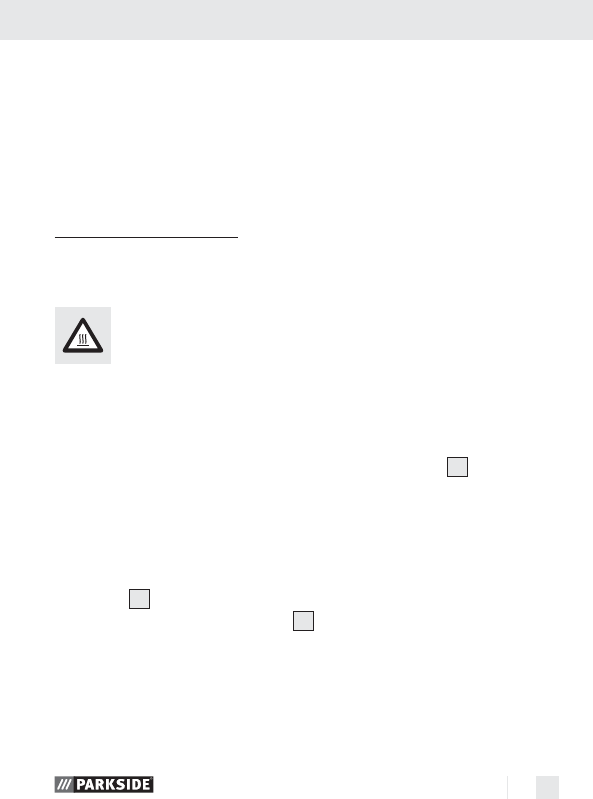
13 GB/IE
Safety advice / Before first use
©
Original accessories / attachments
½ Use only the accessories detailed in the operating instructions. The
use of attachments or accessories other than those recommended
here could lead to you suffering an injury.
©
Before first use
©
Inserting / replacing soldering tips
CAUTION! DANGER OF BURNS! Allow the soldering
pencil to heat up without a soldering tip.
½ Remove a soldering tip only when the device has been switched
off and the soldering tip has cooled.
˽ Turn the soldering tip out to replace it.
You must ‘tin’, i.e. thinly coat with solder, the soldering tip
7
before
using the soldering station for the first time and before using a new
soldering tip.
To do this follow these steps:
˽ Insert the mains plug into a mains socket and press the ON / OFF
switch
2
into position “I”.
˽ Turn the temperature regulator
6
to 2 and allow a little solder to
flow and deposit a thin continuous film over the surface of the sol-
dering tip.


















