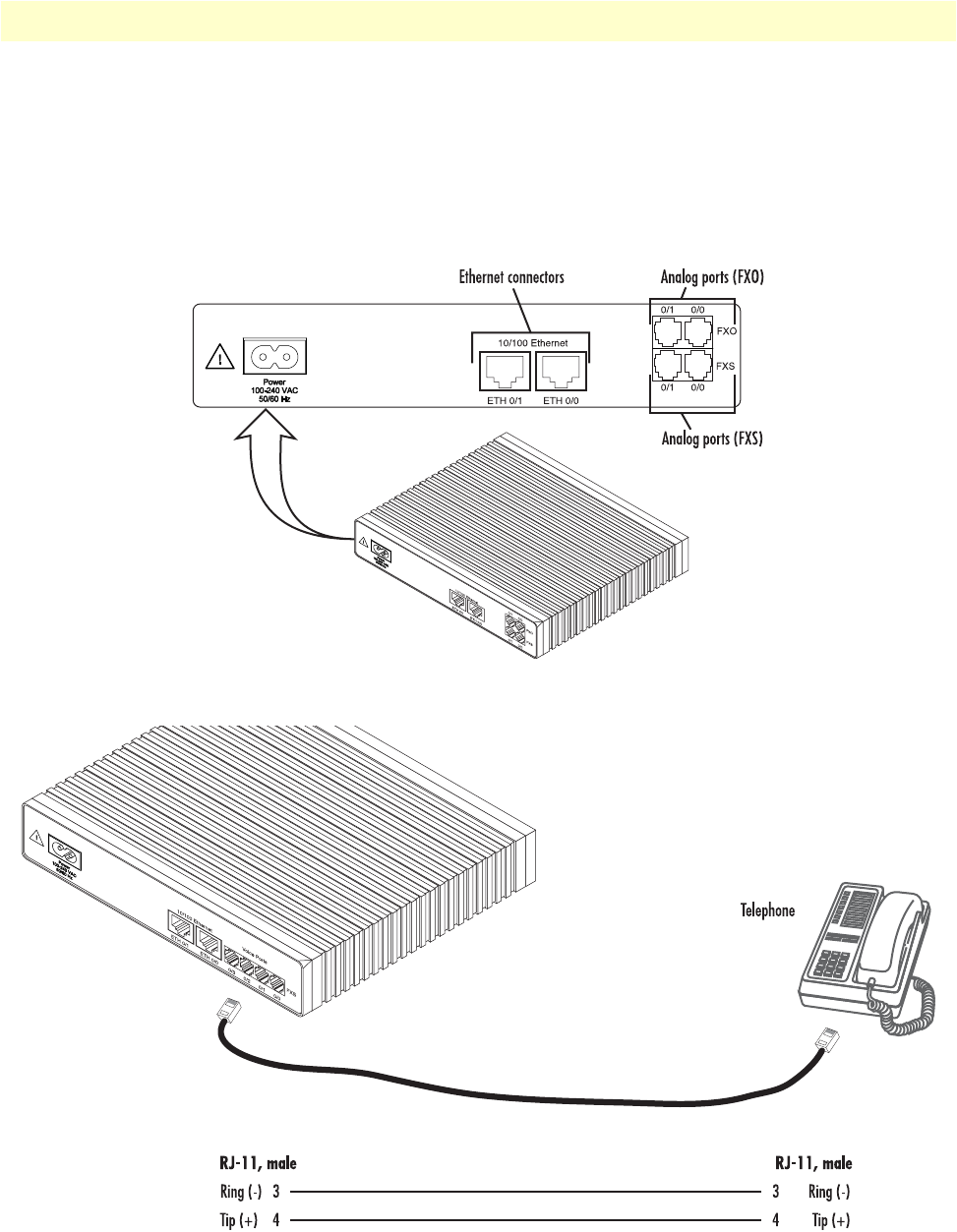
Installing the gateway router 32
SmartNode 4520 & 4110 Series User Manual 3 • Hardware installation
Installing an interface cable on the router’s FXS and FXO interface ports
The gateway comes with at least two FXS or FXO analog ports—or a combination of FXS and FXO ports—(see
figure 16) located on the back of the router. The FXS interfaces are connected to analog devices via cables (see
figure 17) terminated with RJ-11 connectors (see figure 19 and table 6 on page 33 for pin-out information). The
FXO interface connects the router with analog lines via cables (see figure 18 on page 33) terminated with RJ-11
connectors (see figure 19 and table 6 on page 33 for pin-out information).
Figure 16. Rear view showing location of Ethernet and FXS connectors (SmartNode 4520 shown)
Figure 17. Analog FXS connection


















