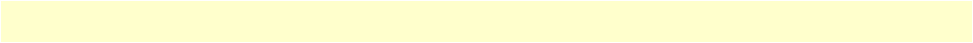
Table of Contents 4
SmartNode 4520 & 4110 Series User Manual
Mounting the gateway router ..........................................................................................................................31
Connecting cables ...........................................................................................................................................31
Installing an interface cable on the router’s FXS and FXO interface ports .................................................32
Installing the Ethernet cable ......................................................................................................................34
Connecting to external power source .........................................................................................................36
4 Getting started with the SmartNode................................................................................................................... 38
Introduction..........................................................................................................................................................39
1. Configure IP address .........................................................................................................................................40
Power connection and default configuration ...................................................................................................40
Connect with the serial interface .....................................................................................................................40
Login ..............................................................................................................................................................41
Changing the IP address .................................................................................................................................41
2. Connect the SmartNode to the network............................................................................................................41
3. Load configuration............................................................................................................................................42
Bootloader.............................................................................................................................................................43
Start Bootloader ..............................................................................................................................................43
Start-up with factory configuration .................................................................................................................43
Load a new application image (SmartWare) via TFTP ....................................................................................44
Additional information..........................................................................................................................................45
5 LEDs status and monitoring .............................................................................................................................. 46
Status LEDs...........................................................................................................................................................47
6 Contacting Patton for assistance......................................................................................................................... 50
Introduction..........................................................................................................................................................51
Contact information..............................................................................................................................................51
Warranty Service and Returned Merchandise Authorizations (RMAs)...................................................................51
Warranty coverage ..........................................................................................................................................51
Out-of-warranty service .............................................................................................................................51
Returns for credit ......................................................................................................................................51
Return for credit policy .............................................................................................................................52
RMA numbers ................................................................................................................................................52
Shipping instructions ................................................................................................................................52
A Compliance ...................................................................................................................................................... 53
Compliance...........................................................................................................................................................54
EMC Compliance: ..........................................................................................................................................54
Safety Compliance: .........................................................................................................................................54
PSTN Regulatory Compliance: .......................................................................................................................54
CE Declaration of Conformity..............................................................................................................................54
Authorized European Representative.....................................................................................................................54
Radio and TV Interference (FCC Part 15) ............................................................................................................55
FCC Part 68 (ACTA) Statement (FXO Ports).......................................................................................................55
Industry Canada Notice (FXO Ports)....................................................................................................................55
B Specifications .................................................................................................................................................... 57


















