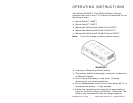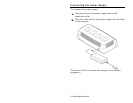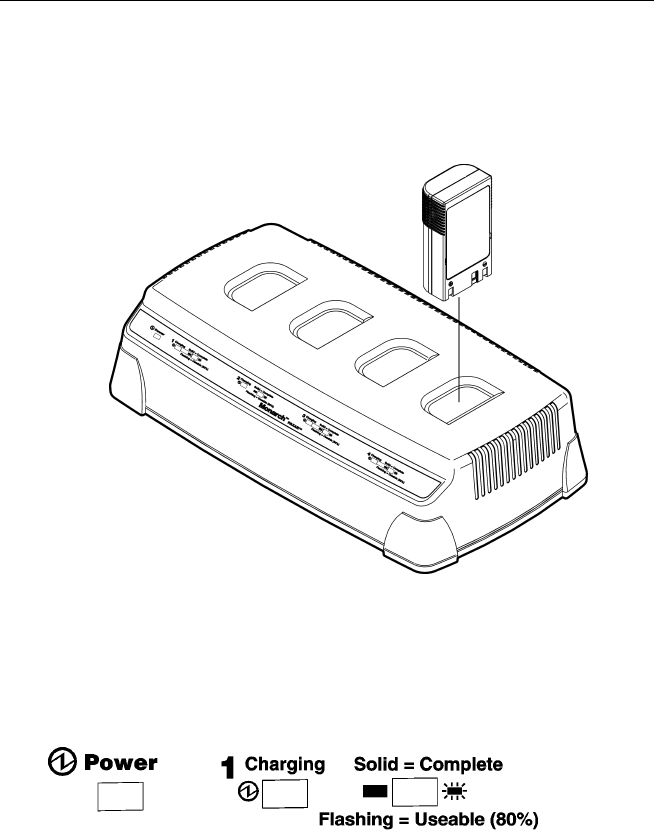
Operating Instructions 3
Charging a Battery
To charge a battery, insert the battery into the charger as
shown. Charging time can take up to three hours. It
takes approximately two hours to reach the 80% level
(where it is now usable). To reach 100%, it takes
approximately one hour more.
Reading the Display
Once the charger is plugged into an electrical outlet, the
Power LED is on (solid). There are four charging stations
and each has its own set of LEDs.
Charging LED – flashes when you insert the battery; is
solid while charging; and is off when charging is
complete.
Complete LED – flashes when the battery is 80% charged
and is solid when the battery is 100% charged.