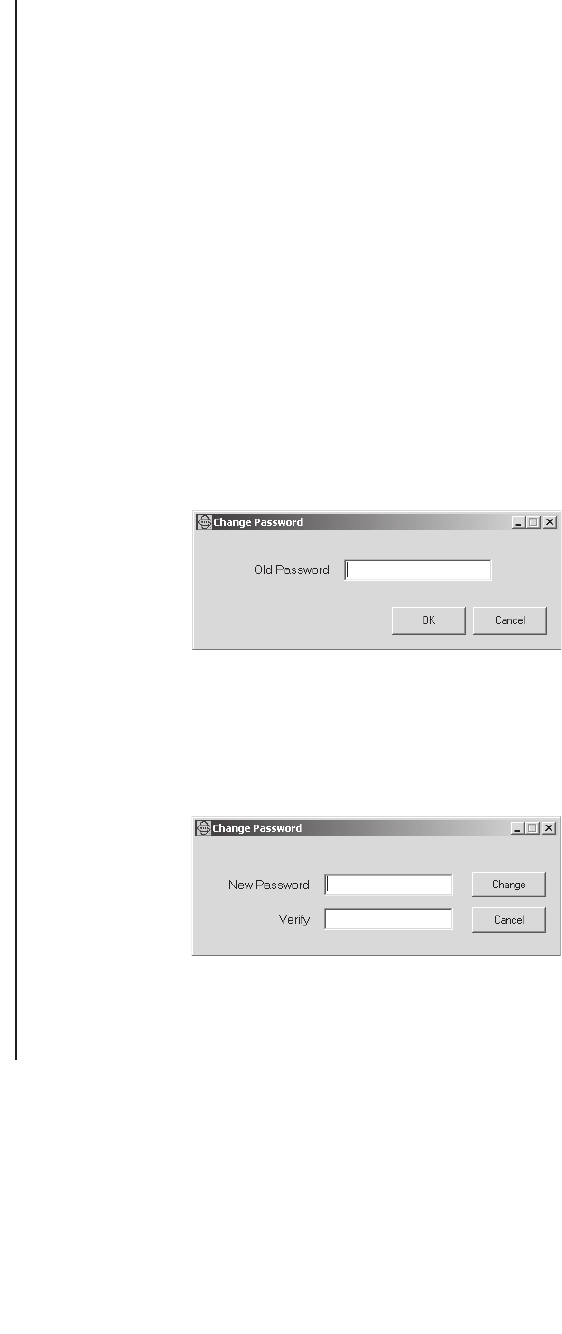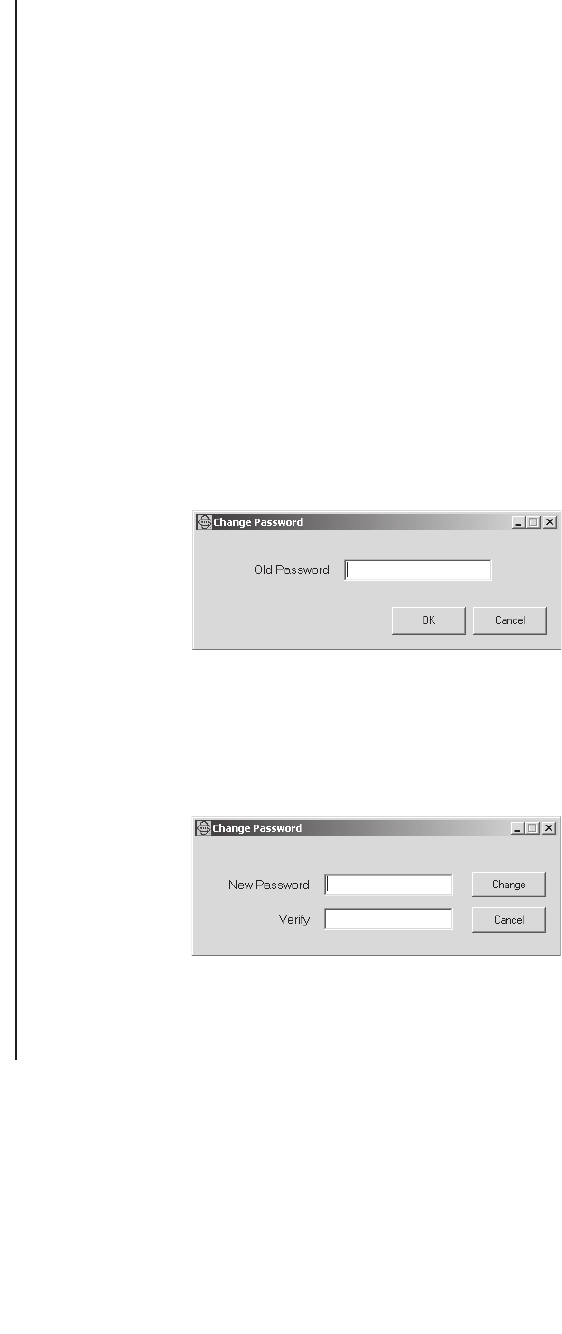
Pelco Manual C573M-D (11/03) 25
CM9760-MDA SETUP DIALOG BOX
The CM9760-MDA SETUP dialog box, Figure 17, is the main window of the CM9760-MDA
Setup program. Menus at the top of the dialog box let you access other menus and operation
windows. The following sections provide detailed information about the functions that can
be performed using the CM9760-MDA SETUP dialog box:
• The
Set Password
section tells you how to change the current password used to enter
the CM9760-MDA Setup program.
• The
Set Unit ID
section describes how to select the unit you want.
• The
Set System
section deals with the setup of the communication parameters for the
CM9760-MDA Setup program and the CM9760-MDA unit and with the reset of MDA
software.
• The
Set Time and Date
,
Set Unit ID
,
Set Titles
,
Set Cable Compensation
,
Set Display,
and
Set Message Text
sections deal with the setup of the data to be used by the
CM9760-MDA and the CM9760-MDA Setup program.
• The
Send Data
section describes how to send time and date, titles, or both.
SET PASSWORD
To change the password used to enter the CM9760-MDA Setup program, click Edit and
then click Password on the CM9760-MDA SETUP dialog box. As shown in Figure 18, a
dialog box appears asking you to enter the old (current) password.
Enter the current password, and then click OK.
As shown in Figure 19, another dialog box appears asking you to enter a new password
and to verify the new password by entering it a second time.
Figure 18. Old Password Dialog Box
After entering and verifying your new password, click the Change button to load your new
password. If you decide not to change your password, click the Cancel button.
Figure 19. New Password Dialog Box