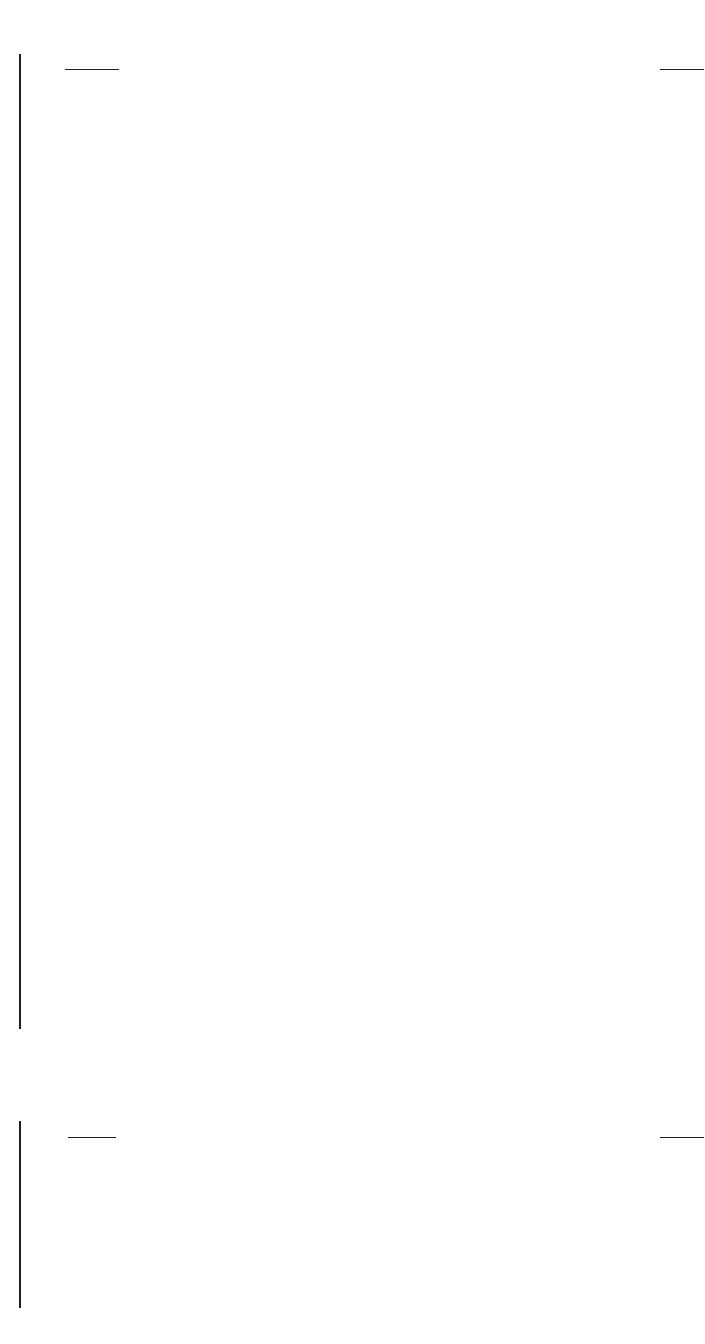
Pelco Manual C573M-D (11/03) 3
LIST OF TABLES
Table Page
A Port Setup Switch Settings ................................................................................7
B Address Switch Settings ....................................................................................8
CVideo Coaxial Cable Wiring Distances..............................................................10
D MDA RJ-45 Connector Pin-Outs .......................................................................12
E CM9760-CC1/CM9760-MDA Format Matchup .................................................20
F CM9760-CC1/CM9760-MDA Compatible Date Styles and Time Formats ........29
G Supported Title and Message Text Character Set.............................................56
H CM9760-MDA Message Text Insertion Commands ..........................................57
LIST OF ILLUSTRATIONS
Figure Page
1 System Configuration (Rear Panel View)...........................................................5
2 Location of DIP Switches ...................................................................................7
3 DIP Switch..........................................................................................................7
4 Connecting the MDA to a System 9760 ............................................................11
5 PC Connection to CM9760-MDA ......................................................................12
6 CM9760-KBD Setup for Direct Control .............................................................13
7 Keyboard Rear Panel........................................................................................13
8 CM9760-MDA Keyboard Wiring ........................................................................14
9 Main Menu ........................................................................................................17
10 Set Camera Title Menu .....................................................................................17
11 Set Cable Compensation Menu ........................................................................18
12 Set Camera Display Menu ................................................................................18
13 Set Time and Date Menu ..................................................................................20
14 Set Port Menu ...................................................................................................21
15 Reset CM9760-MDA Screen.............................................................................22
16 Login Dialog Box ...............................................................................................24
17 CM9760-MDA Setup Dialog Box.......................................................................24
18 Old Password Dialog Box .................................................................................25
19 New Password Dialog Box................................................................................25
20 Unit ID Dialog Box.............................................................................................26
21 MDA COM 1 Setup Dialog Box .........................................................................26
22 System Communication Setup Dialog Box .......................................................27
23 Set Time and Date Dialog Box ..........................................................................28
24 Setting Titles Using the CM9760-MDA SETUP Dialog Box ..............................29
25 Set Cable Compensation Dialog Box................................................................31
26 Display Dialog Box ............................................................................................32
27 Position Text Dialog Box ...................................................................................33
28 Adjust Brightness Dialog Box............................................................................33
29 Output On/Off Dialog Box .................................................................................33
30 Input On/Off Dialog Box ....................................................................................33
31 Message Text Editing Dialog Box......................................................................34
32 Command Data Window ...................................................................................35
33 Sample Display Screen Example......................................................................37
34 Sample Command Data Window ......................................................................38
35 Typical Camera Display With Alphanumerics ...................................................40
36 CM9760-MDA Dimension Drawing ...................................................................43
37 Simple System Configuration............................................................................45
38 Master MDA Time and Date Generator for 63 MDA Slave Units
(64 Total MDA Units) .........................................................................................46
39 PC Connection to Up to 16 Daisy-Chained MDA Units.....................................47
40 PC Connection to over 16 MDA Units (Maximum of 64 MDA Units) .................48
41 CM9760-CC1 Connection to up to 16 Daisy-Chained MDA Units ....................49
42 CM9760-CC1 Connection to over 16 MDA Units
(Maximum of 64 MDA Units) .............................................................................50
43 MDA Connected to Multiplexers........................................................................51
44 Non-Coaxitron System Setup ...........................................................................52
45 Coaxitron with System 9760 Setup ...................................................................53
46 Coaxitron with System 6800 Setup ...................................................................54
47 CM9760-MDA Message Text Sent from Third-Party Equipment .......................55


















