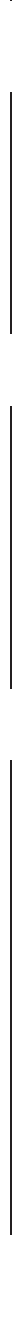
Pelco Manual C573M-D (11/03) 15
PROGRAMMING
TIME AND DATE SETUP
You can apply a single time and date and camera title to each input channel, which will
appear on all four output channels. You can also select whether the channel will display:
•Time, date, and title
•Time and date only
•Title only
• No added text
In addition, you can select:
•Time and date format, and set the title to be displayed
• Character brightness
• On-screen location for time, date, and title
PROGRAMMING METHODS
The MDA unit is password protected and can be programmed by using a CM9760-KBD,
KBD200A, or KBD300A keyboard or by using a PC.
There are two DIP switches to select the input and output port formats, and one to identify
the MDA unit. See the
Communication Ports Setup
and
Address Setup for Daisy Chaining
sections for information on the DIP switches.
You can program the unit in two ways.
• The first method uses a CM9760-KBD, KBD200A, or KBD300A keyboard and the pro-
gramming monitor output. See the
Programming with a Keyboard
section for instructions.
• The second method requires a PC running Microsoft
®
Windows
®
and the CM9760-MDA
Setup program. See the
Programming with the CM9760-MDA Setup Program
section
for instructions.
PROGRAMMING WITH A KEYBOARD
The KBD200A uses keys for pan/tilt, while the CM9760-KBD and KBD300A use a joystick.
KEYBOARD KEYS AND JOYSTICK
Use the keyboard and the programming video output to manually program the CM9760-MDA.
Any joystick motion or pan/tilt key activates the Main Menu. Use the joystick or pan/tilt keys
to navigate menus. Use the following keyboard keys to program the MDA.
Open Use this key to move down through selections in program mode.
Close Use this key to move up through selections in program mode.
Near Use this key to quickly exit a menu and return to the Main Menu from
any submenu or to exit program mode without having to select EXIT on
the Main Menu.
Pan/Tilt Controls The pan/tilt keys or joystick controls the cursor’s position. Moving the
joystick up and down or pressing the up/down keys maneuvers through
the menu selection. Moving the joystick left and right or pressing the
left/right keys positions the cursor horizontally when a menu has more
than one item on a line. Moving the cursor to the right on RETURN on
a menu, or on any item in the Main Menu, selects the item.
Blue Buttons (Not applicable to the KBD200A/300A keyboards.) The line of blue
buttons directly below the CM9760-KBD keyboard screen corresponds
to the line of icons on the bottom of the screen. To select one of the
icons, press the blue button directly beneath it.
NOTE:
The CM9760-MDA
Setup program provides an
interface that supports the
message text feature of the
MDA. (For additional infor-
mation, refer to the
Set Mes-
sage Text
section of this
manual.) The CM9760-KBD,
KBD200A, and KBD300A
keyboards do not provide an
interface that supports
message text.


















