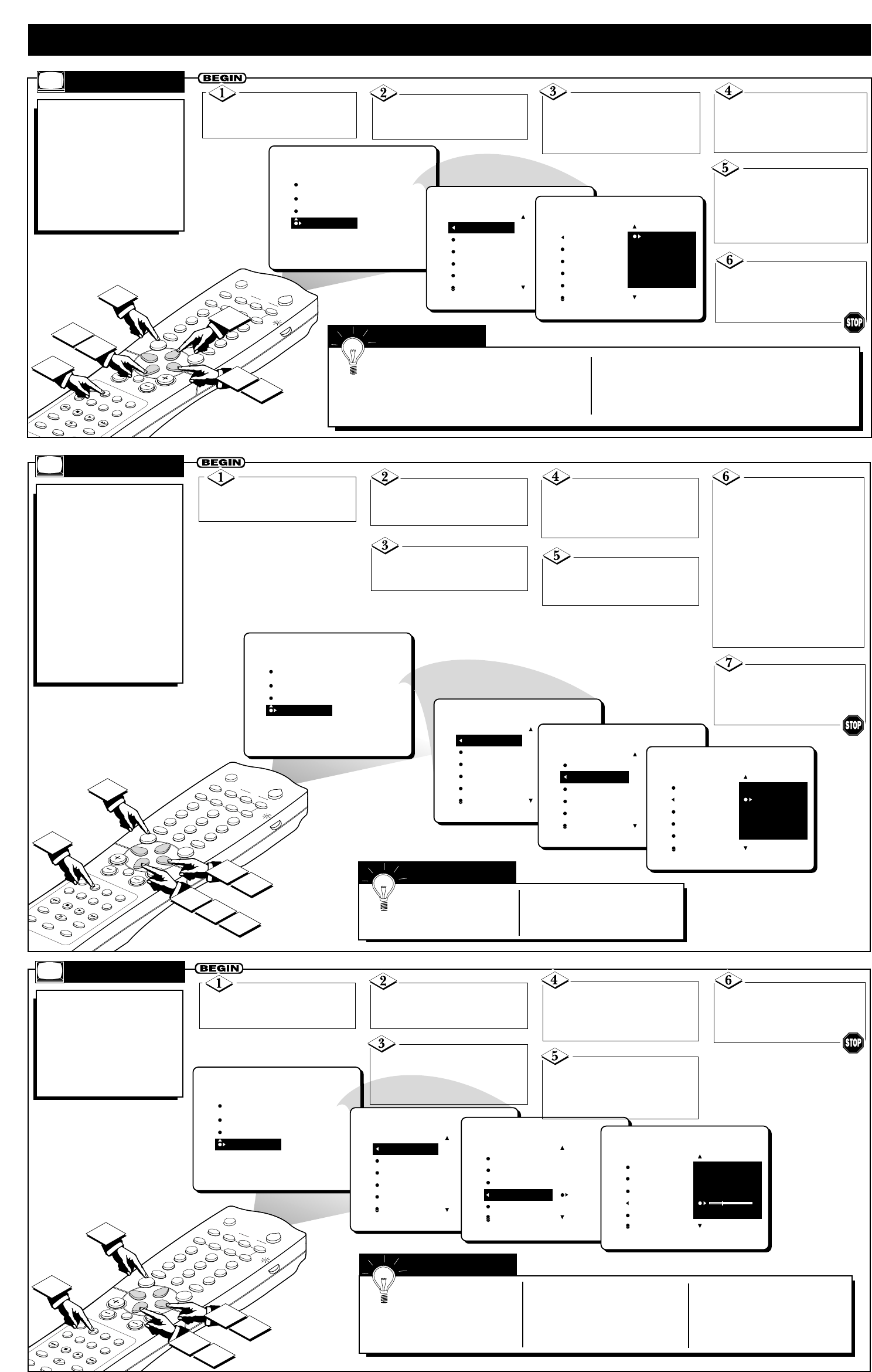
3
SLEEP
POWER
TV/VCR
ON/OFF
POSITION
FREEZE
PIP
UP
DN
PIP CH
SOURCE
SWAP
1
2
3
4
5
6
7
8
9
0
PICTURE
SOUND
MENU
M-LINK
MUTE
VOL
CH
SOURCE
STATUS/EXIT
CC
CLOCK
PERSONAL
HOME
HOME
ITR/REC
VIDEO
MOVIES
SURF
INCR. SURR.
PROGRAM LIST
OPEN/CLOSE
TUNE
OK
PICTURE
SOUND
FEATURES
INSTALL
LANGUAGE
TUNER MODE A
TUNER MODE B
AUTO PROGRAM
CHANNEL EDIT
LANGUAGE
TUNER MODE A
TUNER MODE B
AUTO PROGRAM
CHANNEL EDIT
INSTALL
INSTALL
LANGUAGE
TUNER MODE A
TUNER MODE B
AUTO PROGRAM
CHANNEL EDIT
ENGLISH
FRANCAIS
ESPANOL
4
1
5
2
3
5
˜
6
HOW TO USE THE INSTALLATION FEATURES
F
or or Spanish- and
French-speaking TV
owners, an onscreen LAN-
GUAGE option is present.
The LANGUAGE control
enables you to set the TVÕs
onscreen menu to be shown
in either English, Spanish, or
French.
LANGUAGE
Press the MENU but-
ton on the remote control to
show the onscreen menu.
Press the CURSOR
DOWN button repeatedly
until INSTALL is highlighted.
Press the CURSOR
RIGHT button to highlight
the LANGUAGE control
options.
Press the CURSOR UP
or CURSOR DOWN button
to select ENGLISH,
ESPANOL (Spanish), or
FRANCAIS (French).
Press the CURSOR
RIGHT button to shift the
menu to the left and highlight
LANGUAGE.
SLEEP
POWER
TV/VCR
ON/OFF
POSITION
FREEZE
PIP
UP
DN
PIP CH
SOURCE
SWAP
1
2
3
4
5
6
7
8
9
0
PICTURE
SOUND
MENU
M-LINK
MUTE
VOL
CH
SOURCE
STATUS/EXIT
CC
CLOCK
PERSONAL
HOME
HOME
ITR/REC
VIDEO
MOVIES
SURF
INCR. SURR.
RO
GRAM LIST
OPEN/CLOSE
PICTURE
SOUND
FEATURES
INSTALL
LANGUAGE
TUNER MODE A
TUNER MODE B
AUTO PROGRAM
CHANNEL EDIT
LANGUAGE
TUNER MODE A
TUNER MODE B
AUTO PROGRAM
CHANNEL EDIT
INSTALL
INSTALL
SEARCH
5
1
3
INSTALL
LANGUAGE
TUNER MODE A
TUNER MODE B
AUTO PROGRAM
CHANNEL EDIT
CABLE TUN-A
PLEASE WAIT
CHANNEL 12
LANGUAGE
TUNER MODE A
TUNER MODE B
AUTO PROGRAM
CHANNEL EDIT
2
4
6
Y
our TV can automatically
set itself for local area
(or cable TV) channels. This
makes it easy for you to
select only the TV stations in
your area by pressing the
CHANNEL (+) or (Ð) button.
AUTO PROGRAM
Press the MENU but-
ton on the remote control to
show the onscreen menu.
Press the CURSOR
DOWN button repeatedly until
INSTALL is highlighted.
Press the CURSOR
RIGHT button to shift the
menu to the left. LANGUAGE
will be highlighted.
SLEEP
POWER
TV/VCR
ON/OFF
POSITION
FREEZE
PIP
UP
DN
PIP CH
SOURCE
SWAP
1
2
3
4
5
6
7
8
9
0
PICTURE
SOUND
MENU
M-LINK
MUTE
VOL
CH
SOURCE
STATUS/EXIT
CC
CLOCK
PERSONAL
HOME
HOME
ITR/REC
VIDEO
MOVIES
SURF
INCR. SURR.
PR
OGRAM LIST
OPEN/CLOSE
TUNER A/B
PICTURE
SOUND
FEATURES
INSTALL
LANGUAGE
TUNER MODE A
TUNER MODE B
AUTO PROGRAM
CHANNEL EDIT
LANGUAGE
TUNER MODE A
TUNER MODE B
AUTO PROGRAM
CHANNEL EDIT
INSTALL
INSTALL
LANGUAGE
TUNER MODE A
TUNER MODE B
AUTO PROGRAM
CHANNEL EDIT
1
3
INSTALL
LANGUAGE
TUNER MODE A
TUNER MODE B
AUTO PROGRAM
CHANNEL EDIT
AUTO
CABLE
ANTENNA
2
4
6
5
7
Y
our TV is equipped with
two tuners. This allows for
easy Picture-In-Picture usage
or a dual-signal source such
as cable and satellite. The
TUNER MODE A and
TUNER MODE B feature will
let you set each tuner for a
CABLE or an ANTENNA sig-
nal, or they can be set to
AUTO. The AUTO setting will
choose the type of signal
detected when the Auto
Program feature is activated.
(See “Auto Program” below.)
T
UNER
M
ODE
A/B
Press the MENU but-
ton on the remote control to
show the onscreen menu.
Press the CURSOR
DOWN button repeatedly until
INSTALL is highlighted.
Press the CURSOR
RIGHT button to highlight the
tuner options.
With the TUNER
MODE control set to AUTO,
Auto Program (see below)
will detect whether or not
cable input is present.
If, however, you want to set
the TUNER MODE to
CABLE or ANTENNA, press
the CURSOR UP or CUR-
SOR DOWN button until
either CABLE or ANTENNA
is highlighted.
Press the CURSOR
RIGHT button to shift the
menu to the left.
Press the CURSOR
DOWN button repeatedly
until the AUTO PROGRAM
control is highlighted.
Press the CURSOR
RIGHT button to start the
Auto Program scanning of
channels.
After youÕve run Auto
Program, check out the
results. Press the CHANNEL
(+) or (Ð) button and see which
channels you can select.
Remember, an antenna or cable
TV signal must first be con-
nected to your TV (see instruc-
tions for making connections
on page 1 of this guide).
If you want to delete any
unwanted channels from the
TVÕs memory, see the ÒCHAN-
NEL EDITÓ section on page 4.
SMART HELP
Remember, the LANGUAGE control
makes only the TVÕs onscreen MENU items
appear in English, Spanish, or French text. It does
not change the other onscreen text features, such as
Closed Captioning (CC), with TV shows.
Pressing the STATUS/EXIT button on your remote
control after making adjustments to the TV will
remove the menu from the screen. You also can
back out of the menu by repeatedly pushing the
MENU button on your remote control.
SMART HELP
Press the CURSOR
DOWN button until either
TUNER MODE A or TUNER
MODE B is highlighted.
When CABLE is
selected, channels 1–125
are available.
When ANTENNA is selected,
channels 2–69 are available.
SMART HELP
Press the
STATUS/EXIT button to
clear the menu from the
screen.
Press the
STATUS/EXIT button to
clear the menu from the
screen.
Press the
STATUS/EXIT button to
clear the menu from the
screen.






