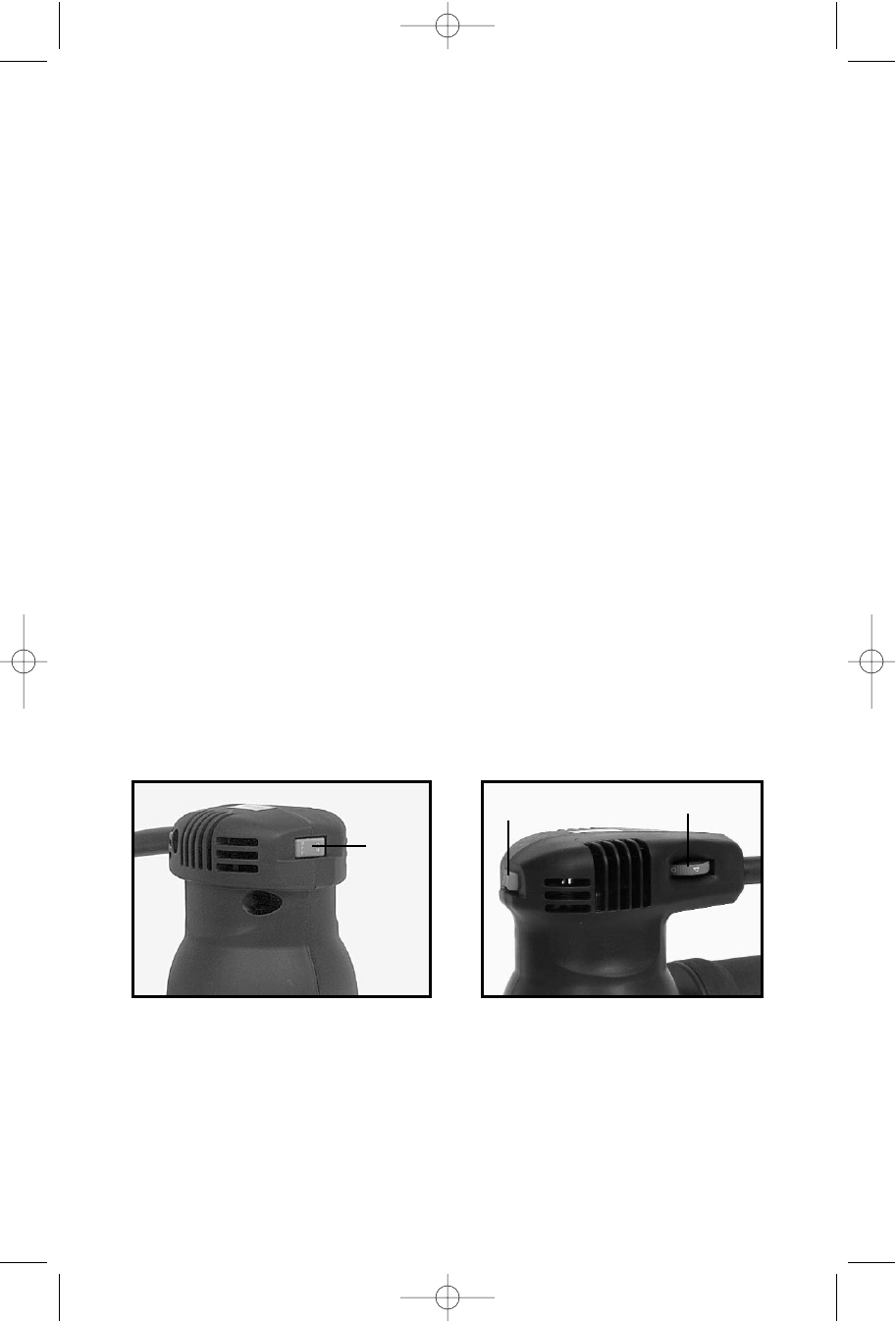
7
FUNCTIONAL DESCRIPTION
FOREWORD
The Porter-Cable Random Orbit Sanders provide rapid stock removal with 80
to 100 grit paper and swirl-free finishing with 120-150 grit paper. Model 332 is
equipped to accept 5" diameter STIKIT™ adhesive paper backed abrasives.
Model 333 is equipped to accept 5" hook & loop backed abrasives with five
dust extraction holes. Model 333VS is equipped to accept 5" hook & loop
backed abrasives with five or eight dust extraction holes. Model 334 is
equipped to accept 5" diameter STIKIT™ adhesive backed abrasives with five
dust extraction holes.
TO START AND STOP SANDER
1. CAUTION: Make certain the switch is in the “OFF” position, and the
power source is the same as that specified on the tool’s nameplate.
2. Connect the tool to the power source.
CAUTION: Keep hands and body parts away from rotating disc.
Contact with rotating disc can cause severe cuts and abrasions.
3. The switch button, (A) Fig. 1, is labeled “ON” and “OFF”. Depress the
“ON” end of the switch button to start motor. Depress the “OFF” end of the
switch button to stop motor.
SPEED CONTROL (333VS)
Model 333VS is equipped with a variable speed control. Operating speed is
adjustable between 5000 OPM (Orbits Per Minute) and 12000 OPM.
Adjust speed by turning thumbwheel (B) Fig. 1A. Thumbwheel position #1
provides the slowest operating speed (5000 OPM) and position #6 the fastest
(12000 OPM). Speed may be changed while motor is running or while it is
stopped.
ASSEMBLY
INSTALLING/REMOVING ABRASIVE DISC
Models 332 and 334:
1. CAUTION: DISCONNECT TOOL FROM POWER SOURCE.
2. Place machine on workbench with pad up (see Fig. 2).
3. Clean dust from pad face.
Fig. 1
A
Fig. 1A
A
B
900006 - 02-07-02.qxd 10/15/02 2:25 PM Page 7
















