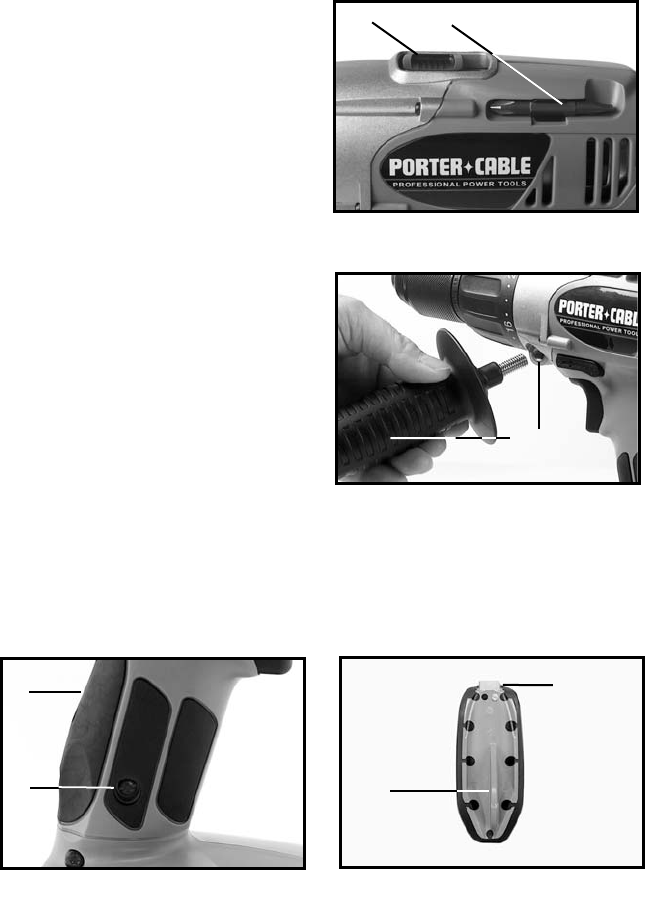
9
The low speed position is normally
used when drilling larger holes and
when driving or removing screws.
The high speed position is normally
used for drilling small holes.
DRIVER BIT STORAGE
Convenient storage areas with
retaining clip (B) Fig. 4 for
screwdriver bits are provided on
each side of the tool.
Fig. 4
A
B
Fig. 5
A B
SIDE HANDLE
Model 977 is shipped with a side
handle (A) Fig. 5 to provide additional
control and support during high
torque drilling and driving operations.
To use, screw the side handle (A) into
the threaded hole (B) on either side of
the tool.
ADJUSTABLE GRIPS
Three different grip adjustments (small, medium, and large) are provided
with the drill/driver to accommodate various hand sizes, and to provide
maximum user comfort and control.
The drill is shipped with a medium grip insert (A) Fig. 6 installed. To change
the grip, remove the phillips head screw (B) Fig. 6 from right side of the
handle by turning it counter-clockwise. Lift the grip insert from the back of
the handle. Install a new grip insert by first placing the tab (A) Fig. 7 at the top
of the grip into the corresponding slot in the drill/driver handle. The retention
fin (B) Fig. 7 will fit in the slot provided. Hold the grip against the handle, and
insert and tighten the phillips head screw (B) Fig. 6 until snug. Do not over
tighten.
Fig. 7
Fig. 6
B
A
A
B


















