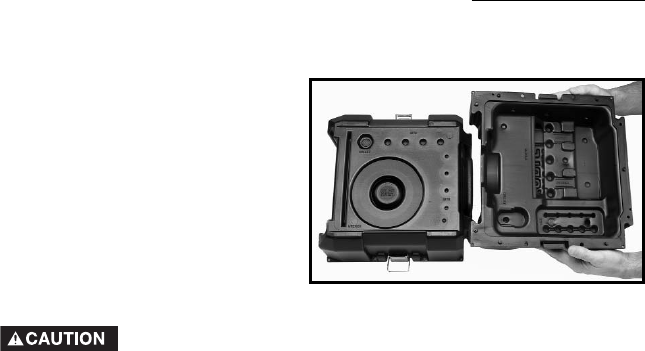
20
USING A ROUTER ACCESSORY TABLE
The router can be mounted to a router accessory table (not included).
For instructions on how to mount the router to the router accessory
table, refer to the accessory table instruction manual.
You can attach the inverted back half of the case to a workbench with
screws through the holes (H) Fig. 30 In this configuration, storage for a
wrench (A) Fig. 31, spare collet (B), and 1/4" and1/2" router bits (C) is
available. You can cut out the center of the router parking pad (D) with a
sharp utility knife to allow for storage of the router with a bit installed.
To store the height adjustment handle, drill a 13/32" diameter hole at (E)
Fig. 31.
ROUTER PEDESTAL
Fig. 32
Both halves can be joined
together as shown in Fig. 32 to
provide storage for the router
and other parts on the work-
bench.
To avoid injury and/or damage to finished work, always allow
the motor to come to a COMPLETE STOP before putting the
tool down.


















