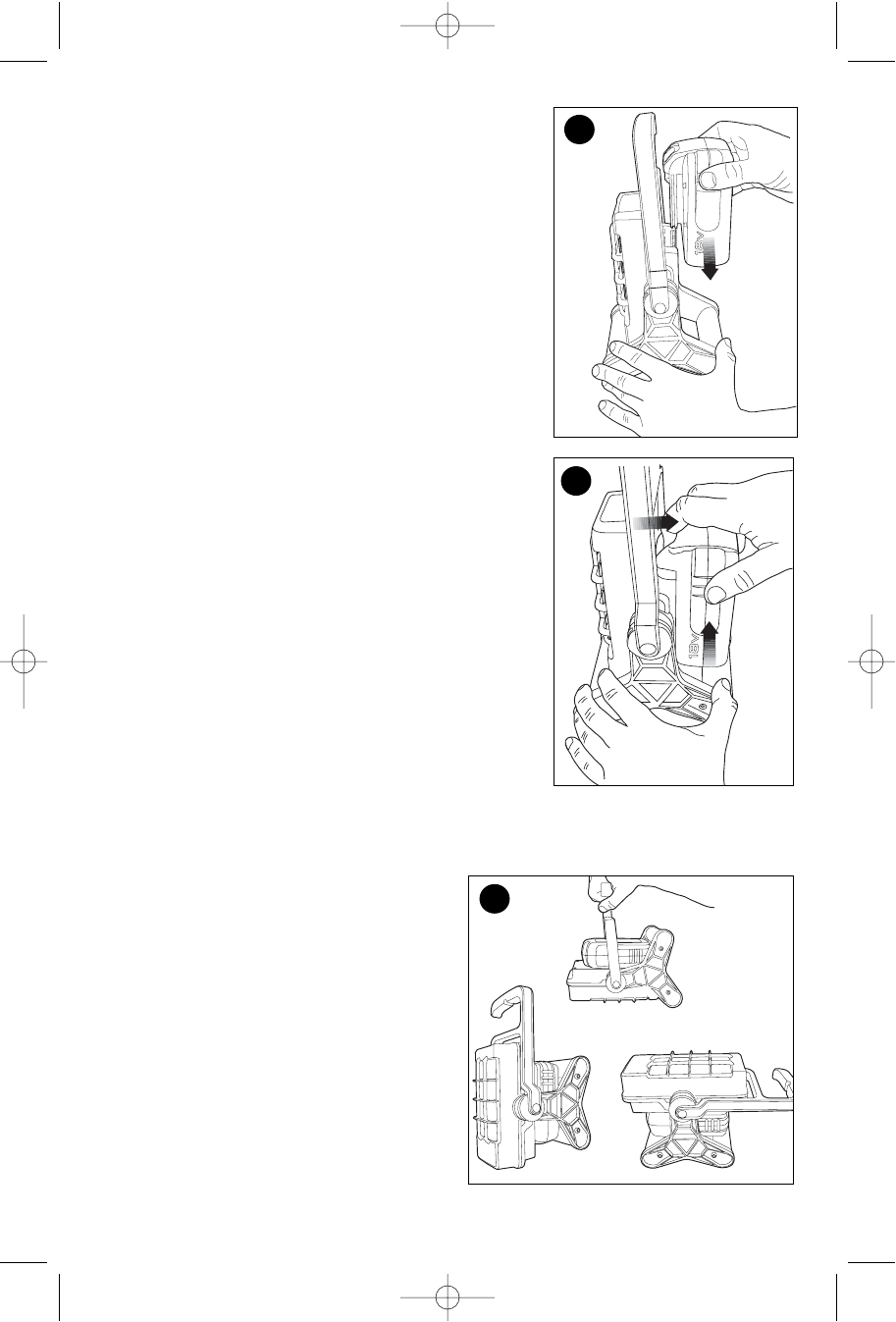
10
INSTALLING AND REMOVING THE BATTERY PACK
TO INSTALL BATTERY PACK: Insert battery pack as
shown in figure C.
TO REMOVE BATTERY PACK: Depress the battery
release button as shown in figure D and pull battery
pack out.
OPERATING INSTRUCTIONS
SWITCH
To turn the light on, depress the On/Off switch (1). To turn it off press the switch a
second time.
OPERATING POSITIONS (FIGURE E)
Figure E illustrates the three different
positions that the area light can be used in.
E
C
D
90550832 PC1800AlREVISED with pcxmvc charger added 4/27/09 8:14 AM Page 10


















