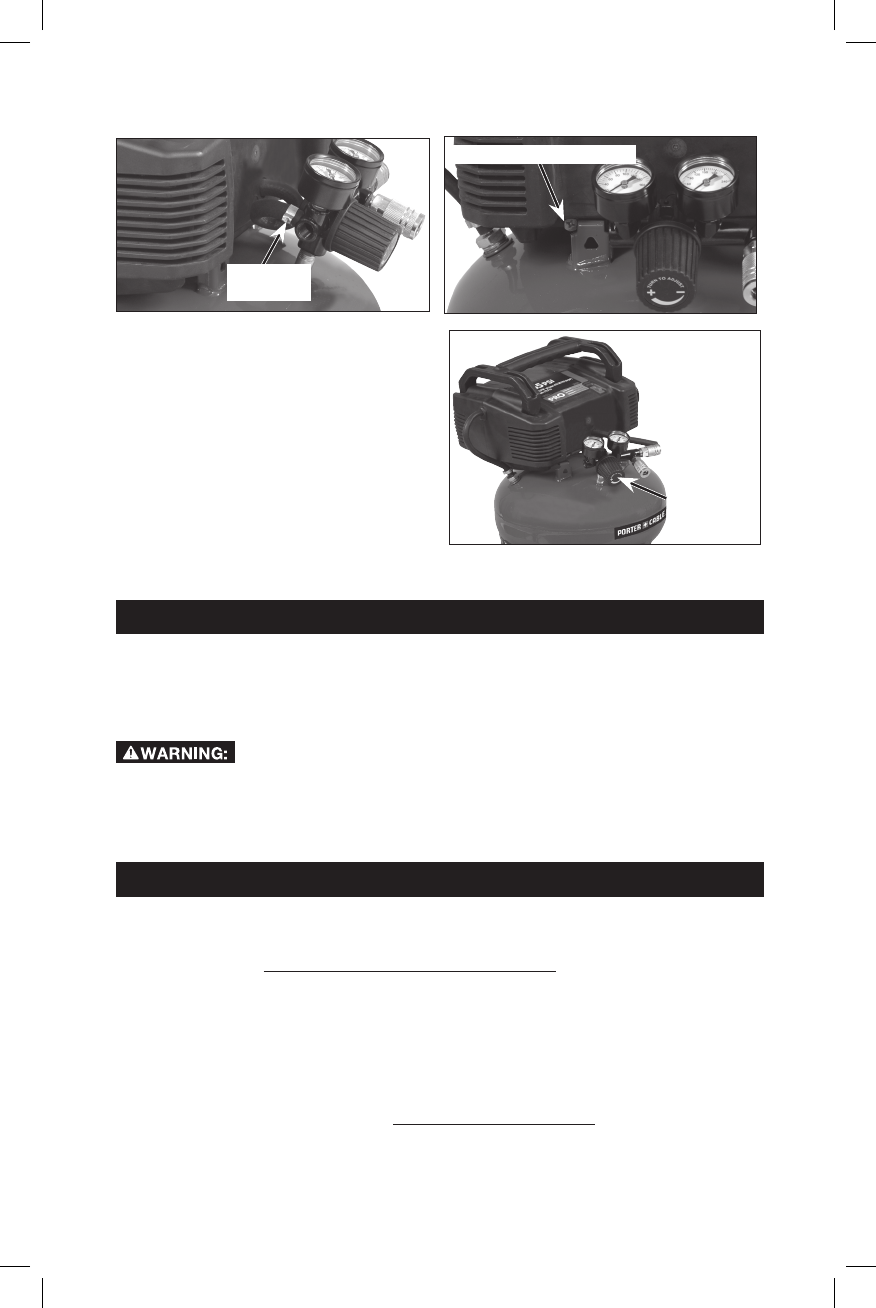
14 - ENG
6. Remove pump mounting screws securing pump (one on each side).
Hose
Clamp
Pump Mounting Screw
7. Carefully slide pump from brackets
Regulator
Manifold
Pump
shown
moved
out of the
way
and out of the way.
8. Using an adjustable wrench remove
the regulator manifold.
9. Apply pipe sealant to new regulator
manifold and assemble, tighten with
wrench.
10. Reapply pipe sealant to safety
valve.
11. Reassemble all components in
reverse order of removal. Make sure
to orient gauges to read correctly
and use wrenches to tighten all components.
STORAGE
Before you store the air compressor, make sure you do the following:
1. Review the Maintenance section on the preceding pages and perform
scheduled maintenance as necessary.
2. Drain water from air tank. See To Drain Tank under Maintenance.
Water will condense in the air tank. If not drained, water will
corrode and weaken the air tank causing a risk of air tank rupture.
3. Protect the electrical cord and air hose from damage (such as being stepped
onorrunover).Windthemlooselyaroundthecompressorhandle.
4. Store the air compressor in a clean and dry location.
SERVICE
REPLACEMENT PARTS
REPLACEMENT PARTS
Use only identical replacement parts. For a parts list or to order parts, visit our
service website at www.deltaportercableservicenet.com. You can also order parts
from your nearest PORTER-CABLE Factory Service Center or PORTER-CABLE
AuthorizedWarrantyServiceCenter.Or,youcancallourCustomerCareCenter
at 1-(888)-848-5175.
SERVICE AND REPAIRS
All quality tools will eventually require servicing and/or replacement of parts. For
information about PORTER-CABLE, its factory service centers or authorized warranty
service centers, visit our website at www.deltaportercable.com or call our Customer
Care Center at 1-(888)-848-5175. All repairs made by our service centers are fully
guaranteedagainstdefectivematerialandworkmanship.Wecannotguaranteerepairs
made or attempted by others.


















