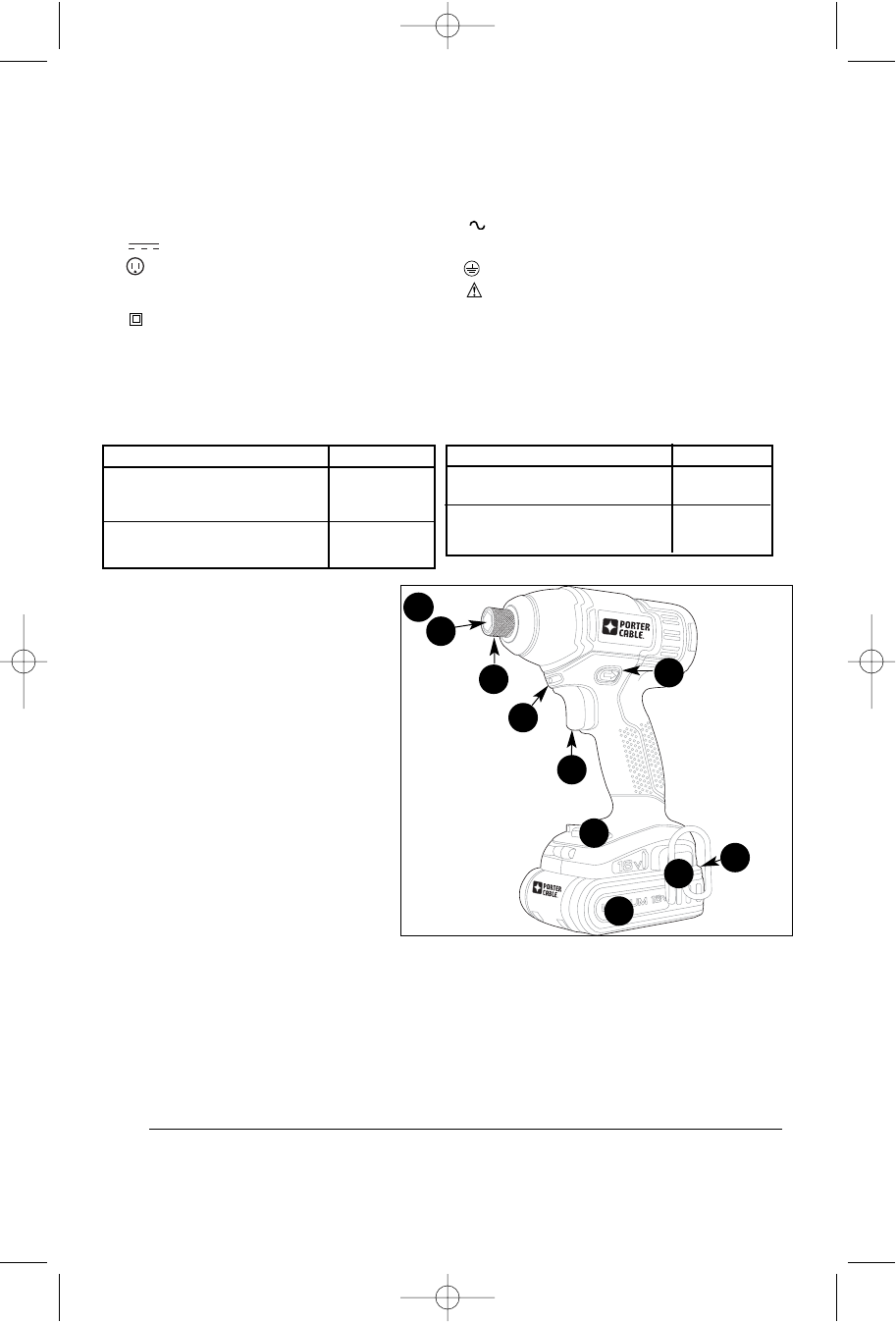
5
Symbols
• The label on your tool may include the following symbols. The symbols and their
definitions are as follows:
V..................volts A ..................amperes
Hz................hertz W..................watts
min ..............minutes ................alternating current
............direct current
n
o ................no load speed
................Class I Construction ..................earthing terminal
(grounded) ................safety alert symbol
................Class II Construction .../min or rpm ....revolutions or reciprocation
(double insulated) per minute
IPM.............impacts per minute BPM ............beats per minute
FUNCTIONAL DESCRIPTION
Figure A
1. Trigger switch
2. Forward/Reverse button
3. Chuck collar
4. 1/4 inch hex quick-release chuck
5. LED Work Light
6. Bit storage
7. Belt hook (optional accessory)
8. Battery (not included)
9. Battery Release Button (on
battery)
3
1
2
4
5
A
6
8
7
9
• When using an extension cord, be sure to use one heavy enough to carry the current
your product will draw. An undersized cord will cause a drop in line voltage resulting
in loss of power and overheating. The following table shows the correct size to use
depending on cord length and nameplate ampere rating. If in doubt, use the next
heavier gage. The smaller the gage number, the heavier the cord.
Recommended Minimum Wire Size for Extension Cords
Total Length of Cord
25 ft. 50 ft. 75 ft. 100 ft. 125 ft. 150 ft. 175 ft.
7.6 m 15.2 m 22.9 m 30.5 m 38.1 m 45.7 m 53.3 m
Wire Size AWG
18 18 16 16 14 14 12
LI-ION Battery Packs and Chargers
Battery: LI-ION 18V
Charger: LI-ION
PC18BL
PC18BLX
PC18BLEX
PCLMVC
PCXMVC
Description Cat. #
NI-CD Battery Packs and Chargers
This product can accept any of the batteries and chargers listed in the chart below.
Battery: NI-CD 18V
NI-CD 12V
Charger: NI-CD
PC18B
PC12B
PCMVC
PCXMVC
Description Cat. #
90550107 PC1800ID, PC1200ID 4/1/09 9:33 AM Page 5


















